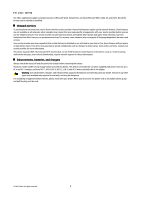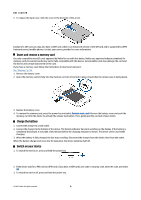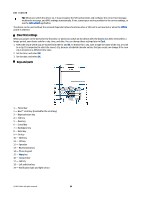17. GPS applications
..................................................................
78
Positioning
.................................................................................................
78
Navigator
....................................................................................................
78
Navigation view
....................................................................................
78
Position view
.........................................................................................
78
Trip distance view
................................................................................
79
Manage locations
.................................................................................
79
Navigator settings
................................................................................
79
Landmarks
.................................................................................................
79
Landmark categories
...........................................................................
79
Edit landmark categories
................................................................
80
Edit landmarks
......................................................................................
80
Receive landmarks
...............................................................................
80
18. Settings
..................................................................................
81
Phone settings
..........................................................................................
81
General settings
....................................................................................
81
Standby mode settings
.......................................................................
81
Display settings
.....................................................................................
81
Call settings
...............................................................................................
81
Connection settings
................................................................................
82
Access points
..........................................................................................
82
Access point groups
.............................................................................
82
Packet data
.............................................................................................
83
Packet data settings
.........................................................................
83
Net call settings
....................................................................................
83
Session initiation protocol (SIP) settings
......................................
83
Edit SIP profiles
..................................................................................
83
Edit SIP proxy servers
.......................................................................
83
Edit registration servers
..................................................................
84
Data call settings
..................................................................................
84
VPN
............................................................................................................
84
VPN access points
..............................................................................
84
VPN access point settings
...............................................................
84
Wireless LAN
...........................................................................................
84
Advanced WLAN settings
................................................................
84
Security settings for wireless LAN access points
.....................
85
Configurations
.......................................................................................
86
Date and time settings
...........................................................................
86
Security settings
.......................................................................................
86
Network settings
.....................................................................................
86
Enhancement settings
...........................................................................
86
Text phone / TTY settings
..................................................................
86
19. Security
..................................................................................
87
Device security
.........................................................................................
87
Define security settings
......................................................................
87
Change the barring password
..........................................................
87
Fixed dialing
...........................................................................................
87
Memory card security
.............................................................................
88
Certificate manager
................................................................................
88
Manage personal certificates
............................................................
88
Manage authority certificates
..........................................................
88
View certificate details
.......................................................................
89
Certificate security settings
...............................................................
89
Mobile VPN
................................................................................................
89
VPN management
................................................................................
89
Manage VPN policies
............................................................................
89
View the VPN log
..................................................................................
90
Security settings for wireless LAN access points
...........................
90
20. Shortcuts
...............................................................................
91
Battery information
..................................................................
93
Nokia battery authentication guidelines
...........................
94
Authenticate hologram
.........................................................................
94
What if your battery is not authentic?
..............................................
94
Care and maintenance
.............................................................
95
Disposal
.......................................................................................................
95
Additional safety information
...............................................
96
Small children
...........................................................................................
96
Operating environment
.........................................................................
96
Medical devices
.........................................................................................
96
Implanted medical devices
...............................................................
96
Hearing aids
...........................................................................................
96
Vehicles
.......................................................................................................
96
Potentially explosive environments
..................................................
96
Emergency calls
........................................................................................
97
CERTIFICATION INFORMATION (SAR)
....................................................
97
Index
..............................................................................................
98
Contents