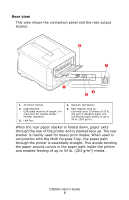Oki C3600n C3600n User Guide (English) - Page 12
LCD Display, Changing the LCD Display Language, The Operator Panel Language Setup utility changes
 |
View all Oki C3600n manuals
Add to My Manuals
Save this manual to your list of manuals |
Page 12 highlights
LCD Display The 2-line, 16-character LCD display shows the printer status, menus, and any error messages. When the printer is in a "ready" state, toner gauges are displayed on the LCD. The top line identifies the toner colors: C M Y K; the bottom line shows four "level" gauges. The level gauges represent how much toner remains for each of the colors. The toner gauges are not displayed when the printer is printing or in an error mode. Remaining toner levels are as follows: 100-60%: 50-40%: 30-10%: "Toner Low" indication: Changing the LCD Display Language The Operator Panel Language Setup utility changes the language on the printer's LCD display panel. The utility is on the CD-ROM that comes with your printer. For more information about the utilities, see "Overview" on page 114. Follow the steps in the setup utility to select the 3600n printer and the desired language. To complete the language setup, restart your printer (i.e., turn it off and then on). C3600n User's Guide 12