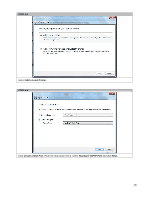Oki PRO510DW Pro510DW Quick Start Guide - Page 12
STEP 4-7, Microsoft., Microsoft XPS Document, Writer, Next., STEP 4-8, Use the Driver that is
 |
View all Oki PRO510DW manuals
Add to My Manuals
Save this manual to your list of manuals |
Page 12 highlights
STEP 4-7 Under the Manufacturer menu, select Microsoft. From the Printers menu, click Microsoft XPS Document Writer and select Next. STEP 4-8 Select Use the Driver that is Currently Installed and click Next. 12
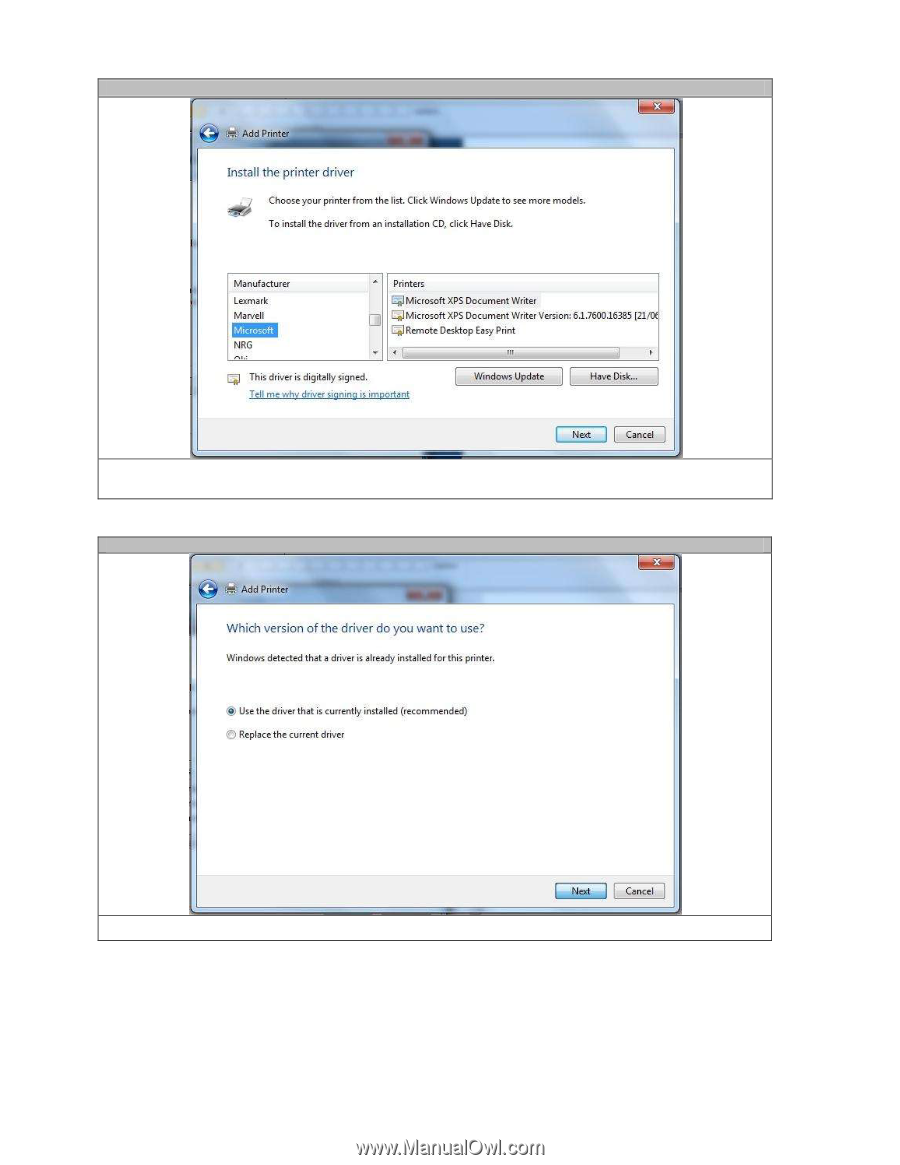
12
STEP 4-7
Under the Manufacturer menu, select
Microsoft.
From the Printers menu, click
Microsoft XPS Document
Writer
and select
Next.
STEP 4-8
Select
Use the Driver that is Currently Installed
and click
Next.