Oki PRO510DW Pro510DW Quick Start Guide - Page 16
Connect the Workflow with the Printer - oki
 |
View all Oki PRO510DW manuals
Add to My Manuals
Save this manual to your list of manuals |
Page 16 highlights
6. Connect the Workflow with the Printer STEP 6-1 Click on the ELP for OKI icon on the desktop to open. Login using the Username and Password created when installing the software. STEP 6-2 This screen will pop up. Click Allow Access. 16
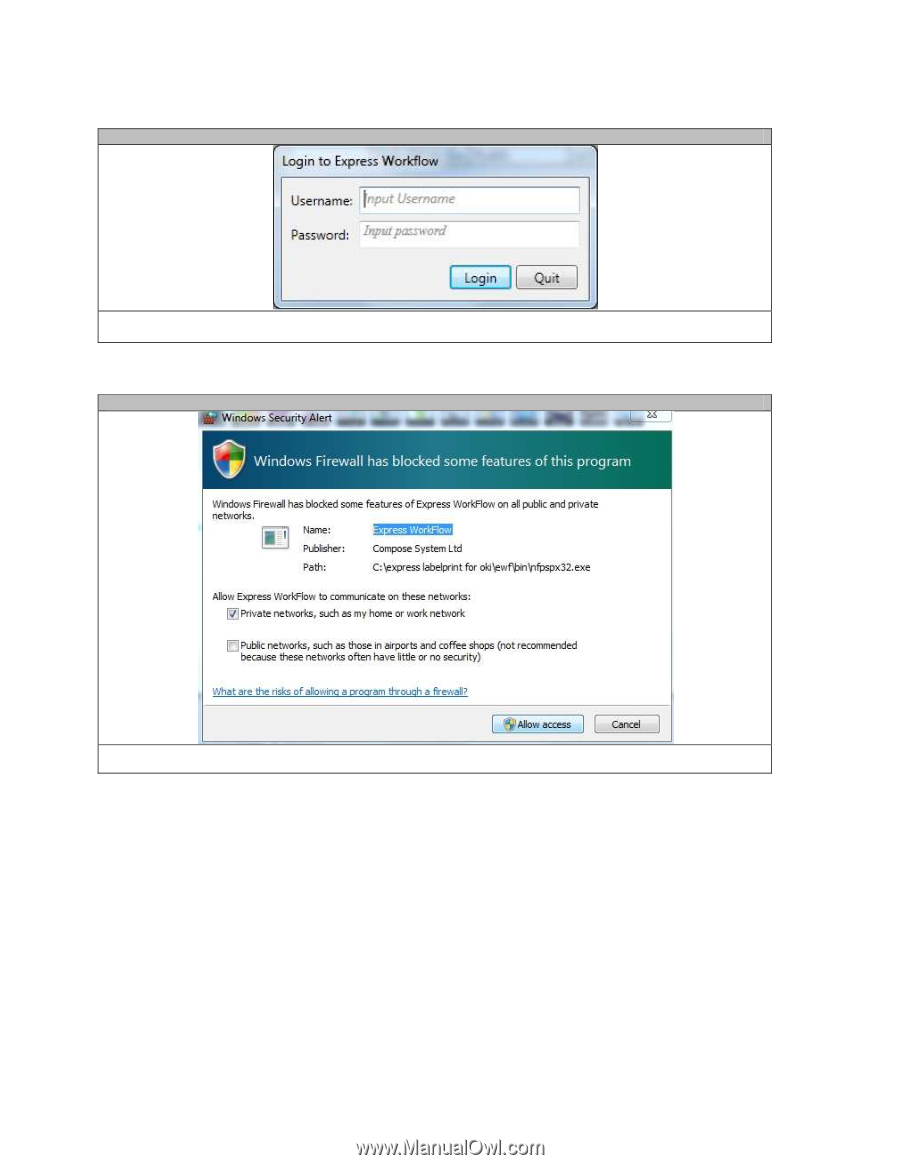
16
6. Connect the Workflow with the Printer
STEP 6-1
Click on the
ELP for OKI
icon on the desktop to open. Login using the
Username
and
Password
created when
installing the software.
STEP 6-2
This screen will pop up.
Click
Allow Access.














