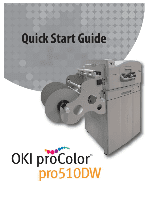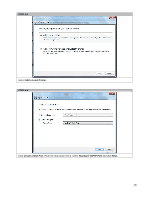Oki PRO510DW Pro510DW Quick Start Guide - Page 5
STEP 2-5, STEP 2-6, Select., Select, Exit., Network Settings, STEP 2-7, STEP 2-8, Network
 |
View all Oki PRO510DW manuals
Add to My Manuals
Save this manual to your list of manuals |
Page 5 highlights
STEP 2-5 STEP 2-6 Press Select. The first three zero's will be highlighted. Press Up and Down to get to the appropriate number. Press Save. Press Select, then the next set is now ready to be entered and you can use the Up and Down arrows to continue this process until your done. Select Save and then Exit. You will be taken back to the Network Settings page. Select Exit. STEP 2-7 STEP 2-8 You will be taken back to Page 3. Scroll down and select Network Configure. From Network Configure, scroll down to Apply Settings and Select. 5

5
STEP 2-5
STEP 2-6
Press
Select.
The first three zero’s will be
highlighted.
Press
Up
and
Down
to get to the appropriate number.
Press
Save
.
Press
Select
, then the next set is now
ready to be entered and you can use the
Up
and
Down
arrows to continue this process until your done.
Select
Save
and then
Exit.
You will be taken back to the
Network Settings
page.
Select
Exit.
STEP 2-7
STEP 2-8
You will be taken back to
Page 3.
Scroll down and
select
Network Configure.
From
Network Configure
, scroll down to
Apply
Settings
and
Select.