Oki PRO510DW Pro510DW Quick Start Guide - Page 28
STEP 7-16, Media Control, Sensor Calibration., STEP 7-17, Registration Failed., STEP 7-18, Auto
 |
View all Oki PRO510DW manuals
Add to My Manuals
Save this manual to your list of manuals |
Page 28 highlights
STEP 7-16 From the Media Control menu, select Sensor Calibration. STEP 7-17 The Feeder will then calibrate the media. If this is not done properly, a screen will show saying Auto Registration Failed. Repeat the process using a longer section of media. STEP 7-18 When the media is calibrated, the computer will show a screen displaying Auto Registration Success. Remove the piece of media from the Feeder. The roll can now be loaded. 28
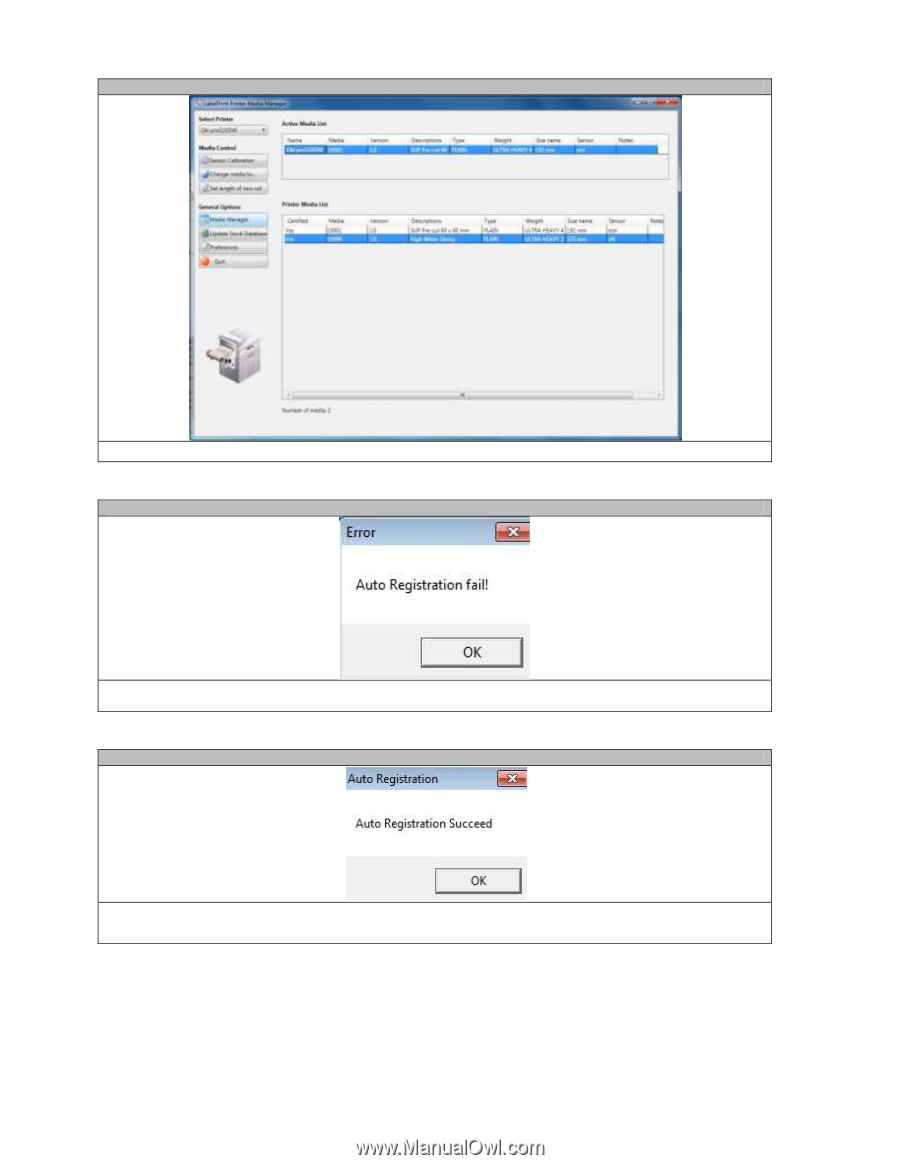
28
STEP 7-16
From the
Media Control
menu, select
Sensor Calibration.
STEP 7-17
The Feeder will then calibrate the media.
If this is not done properly, a screen will show saying
Auto
Registration Failed.
Repeat the process using a longer section of media.
STEP 7-18
When the media is calibrated, the computer will show a screen displaying
Auto Registration Success.
Remove the piece of media from the Feeder.
The roll can now be loaded.














