Oki PRO510DW Pro510DW Quick Start Guide - Page 19
STEP 6-7, Printer Config, Edit., STEP 6-8, Printer and Printer Name, LabelPrint Printer Setup
 |
View all Oki PRO510DW manuals
Add to My Manuals
Save this manual to your list of manuals |
Page 19 highlights
STEP 6-7 Highlight the Printer Config and select Edit. STEP 6-8 Enter the Name and select the Printer and Printer Name created from the drop down menu and click OK. Exit the previous screen, and click OK on the LabelPrint Printer Setup screen. 19
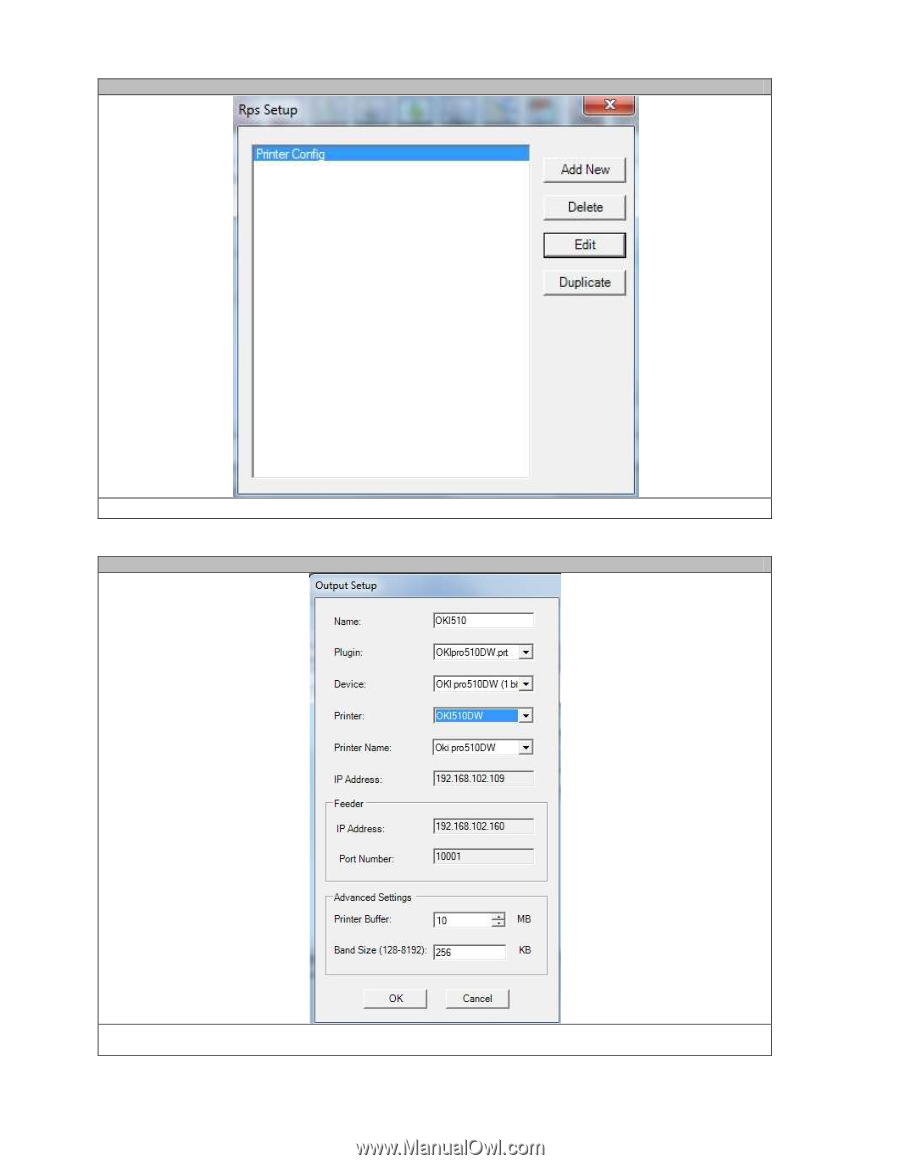
19
STEP 6-7
Highlight the
Printer Config
and select
Edit.
STEP 6-8
Enter the
Name
and select the
Printer and Printer Name
created from the drop down menu and click
OK.
Exit
the previous screen, and click
OK
on the
LabelPrint Printer Setup
screen.














