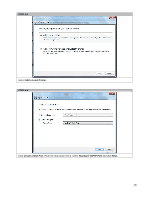Oki PRO510DW Pro510DW Quick Start Guide - Page 7
Setting the IP Address at the Printer
 |
View all Oki PRO510DW manuals
Add to My Manuals
Save this manual to your list of manuals |
Page 7 highlights
3. Setting the IP Address at the Printer STEP 3-1 STEP 3-2 Enter the printer menu. Scroll down and select Admin Setup to enter. Using the up and down arrow keys, enter the password aaaaaa (six lower case a's). Select Enter. STEP 3-3 STEP 3-4 Select the Network Setup menu. Scroll down to the IP Address and select Enter. 7
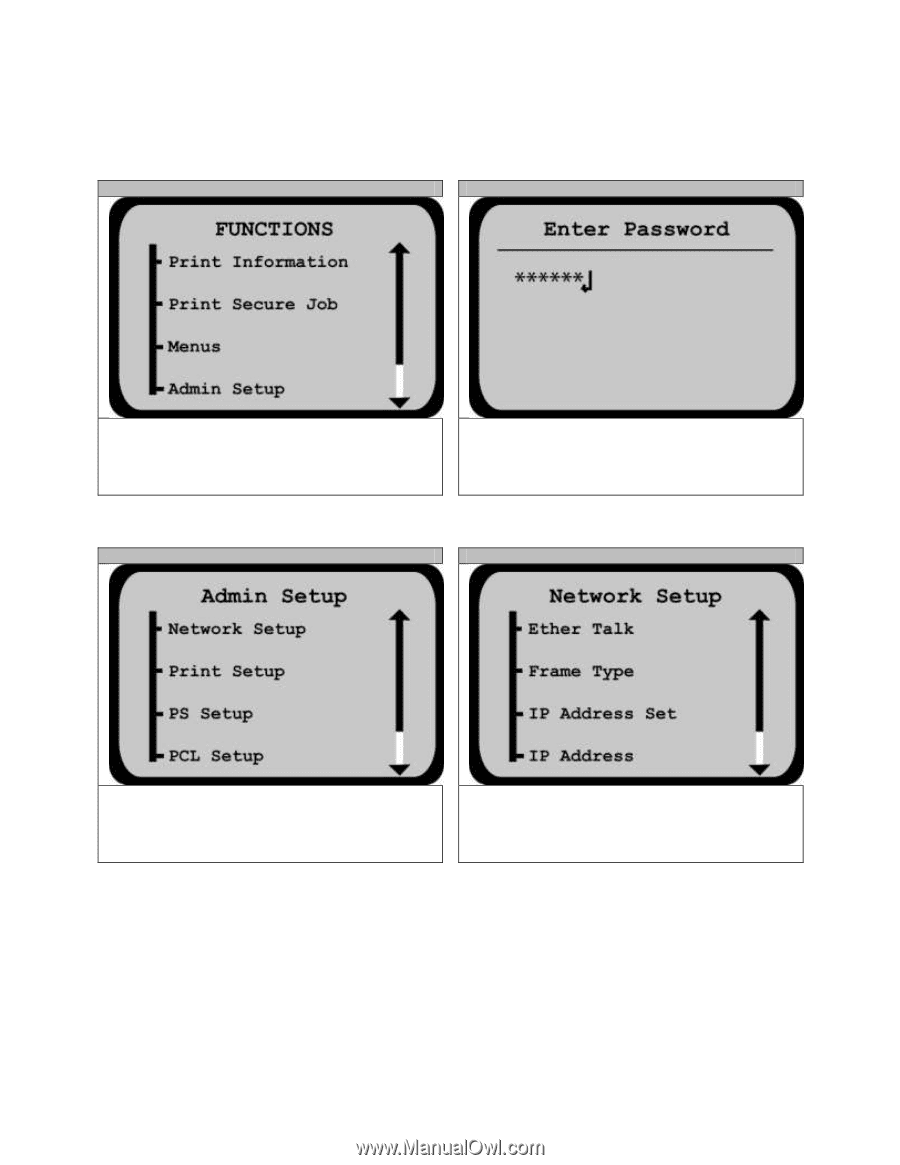
7
3.
Setting the IP Address at the Printer
STEP 3-1
STEP 3-2
Enter the printer menu.
Scroll down and select
Admin
Setup
to enter.
Using the up and down arrow keys, enter the password
aaaaaa (six lower case a’s).
Select Enter.
STEP 3-3
STEP 3-4
Select the
Network Setup
menu.
Scroll down to the
IP Address
and select Enter.