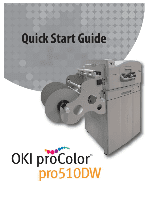Oki PRO510DW Pro510DW Quick Start Guide - Page 2
Table of Contents
 |
View all Oki PRO510DW manuals
Add to My Manuals
Save this manual to your list of manuals |
Page 2 highlights
Table of Contents 1.) Overview 3 2.) Setting the IP Address at the Feeder 4 3.) Setting the IP Address at the Printer 7 4.) Setup of the Printer Port 9 5.) Setup of the Printer, Feeder and Feeder Port on the Printer Media Manager_____14 6.) Connect the Workflow with the Printer ______16 7.) Setup of the Media in the Media Manager 21 8.) Loading the Media 29 9.) Job Submission 32 10.) Input Job and Media Setup 36 11.) Creating a Label Job 39 2
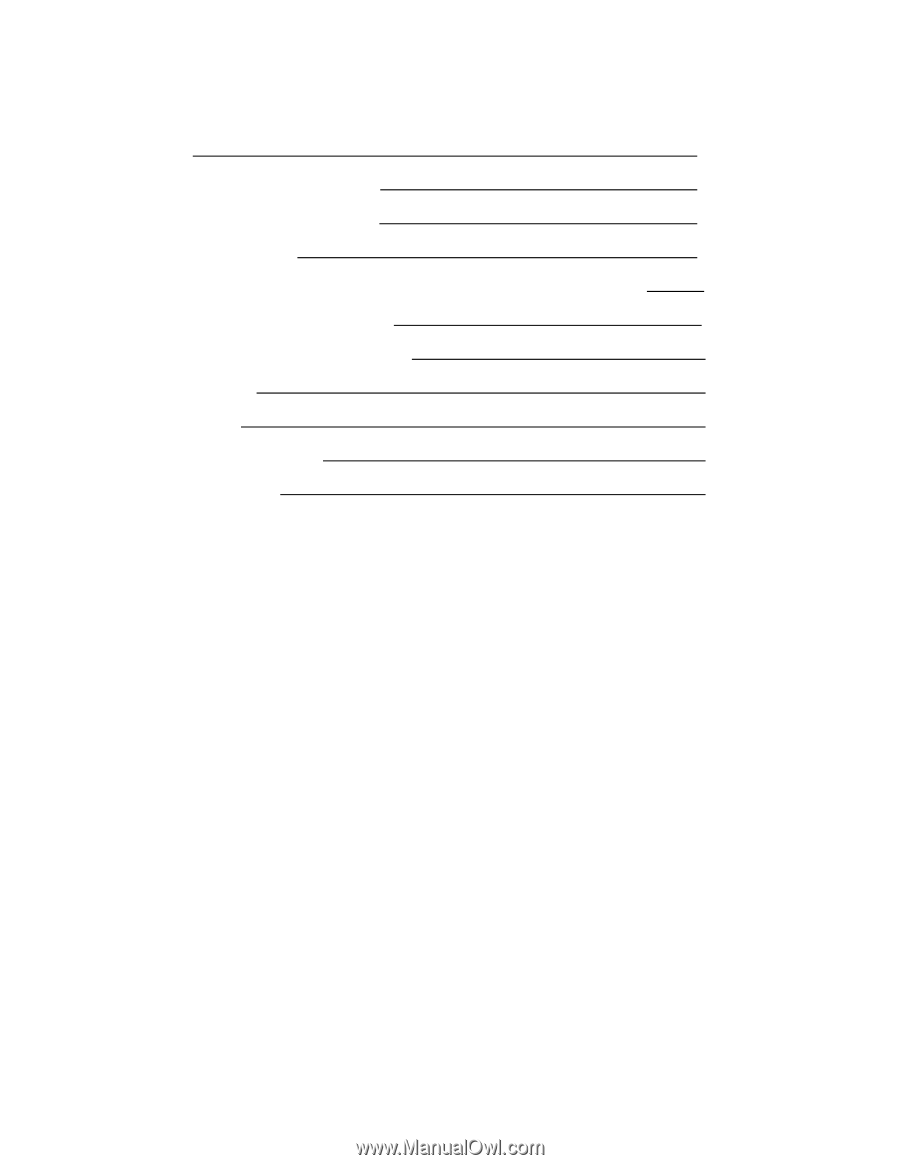
2
Table of Contents
1.) Overview
3
2.) Setting the IP Address at the Feeder
4
3.) Setting the IP Address at the Printer
7
4.) Setup of the Printer Port
9
5.) Setup of the Printer, Feeder and Feeder Port on the Printer Media Manager
_____14
6.) Connect the Workflow with the Printer
______16
7.) Setup of the Media in the Media Manager
21
8.) Loading the Media
29
9.) Job Submission
32
10.) Input Job and Media Setup
36
11.) Creating a Label Job
39