Oki PRO510DW Pro510DW Quick Start Guide - Page 42
STEP 11-7, Print Queue, Start Output., STEP 11-8, Workflow, Job Input, Print Queue
 |
View all Oki PRO510DW manuals
Add to My Manuals
Save this manual to your list of manuals |
Page 42 highlights
STEP 11-7 The job specifics will be shown at the bottom of the screen on the Print Queue, select Start Output. STEP 11-8 On the Workflow screen, ensure the file travels from the Job Input to the Print Queue. Once this is done, select the arrow under the Printer Output icon. The job will now be sent to the printer. 42
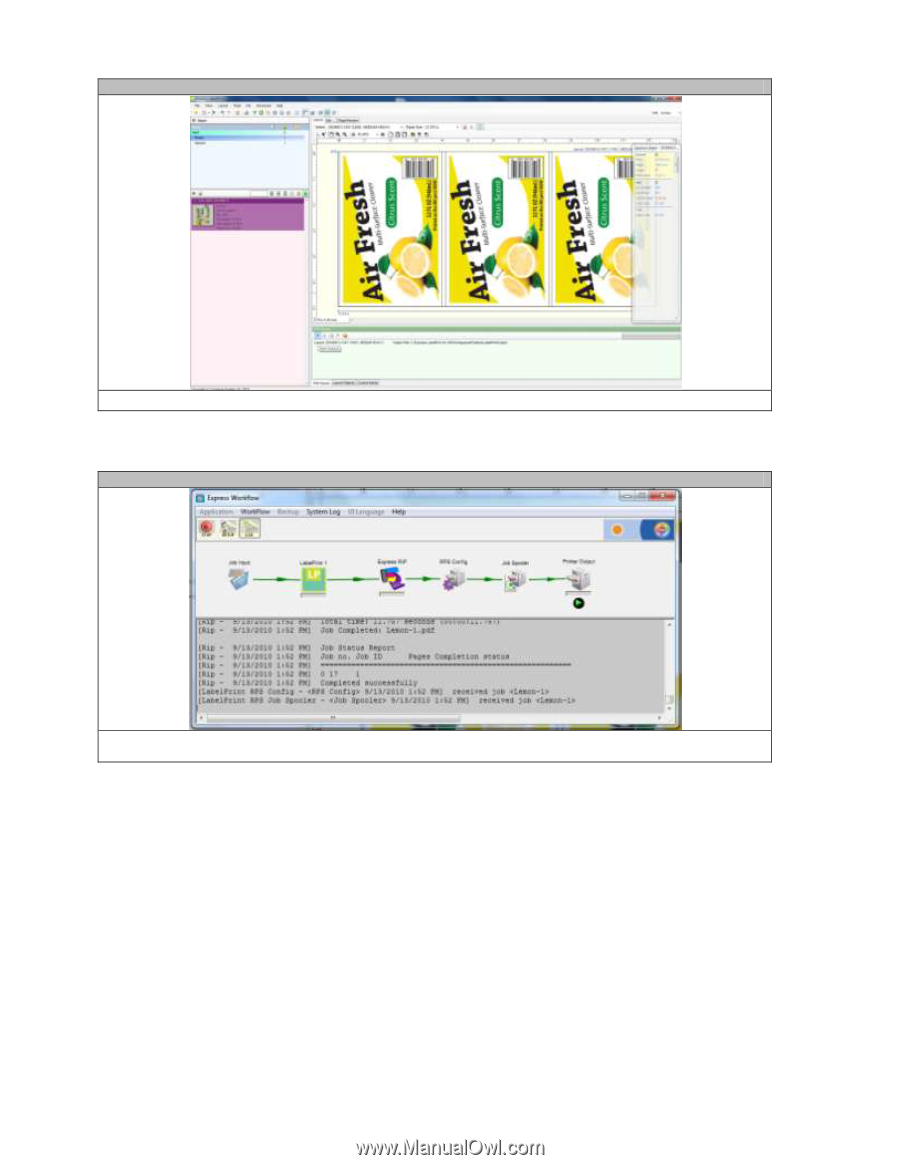
42
STEP 11-7
The job specifics will be shown at the bottom of the screen on the
Print Queue,
select
Start Output.
STEP 11-8
On the
Workflow
screen, ensure the file travels from the
Job Input
to the
Print Queue
.
Once this is done,
select the arrow under the Printer Output icon.
The job will now be sent to the printer.









