Oki PRO510DW Pro510DW Quick Start Guide - Page 21
Setup of the Media in the Media Manager
 |
View all Oki PRO510DW manuals
Add to My Manuals
Save this manual to your list of manuals |
Page 21 highlights
7. Setup of the Media in the Media Manager STEP 7-1 In the LabelPrint Printer Media Manager, select the appropriate printer from the Active Media List and select the appropriate sized media from the Printer Media List. Ensure both lines are highlighted. If the appropriate media is on the Printer Media List, please proceed to step # 11. If the appropriate media is not on the list, you can get the latest version by visiting our website at www.isyslabel.com. You will need to register as a user and once this is done, you can download the latest version of the certified media list. STEP 7-2 From the General Options, click Media Manager. 21
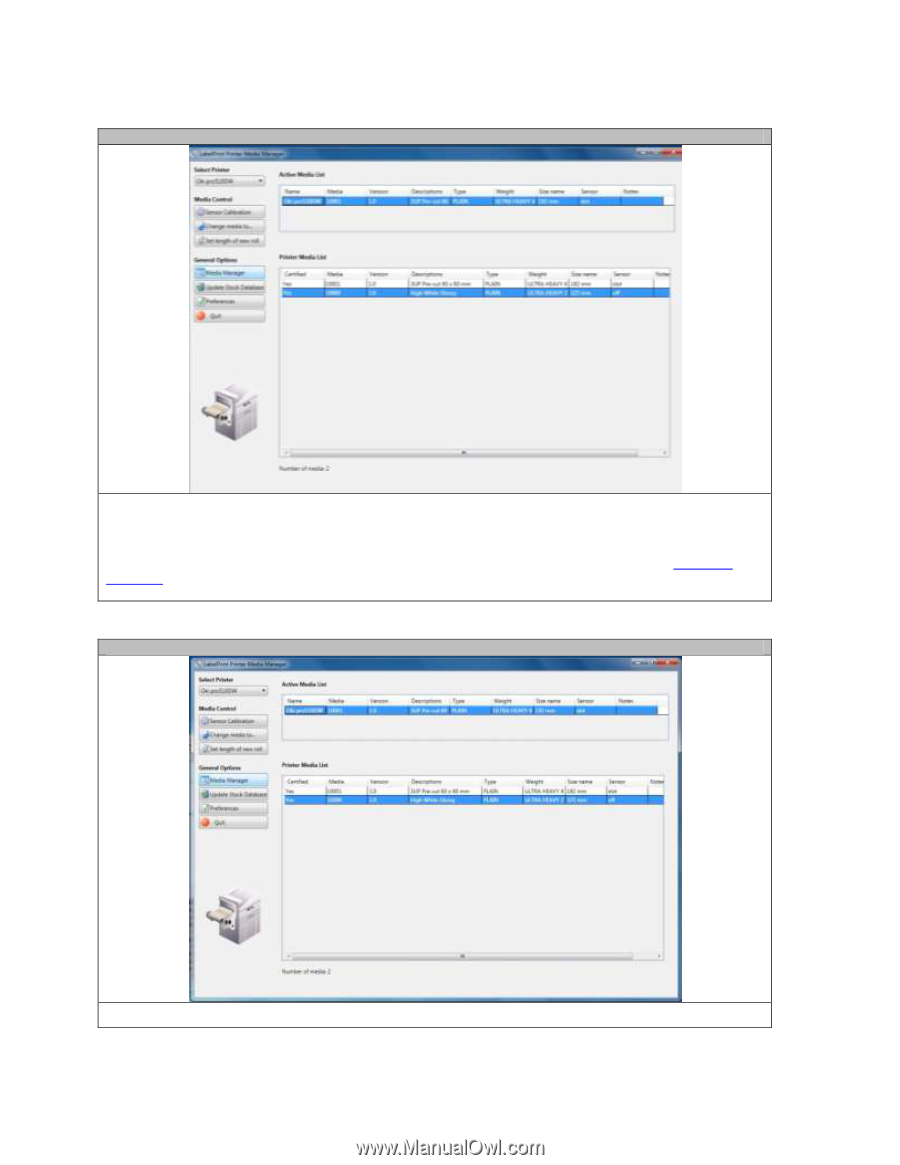
21
7. Setup of the Media in the Media Manager
STEP 7-1
In the
LabelPrint Printer Media Manager
, select the appropriate printer from the
Active Media List
and select
the appropriate sized media from the
Printer Media List.
Ensure both lines are highlighted. If the appropriate
media is on the
Printer Media List,
please proceed to
step # 11.
If the appropriate media is not on the list, you can get the latest version by visiting our website at
www.isys-
label.com
. You will need to register as a user and once this is done, you can download the latest version of the
certified media list.
STEP 7-2
From the
General Options
, click
Media Manager.














