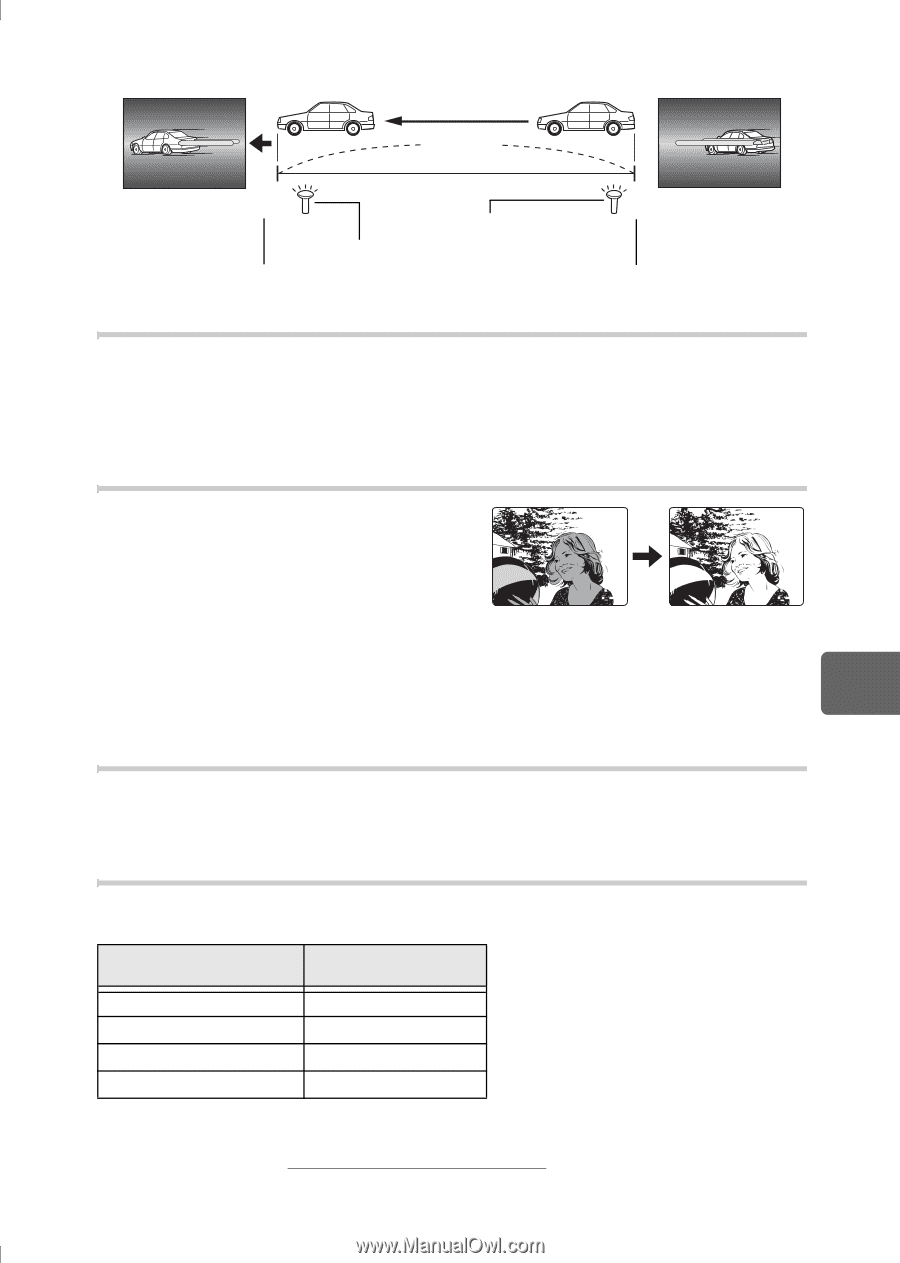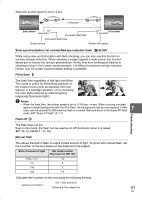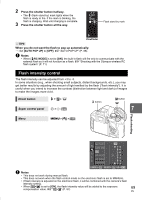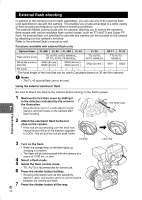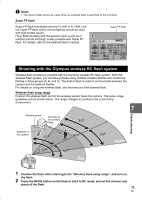Olympus E-420 E-420 Instruction Manual (English) - Page 67
Flash shooting, Slow synchronization 1st curtain/Red-eye reduction flash, Fill-in flash, Notes
 |
UPC - 050332163898
View all Olympus E-420 manuals
Add to My Manuals
Save this manual to your list of manuals |
Page 67 highlights
When the shutter speed is set to 2 sec. 2 seconds 2nd curtain 2 seconds 1st curtain flash fires 2nd curtain flash fires 0 1st curtain seconds Shutter closes Shutter fully opens Slow synchronization (1st curtain)/Red-eye reduction flash !SLOW While using slow synchronization with flash shooting, you can also use this function to achieve red-eye reduction. When shooting a subject against a night scene, this function allows you to reduce the red-eye phenomenon. As the time from emitting pre-flashes to shooting is long in 2nd curtain synchronization, it is difficult to achieve red-eye reduction. Hence, only 1st curtain synchronization setting is available. Fill-in flash # The flash fires regardless of the light conditions. This mode is useful for eliminating shadows on the subject's face (such as shadows from tree leaves), in a backlight situation, or for correcting the color shift produced by artificial lighting (especially fluorescent light). x Notes • When the flash fires, the shutter speed is set to 1/180 sec. or less. When shooting a subject against a bright background with the fill-in flash, the background may be overexposed. In this case, use the optional FL-50R external flash or a similar flash and shoot in the Super FP flash 7 mode. g"Super FP flash" (P. 71) Flash off $ Flash shooting The flash does not fire. Even in this mode, the flash can be used as an AF illuminator when it is raised. g"AF ILLUMINAT." (P. 83) Manual flash This allows the built-in flash to output a fixed amount of light. To shoot with manual flash, set the f-number on the lens based on the distance to the subject. Ratio of amount of light GN: Guide number (Equivalent to ISO 100) FULL (1/1) 12 1/4 6 1/16 3 1/64 1.5 Calculate the f-number on the lens using the following formula. GN × ISO sensitivity Aperture (f-number) = Distance to the subject (m) 67 EN