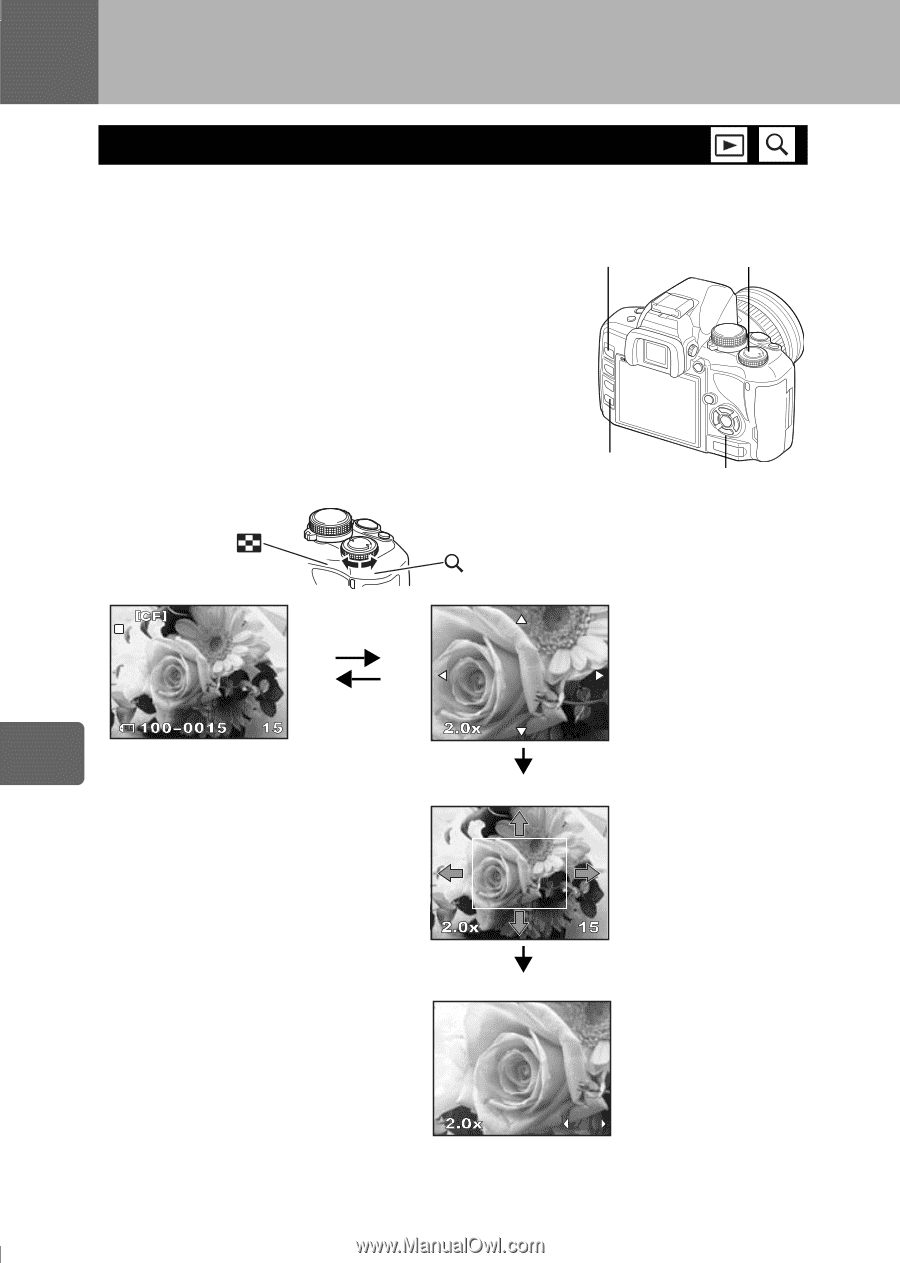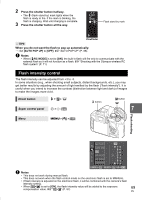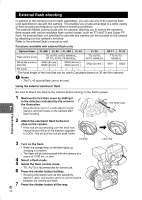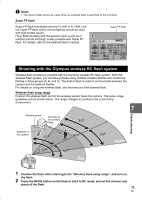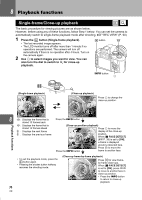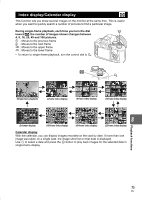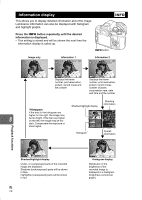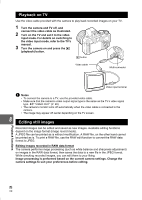Olympus E-420 E-420 Instruction Manual (English) - Page 74
Playback functions, Single-frame/Close-up playback
 |
UPC - 050332163898
View all Olympus E-420 manuals
Add to My Manuals
Save this manual to your list of manuals |
Page 74 highlights
8 Playback functions Single-frame/Close-up playback The basic procedure for viewing pictures are as shown below. However, before using any of these functions, follow Step 1 below. You can set the camera to automatically switch to single-frame playback mode after shooting. g"REC VIEW" (P. 90) 1 Press the q button (Single-frame playback). q button j • The last recorded image appears. • The LCD monitor turns off after more than 1 minute if no operations are performed. The camera will turn off automatically if there is no operation after 4 hours. Turn on the camera again. 2 Use p to select images you want to view. You can also turn the dial to switch to U for close-up playback. INFO button p (Single-frame playback) LN (Close-up playback) Press p to change the close-up position. 8 a : Displays the frame that is Press the INFO button stored 10 frames back Playback functions c : Displays the frame that is (Close-up position playback) stored 10 frames ahead Press p to move the d : Displays the next frame display of the close-up b : Displays the previous frame position. When [g FACE DETECT] (gP. 39) is set to [ON], a frame is displayed around a detected face. Press i to move the Press the INFO button frame to another face. • To exit the playback mode, press the q button again. • Pressing the shutter button halfway resumes the shooting mode. (Close-up frame-by-frame playback) Press bd to view frame- by-frame close-ups. When [g FACE DETECT] is set to [ON], press ac to move to another face in close-up position. 15 • Press the INFO button to return to close-up playback. 74 EN