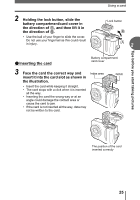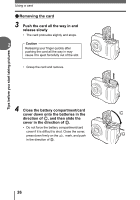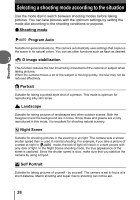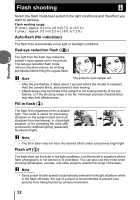Olympus FE 115 FE-115 Advanced Manual (English) - Page 29
Movie, Set the mode dial to, Take the picture.
 |
UPC - 050332157743
View all Olympus FE 115 manuals
Add to My Manuals
Save this manual to your list of manuals |
Page 29 highlights
Selecting a shooting mode according to the situation n Movie Records movies. As the focus is locked while recording, be sure to keep the distance between the camera and subject constant to avoid losing focus. Audio recording is not available. g"Recording movies" (P. 34) 1 Set the mode dial to i, l, m, o or n. , h, 3 • When the mode dial is set to a mode, the explanation for that mode is displayed on the monitor. 2 Take the picture. 2560 1920 Shooting 29
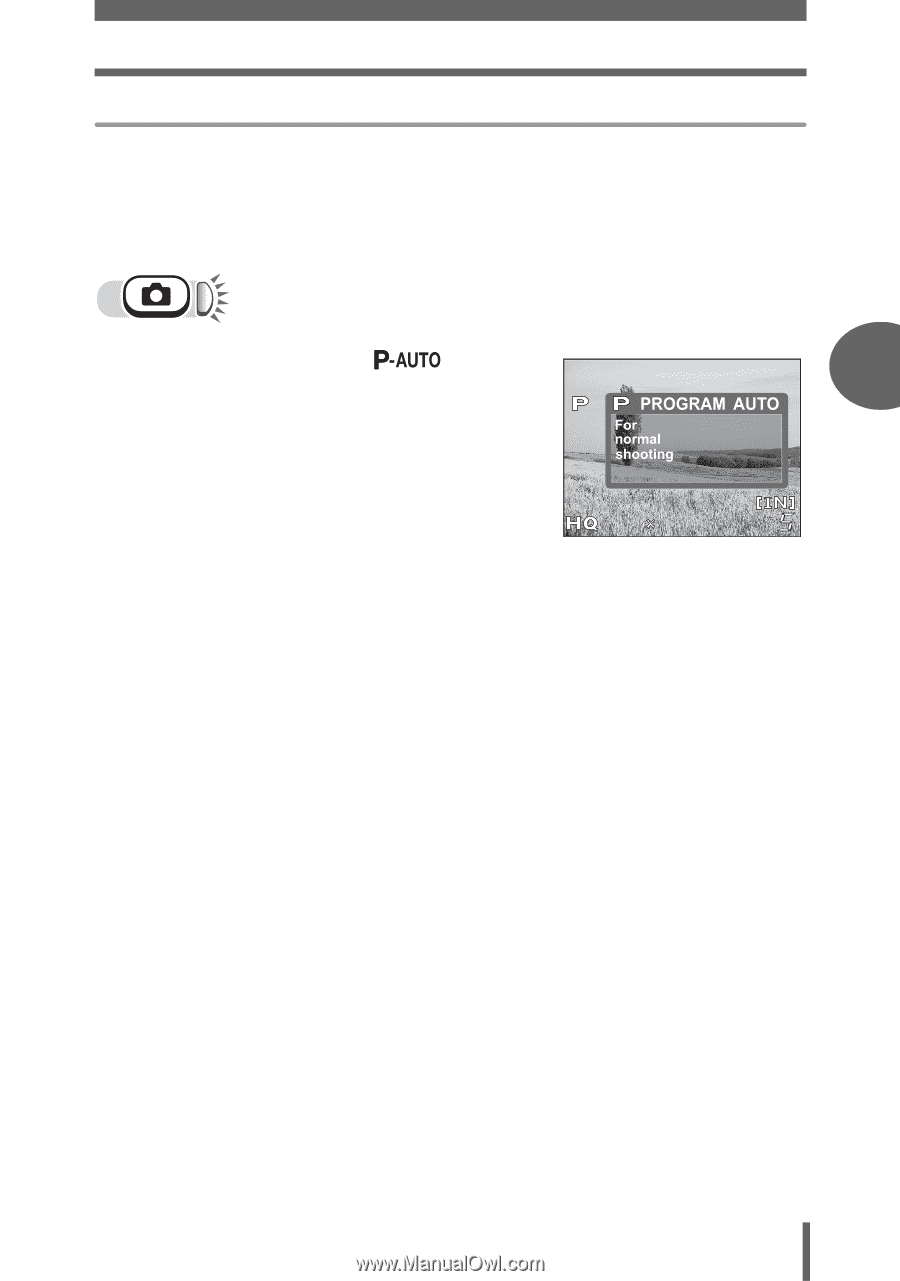
Selecting a shooting mode according to the situation
29
Shooting
3
n
Movie
Records movies. As the focus is locked while recording, be sure to keep the distance
between the camera and subject constant to avoid losing focus. Audio recording is
not available.
g
“Recording movies” (P. 34)
1
Set the mode dial to
,
h
,
i
,
l
,
m
,
o
or
n
.
•
When the mode dial is set to a mode, the
explanation for that mode is displayed
on the monitor.
2
Take the picture.
2560
2560
1920
1920
2560 1920