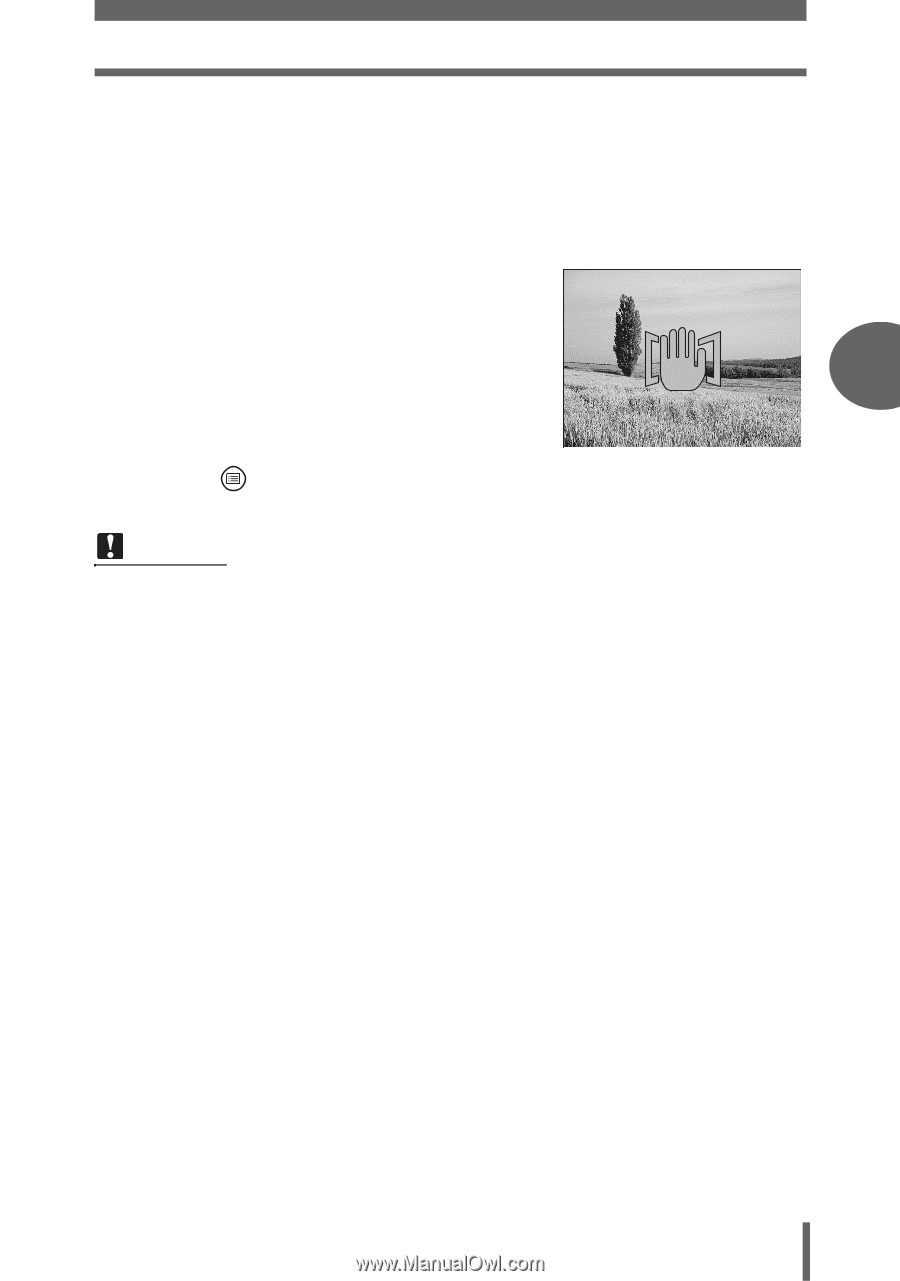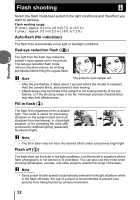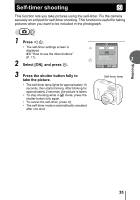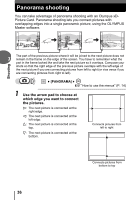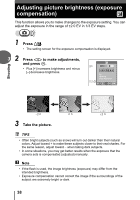Olympus FE 115 FE-115 Advanced Manual (English) - Page 37
Make sure that the edges of the pictures overlap, then take, the pictures., Press
 |
UPC - 050332157743
View all Olympus FE 115 manuals
Add to My Manuals
Save this manual to your list of manuals |
Page 37 highlights
Shooting Panorama shooting 2 Make sure that the edges of the pictures overlap, then take the pictures. • The focus and exposure are set by the first picture. Do not select an extremely bright subject (such as the sun) for the first picture. • You cannot adjust the zoom after the first picture. • Panorama shooting is possible for up to 10 pictures. • When you have taken 10 pictures, a warning mark g is displayed. 3 3 Press to exit panorama shooting. Note • Panorama mode can only be used when there is a card in the camera. Panorama mode is only available with Olympus cards. • [PANORAMA] is not available in o mode. • During panorama shooting, the flash is not available. • The camera itself cannot connect panorama pictures. The OLYMPUS Master software is necessary to connect the pictures. 37