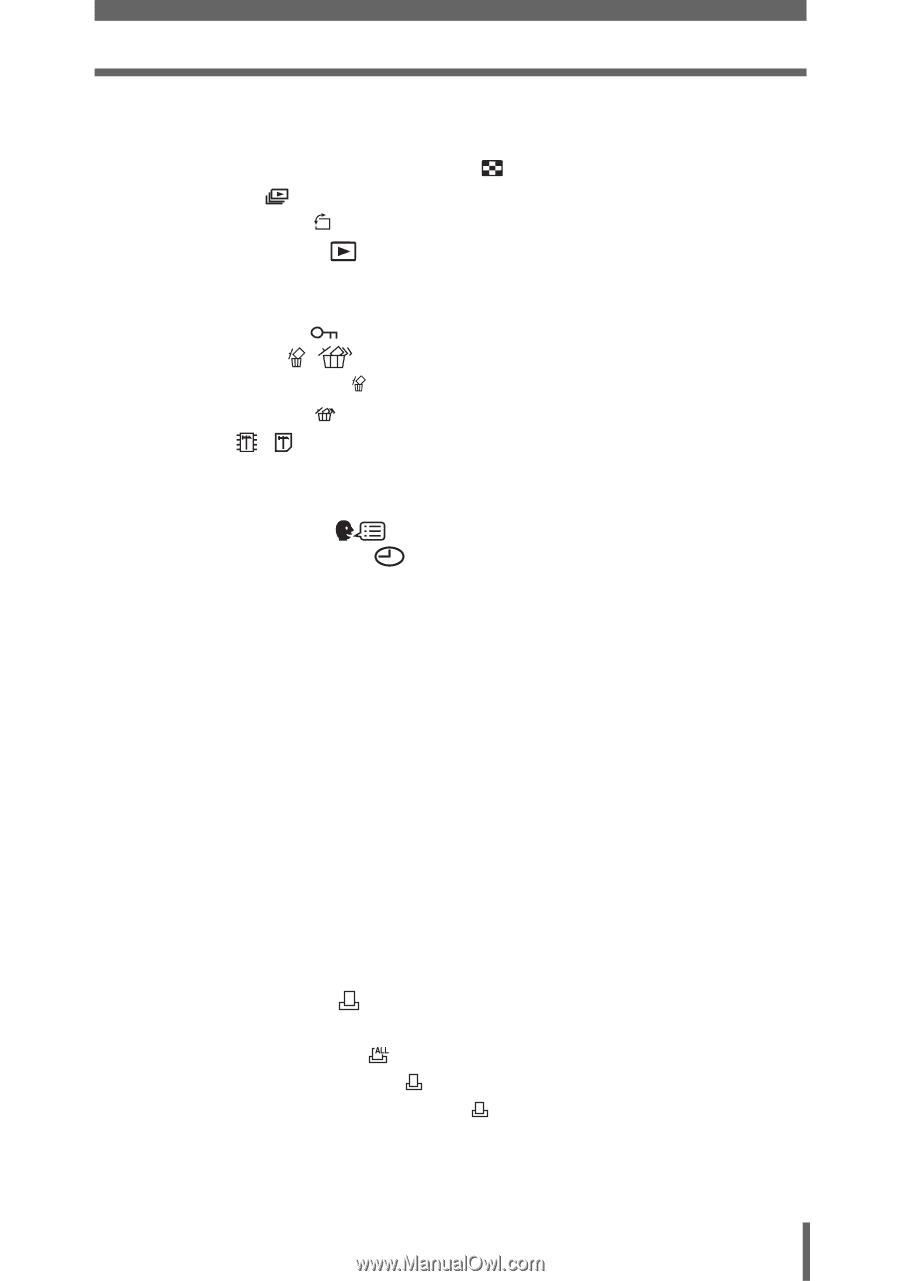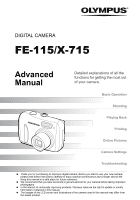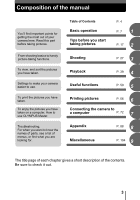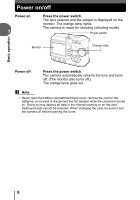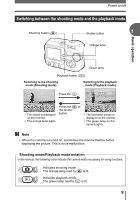Table of Contents
5
4 Playback - - - - - - - - - - - - - - - - - - - - - - - - - - - 39
Playing back still pictures
..................................................................
40
Selecting the number of pictures
...........................................
41
Slideshow
..............................................................................
41
Picture rotation
.......................................................................
42
Playing back movies
...................................................................
43
Playback on TV
.................................................................................
44
VIDEO OUT - Setting the output signal type
...............................
45
Protecting pictures
......................................................................
46
Erasing pictures
....................................................................
47
Single-frame erase
..................................................................
47
All-frame erase
.......................................................................
48
Formatting
.............................................................................
49
5Useful functions - - - - - - - - - - - - - - - - - - - - -50
Selecting a language
..............................................................
51
Setting the date and time
...........................................................
52
Resetting the settings to the default (RESET)
..................................
53
Copying pictures to a card (BACKUP)
..............................................
54
Setting the time period to switch to the sleep mode (SLEEP)
...........
55
Checking the image processing functions (PIXEL MAPPING)
.........
55
6 Printing pictures - - - - - - - - - - - - - - - - - - - - - 56
Direct printing (PictBridge)
................................................................
57
Using the direct printing function
.................................................
57
Connecting the camera to a printer
.............................................
58
Printing pictures
..........................................................................
59
Easy printing
...............................................................................
59
Print mode
...................................................................................
60
Print order mode
.........................................................................
63
Exiting direct printing
...................................................................
65
If an error code is displayed
........................................................
66
Print settings (DPOF)
...................................................................
67
How to make print reservations
...................................................
67
All-frame reservation
..............................................................
69
Single-frame reservation
........................................................
70
Resetting print reservation data
..............................................
71