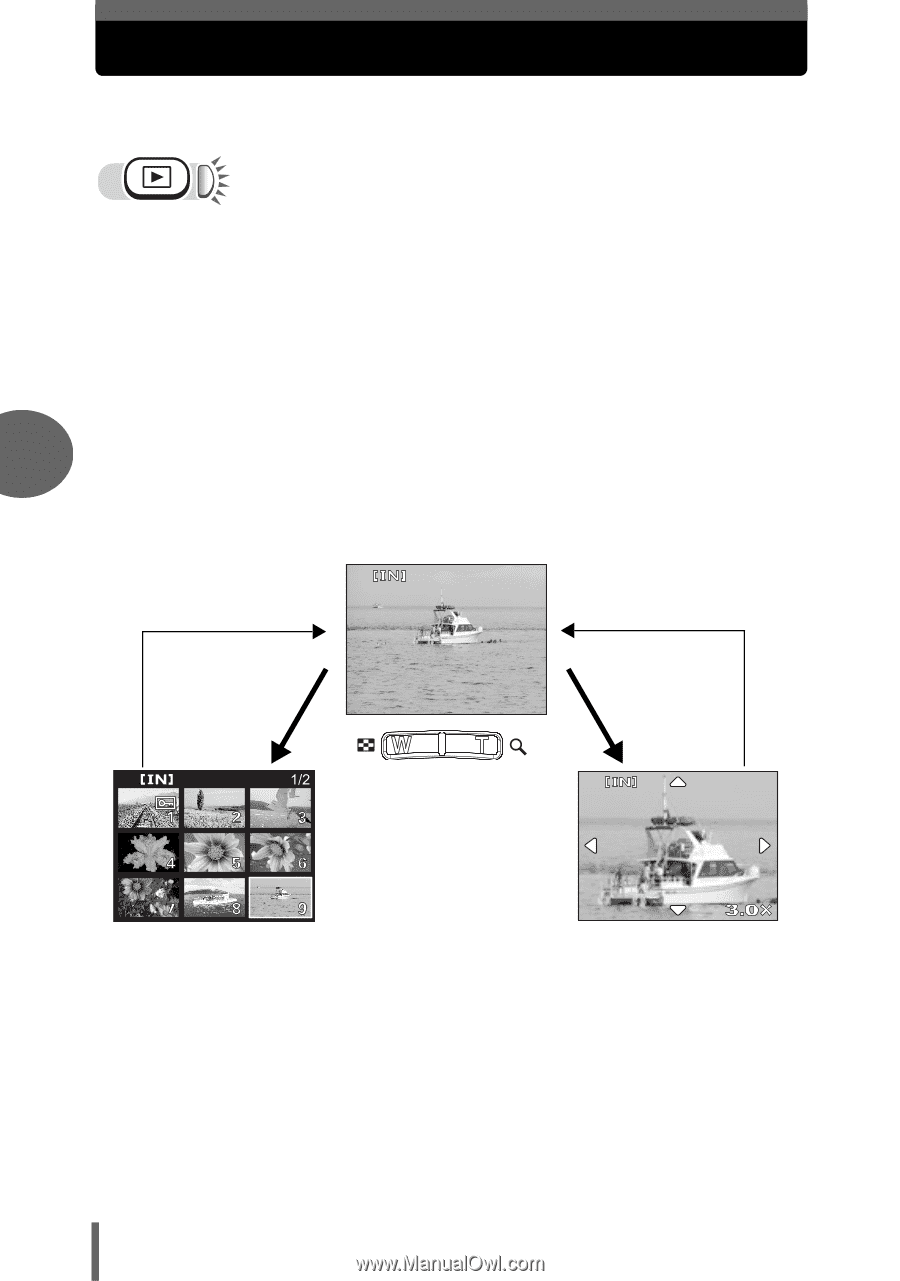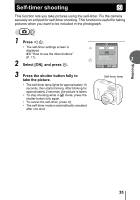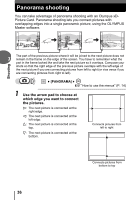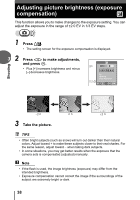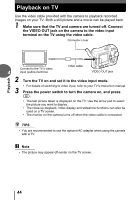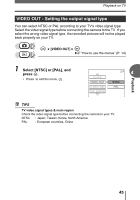Olympus FE 115 FE-115 Advanced Manual (English) - Page 40
Playing back still pictures
 |
UPC - 050332157743
View all Olympus FE 115 manuals
Add to My Manuals
Save this manual to your list of manuals |
Page 40 highlights
Playing back still pictures When a card is in the camera, a picture from the card is displayed. To play back pictures from the internal memory, remove the card. 1 Press k. • The green lamp on the camera lights. • The last picture taken is displayed on the monitor (single-frame playback). • Use the arrow pad to switch between pictures. ^ : Display the previous picture ] : Display the next picture [ : Jumps to the picture 10 frames back. \ : Jumps to the picture 10 frames ahead. 4 2 Press T or W on the zoom button. • This allows you to enlarge the picture (close-up playback) or display an index of pictures (index display). Press T to return to single-frame display Press W to return to single-frame display T W 9 T W Playback Index display • During index display, use the arrow pad to select the desired picture. • You can select the number of pictures to be displayed. g"Selecting the number of pictures" (P. 41) 40 Close-up playback • Press T to enlarge the picture up to a maximum of 4×. • By using the arrow pad during close-up playback, you can scroll to different portions of the picture. • Pictures cannot be stored in an enlarged state. • Close-up playback is not available for movies.