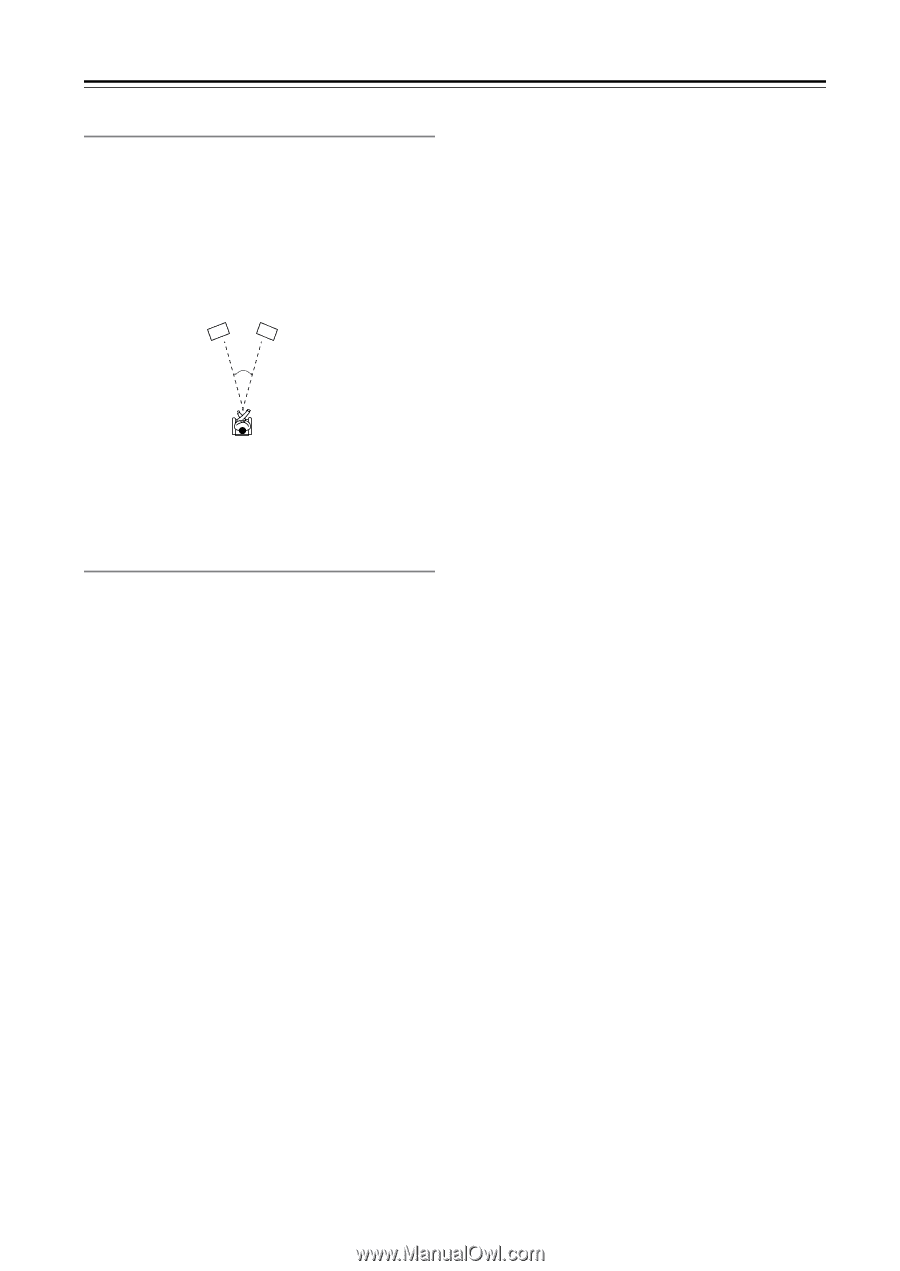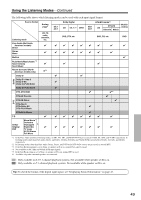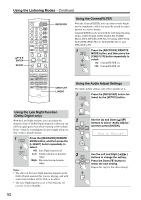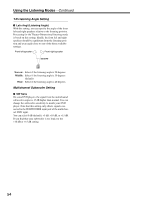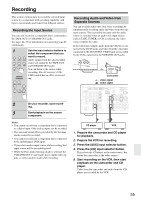Onkyo HT-SR800 Owner Manual - Page 54
T-D Listening Angle Setting, Multichannel Subwoofer Setting, Lstn Angl Listening Angle, SW Sens
 |
View all Onkyo HT-SR800 manuals
Add to My Manuals
Save this manual to your list of manuals |
Page 54 highlights
Using the Listening Modes-Continued T-D Listening Angle Setting ■ Lstn Angl (Listening Angle) With this setting, you can specify the angle of the front left and right speakers relative to the listening position. Processing for the Theater-Dimensional listening mode is based on this setting. Ideally, the front left and right speakers should be equidistant from the listening position and at an angle close to one of the three available settings. Front left speaker Front right speaker 20/30/40 ˚ Narrow: Select if the listening angle is 20 degrees. Middle: Select if the listening angle is 30 degrees (default). Wide: Select if the listening angle is 40 degrees. Multichannel Subwoofer Setting ■ SW Sens On some DVD players, the signal from the multichannel subwoofer output is 15 dB higher than normal. You can change the subwoofer sensitivity to match your DVD player. Note that this setting only affects signals connected to the SUBWOOFER input jack of the multichannel DVD input. You can select 0 dB (default), +5 dB, +10 dB, or +15 dB. If you find that your subwoofer is too loud, try the +10 dB or +15 dB setting. 54