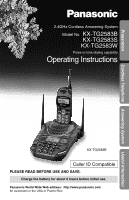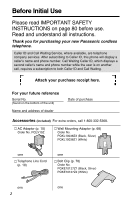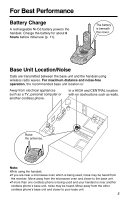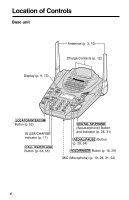Panasonic KXTG2583S KXTG2583B User Guide
Panasonic KXTG2583S - 2.4 GHZ CORDLESS PHO Manual
 |
View all Panasonic KXTG2583S manuals
Add to My Manuals
Save this manual to your list of manuals |
Panasonic KXTG2583S manual content summary:
- Panasonic KXTG2583S | KXTG2583B User Guide - Page 1
Useful Information 2.4GHz Cordless Answering System Model No. KX-TG2583B KX-TG2583S KX-TG2583W Pulse-or-tone dialing capability Operating Instructions KX-TG2583B Caller ID Compatible PLEASE READ BEFORE USE AND SAVE. Charge the battery for about 6 hours before initial use. Panasonic World Wide Web - Panasonic KXTG2583S | KXTG2583B User Guide - Page 2
. Read and understand all instructions. Thank you for purchasing your new Panasonic cordless telephone. Caller ID and Call Waiting Service, where available, are telephone company services. After subscribing to Caller ID, this phone will display a caller's name and phone number. Call Waiting Caller - Panasonic KXTG2583S | KXTG2583B User Guide - Page 3
distance and noise-free operation, the recommended base unit location is: Away from electrical appliances such as a TV, personal computer or another cordless phone. In a HIGH and CENTRAL location with no obstructions such as walls. Raise the antennas. Note: While using the handset: •If you are - Panasonic KXTG2583S | KXTG2583B User Guide - Page 4
the Caller's Recording Time 24 Selecting the Number of Rings 25 Cordless Telephone Making Calls 26 With the Handset 26 With the Base Unit 31 Caller ID Service 32 Using the Caller List 34 Viewing the Caller List 34 Calling Back from the Caller List 35 Editing the Caller's Phone Number 36 - Panasonic KXTG2583S | KXTG2583B User Guide - Page 5
68 Using the Belt Clip 70 Using an Optional Headset 70 Battery Replacement 71 If the Following Appear 72 Before Requesting Help 74 Adding Another Phone 79 Important Safety Instructions 80 FCC and Other Information 82 5 - Panasonic KXTG2583S | KXTG2583B User Guide - Page 6
Contacts (p. 12) ERASE/CLEAR (LOCATOR/INTERCOM) Button (p. 52) IN USE/CHARGE Indicator (p. 11) (CALL!WAIT/FLASH) Button (p. 54, 55) (DIGITAL!SP-PHONE) (Speakerphone) Button and Indicator (p. 28, 31) (REDIAL/PAUSE) Button (p. 29, 54) (HOLD/RINGER) Button (p. 18, 29) MIC (Microphone) (p. 19, 28, 31 - Panasonic KXTG2583S | KXTG2583B User Guide - Page 7
Preparation Back Side (NEW!MESSAGE) Button (p. 57) CALLER ID Indicator (p. 31, 33) ANSWER ON Indicator (p. 56, 57, 59) Cradle Lock Switch (p. 68) ERASE/CLEAR (ANSWER!ON) Button (p. 56) (TONE) Button (p. 55) (GREETING/EDIT) Button (p. 19, 37) (STOP/EXIT) Button (p. 19, 34, 48, 56, 57) (ERASE/ - Panasonic KXTG2583S | KXTG2583B User Guide - Page 8
Location of Controls Handset Antenna Display (p. 9, 72) Headset Jack (p. 70) (TALK) Button (p. 26, 31) (FUNCTION/EXIT/CH) (Channel) Button (p. 15, 21, 26, 34, 44, 47) (TONE) Button (p. 55) Charge Contact (p. 12) DIRECT TALK OOFNF BACK CH 1 FUNCTION EXIT REPEAT 4 NEW MSG 7 TONE SLEOAURDCH FWD - Panasonic KXTG2583S | KXTG2583B User Guide - Page 9
in use (Standby mode). The display shows the dialed number, call status, programming options and directory items etc. If you subscribe to a Caller ID service, caller information will be displayed (p. 32). The number of new calls will also be displayed. $The directory icon displays when viewing the - Panasonic KXTG2583S | KXTG2583B User Guide - Page 10
Line Cord Power Outlet (AC 120 V, 60 Hz) AC Adaptor Raise the antennas. •USE ONLY WITH Panasonic AC ADAPTOR PQLV10 (Order No. PQLV10Z). •The AC adaptor must remain connected at all times. (It 79. •If your unit is connected to a PBX which does not support Caller ID services, you cannot access those - Panasonic KXTG2583S | KXTG2583B User Guide - Page 11
Preparation Battery Charge Place the handset on the base unit and charge for about 6 hours before initial use. •The IN USE/CHARGE indicator lights and a beep sounds. IN USE/CHARGE Indicator Battery strength You can check the battery strength on the handset display while the handset is on the base - Panasonic KXTG2583S | KXTG2583B User Guide - Page 12
Settings Battery information After your Panasonic battery is fully charged (p. 11): Operation While in use (TALK) near the base unit* away from the base unit While not in use (Standby) Approx. - Panasonic KXTG2583S | KXTG2583B User Guide - Page 13
Mode You can program the dialing mode using the handset near the base unit. If you have touch tone service, set to "Tone". If rotary or pulse service is used, set to "Pulse". Your phone comes from the factory set to "Tone". Make sure the unit is in the standby mode initially. 1 Press - Panasonic KXTG2583S | KXTG2583B User Guide - Page 14
line is connected to a low voltage system such as a PBX, set to "B". Otherwise the Call Waiting Caller ID Feature may not be used (p. 54). Your phone comes from the factory set to "A". Use the handset near the base unit. Make sure the unit is in the standby mode initially. 1 Press (FUNCTION - Panasonic KXTG2583S | KXTG2583B User Guide - Page 15
near the base unit. The display shows the programming instructions. See the corresponding pages for function details. Make sure # Set flash time Set line mode Set dial mode Talk switching TAD program To store a phone number in the DIRECT button (p. 41). To select the flash time (p. 55). To select - Panasonic KXTG2583S | KXTG2583B User Guide - Page 16
by lifting the handset off the base unit without pressing (TALK). If you want to use this feature, turn the feature ON by programming. Your phone comes from the factory set to OFF. Make sure the unit is in the standby mode initially. 1 Press (FUNCTION/EXIT/CH). 2 Press Ö or Ñ repeatedly until - Panasonic KXTG2583S | KXTG2583B User Guide - Page 17
With the handset You can set the handset ringer volume to HIGH, LOW or OFF. If set to OFF, the handset will not ring. Your phone comes from the factory set to HIGH. Make sure the unit is in the standby mode initially. 1 Press (FUNCTION/EXIT/CH). 2 Press Ö or Ñ repeatedly until - Panasonic KXTG2583S | KXTG2583B User Guide - Page 18
unit You can set the base unit ringer volume to HIGH, LOW or OFF. If set to OFF, the base unit will not ring. Your phone comes from the factory set to HIGH. Make sure the unit is in the standby mode initially. (You can also select the ringer volume while - Panasonic KXTG2583S | KXTG2583B User Guide - Page 19
Preparation Preparing the Answering System Greeting Message You can record a personal greeting message of up to 2 minutes. If a greeting message is not recorded, one of two pre-recorded greetings will be played when a call is received (p. 20). All messages (greeting, incoming, etc.) are stored in - Panasonic KXTG2583S | KXTG2583B User Guide - Page 20
be played as follows: I When the recording time is set to "1 minute" or "3 minutes": "Hello, we are not available now. Please leave your name and phone number after the beep. We will return your call." I When the recording time is set to "Greeting only": "Hello, we are not available now. Please - Panasonic KXTG2583S | KXTG2583B User Guide - Page 21
Preparation Programming Summary for the Answering System You can program the following functions using the handset near the base unit. Make sure the unit is in the standby mode initially. Press (FUNCTION/EXIT/CH). G Press Ö or Ñ to select "Program", and press FWD/EDIT á (Yes key). G Press Ö or - Panasonic KXTG2583S | KXTG2583B User Guide - Page 22
Preparing the Answering System Day and Time Adjustment Voice Time/Day Stamp: During playback, a synthesized voice will announce the day and time that each message was recorded. 1 Press (FUNCTION/EXIT/CH). HSave directory Ringer volume GF H=Yes 2 Press Ö or Ñ repeatedly until the arrow points - Panasonic KXTG2583S | KXTG2583B User Guide - Page 23
, enter "0100", and select "PM" by pressing (*).) If a power failure occurs, the adjusted day/time will be erased. Readjust the day/time. For Caller ID service users (p. 32) •The Caller ID information will re-set the clock after the first ring if the adjusted time is incorrect. However, the day will - Panasonic KXTG2583S | KXTG2583B User Guide - Page 24
Answering System Selecting the Caller's Recording Time You can select "1 minute", "3 minutes" or "Greeting only" for the caller's recording time. Your phone comes from the factory set to "3 minutes". 1 Press (FUNCTION/EXIT/CH). HSave directory Ringer volume GF H=Yes 2 Press Ö or Ñ repeatedly - Panasonic KXTG2583S | KXTG2583B User Guide - Page 25
of Rings You can select the number of times the unit rings before the answering system answers a call, from "2" to "7" or "Toll saver"*. Your phone comes from the factory set to "Toll saver"*. 1 Press (FUNCTION/EXIT/CH). 2 Press Ö or Ñ repeatedly until the arrow points to "Program". 3 Press FWD - Panasonic KXTG2583S | KXTG2583B User Guide - Page 26
Making Calls With the Handset (TALK) (FUNCTION/EXIT/CH) 1 Press (TALK). , (INTERCOM/CLEAR) (REDIAL/PAUSE) Talk 2 Dial a phone number. •The dialed number is displayed. •After a few seconds, the display will show the length of the call and the battery strength. Talk 1112222 Talk 3 - Panasonic KXTG2583S | KXTG2583B User Guide - Page 27
after confirming the entered number 1 Dial a phone number. •If you misdial, press (INTERCOM/CLEAR) and dial again. 3334444 2 Press (TALK). •After a few seconds, the display will show the length of the call and the battery strength. Talk 3334444 Talk Cordless Telephone 3 To hang up, press (TALK - Panasonic KXTG2583S | KXTG2583B User Guide - Page 28
Calls With the Base Unit (Digital Duplex Speakerphone) (REDIAL/PAUSE) (HOLD/RINGER) MIC (DIGITAL!SP-PHONE) and Indicator 1 Press (DIGITAL!SP-PHONE). •The DIGITAL SP-PHONE indicator lights. Talk 2 Dial a phone number. 3 When the other party answers, talk into the MIC (microphone). 4 To hang up - Panasonic KXTG2583S | KXTG2583B User Guide - Page 29
Cordless Telephone Hands-free Digital Duplex Speakerphone For best performance, please last number dialed on the base unit Press (DIGITAL!SP-PHONE) and press (REDIAL/PAUSE). To put a call on hold Press (HOLD/RINGER). •The DIGITAL SP-PHONE indicator flashes. Hold To release the hold From the base - Panasonic KXTG2583S | KXTG2583B User Guide - Page 30
, electronic banking service, etc. 1. Handset: Press (TALK). 2. Handset: Dial a telephone number. •You can also dial with the base unit keypad. 3. Base unit: Enter the required numbers while listening to the pre-recorded instructions. 4. Handset: To hang up, press (TALK) or place the handset on - Panasonic KXTG2583S | KXTG2583B User Guide - Page 31
CALLER ID indicator flashes quickly. If you subscribe to a Caller ID service, the calling party information will be displayed after the first ring unit without pressing (TALK). Cordless Telephone With the Base Unit (Digital Duplex Speakerphone) 1 Press (DIGITAL!SP-PHONE). 2 Talk into the MIC. 3 - Panasonic KXTG2583S | KXTG2583B User Guide - Page 32
numbers from the Caller List into the directory. If you subscribe to both Caller ID and Call Waiting services, when a second call is received while talking, the new caller's name and phone number will be displayed (p. 54). How caller information is displayed when a call is received The handset and - Panasonic KXTG2583S | KXTG2583B User Guide - Page 33
Cordless Telephone •Caller information cannot be displayed in the following cases: •-If the caller dialed from an area which does not provide a Caller ID service to a PBX which does not support Caller ID services, you cannot access those services. •The name display service may not be available in - Panasonic KXTG2583S | KXTG2583B User Guide - Page 34
the base unit. Caller List information includes the caller's name and phone number, the time and date the call was received, and the number there is no name information for a caller, the display will only show the phone number. •While you are viewing the Caller List with the handset, another person - Panasonic KXTG2583S | KXTG2583B User Guide - Page 35
Cordless Telephone What "√" means When the display shows "√", you have nd the desired caller. CINDY TURNER 1-234-456-7890 11:20A JAN.12 ✕3 3 Press (DIGITAL!SP-PHONE). •The displayed phone number is dialed automatically. Talk 12344567890 •In some cases, you may have to edit the number before dialing - Panasonic KXTG2583S | KXTG2583B User Guide - Page 36
FWD/EDIT á, the number is rearranged into one of 4 different patterns. a Phone no. a 321-5555 G=Next H=Edit b 234-321-5555 G=Next H=Edit b Area code - Phone no. c 1 - Phone no. c 1-321-5555 G=Next H=Edit d 1 - Area code - Phone no. •The order in which patterns a-d are displayed depends on how - Panasonic KXTG2583S | KXTG2583B User Guide - Page 37
Cordless Telephone With the base unit 1 Press Ö or Ñ to enter the Caller List. 2 Press Ö into one of 4 different patterns. a Phone no. b FRED PARKER 234-321-5555 b Area code - Phone no. c 1 - Phone no. c FRED PARKER 1-321-5555 d 1 - Area code - Phone no. •The order in which patterns a-d - Panasonic KXTG2583S | KXTG2583B User Guide - Page 38
page 51. •After the maximum of 50 items has been stored, "Directory full" is also displayed. •You cannot store caller information in the directory if a phone number is not displayed. •If 3 beeps sound and the display shows "Save error" in step 3, move closer to the base unit and start again from - Panasonic KXTG2583S | KXTG2583B User Guide - Page 39
Cordless Telephone Erasing Caller List Information After checking the Caller List, you can erase some or all of the entries with the handset or the base - Panasonic KXTG2583S | KXTG2583B User Guide - Page 40
Using the Caller List To erase all entries in the Caller List Before erasing all entries, make sure that "0 new call" is displayed. With the handset: 1 Press Ö or Ñ to enter the Caller List. With the base unit: 1 Press Ö or Ñ to enter the Caller List. 0 new call GF H=Directory 2 Press ( - Panasonic KXTG2583S | KXTG2583B User Guide - Page 41
Cordless Telephone One-Touch Dialer You can store a phone number in the (DIRECT) button of the handset. The stored number is dialed with a one-touch operation. Storing a Phone Number in the DIRECT Button Make sure the unit is in the standby mode initially. 1 Press (FUNCTION/EXIT/CH). 2 Press Ö - Panasonic KXTG2583S | KXTG2583B User Guide - Page 42
is dialed. Talk 1234567890123456 789012 •You can also dial the stored number by pressing (TALK) then pressing (DIRECT). (If your line has rotary or pulse service, any access numbers stored after pressing (TONE) will not be dialed.) 42 - Panasonic KXTG2583S | KXTG2583B User Guide - Page 43
Directory You can store up to 50 names and phone numbers in the directory using the handset. All directory be carried out with the handset. Make sure the unit is in the standby mode initially. Cordless Telephone (FUNCTION/EXIT/CH) The dialing buttons can be used to enter letters and symbols. , - Panasonic KXTG2583S | KXTG2583B User Guide - Page 44
is not required, press Ö (Next key) and go to step 5. Enter name IH G=Next Enter name Tom Jones IH G=Next 4 Press Ö (Next key). Enter phone no. 5 Enter a phone number, up to 22 digits. •If you misdial, press (INTERCOM/CLEAR). Digits are erased from the right. To erase all digits, press and - Panasonic KXTG2583S | KXTG2583B User Guide - Page 45
STOP ANS OFF Number of times key is pressed FLASH CALL WAIT PLAYBACK REDIAL PAUSE Cordless Telephone Keys 1 2 3 4 5 6 7 8 9 10 11 (1) #& ' ( ) ,-. /1 (2) ABCa b c 2 (3) DEF d e f 3 (4) GH I g h i 4 (5) JKL j k l 5 (6) MNOm n o 6 (7) PQRS p q r s 7 (8) TUV t u v 8 (9) WX - Panasonic KXTG2583S | KXTG2583B User Guide - Page 46
Jon 10 Press (3) five times. Tom Jone 11 Press (7) eight times. Enter name Tom Jones IH G=Next 12 When finished, press Ö (Next key). •To enter a phone number and continue storing, see page 44, from step 5. Enter - Panasonic KXTG2583S | KXTG2583B User Guide - Page 47
Cordless Telephone Finding Items in the Directory You can search the directory using the handset or the base unit. Make sure the unit is in the - Panasonic KXTG2583S | KXTG2583B User Guide - Page 48
Using the Directory With the base unit 1 Press Ü or á to enter the directory list. Directory list GF H=Caller's list 2 Press Ö or Ñ. •The first item is displayed. Ann 1234567890 (STOP/EXIT) , , 3 Press Ö or Ñ repeatedly until the desired item is displayed. . •All directory items are stored in - Panasonic KXTG2583S | KXTG2583B User Guide - Page 49
Cordless Telephone Index table Keys Index (1) Other symbols, 1 (2) A, B, C, 2 (3) D, E, F, 3 (4) G, H, I, 4 (5) J, K, L, 5 Keys (6) (7) (8) (9) (0) Index M, N, O, 6 P, Q, R, S, 7 T, U, the directory, press (STOP/EXIT). 4 Press (DIGITAL!SP-PHONE). •The number is dialed automatically. 49 - Panasonic KXTG2583S | KXTG2583B User Guide - Page 50
Using the Directory Editing an Item in the Directory Programming must be carried out with the handset. Make sure the unit is in the standby mode initially. 1 Press BACK Ü or FWD/EDIT á to enter the directory list. 2 Press Ö or Ñ. •The first item is displayed. Directory list GF H=Caller's list 3 - Panasonic KXTG2583S | KXTG2583B User Guide - Page 51
to find the directory item you want to erase. •To search for the item by initial, see page 48. Helen 1234567890 Helen 1234567890 Cordless Telephone 4 Press (INTERCOM/CLEAR). •To stop erasing, press BACK Ü (No key). Clear? I=No H=Yes 5 Press FWD/EDIT á (Yes key) or (INTERCOM/CLEAR). 4 Press - Panasonic KXTG2583S | KXTG2583B User Guide - Page 52
Intercom A 2-way intercom is possible between the handset and the base unit. Paging the base unit from the handset 1 Handset: Press (INTERCOM/CLEAR). Talk to the paged party after the beeps. •"Intercom" is displayed. 2 Base unit: When the other party's voice is heard, answer using the MIC. 3 - Panasonic KXTG2583S | KXTG2583B User Guide - Page 53
Cordless Telephone During an intercom call: •Intercom calls can only be the paging party's voice is heard, answer using the MIC. 3 Base unit: To answer the call, press (DIGITAL!SP-PHONE). •The transfer is complete. 1 Base unit: During a call, press (LOCATOR/INTERCOM). •The call is put on hold - Panasonic KXTG2583S | KXTG2583B User Guide - Page 54
prevent the unauthorized use of your telephone line by another cordless telephone user. For Call Waiting Service Users Press (FLASH/CALL!WAIT/PLAYBACK) or (CALL!WAIT talking, the unit will display the caller's name with the phone number and "----Waiting-----". NANCY BROWN 1-000-222-3333 ---- - Panasonic KXTG2583S | KXTG2583B User Guide - Page 55
Cordless Telephone Temporary Tone Dialing (For Rotary or Pulse Service Users) Press (TONE) before entering access numbers which require tone dialing. •The dialing mode changes to tone. You can enter numbers to access an answering service, electronic banking service )". Your phone comes from - Panasonic KXTG2583S | KXTG2583B User Guide - Page 56
. •You can also turn on the answering system remotely using any other phone (p. 65). Monitoring incoming calls While a call is being recorded, you can unit speaker. To answer the call with the base unit, press (DIGITAL!SP-PHONE). For the handset, press (TALK). The unit stops recording. If the call - Panasonic KXTG2583S | KXTG2583B User Guide - Page 57
Listening to Messages You can see the total number of recorded messages on the base unit display. If the ANSWER ON indicator flashes, new messages have been recorded. Listening to only new messages Press (NEW!MESSAGE) briefly. •The unit announces the number of new ANSWER ON messages and plays - Panasonic KXTG2583S | KXTG2583B User Guide - Page 58
Listening to Messages For Caller ID service users (p. 32) During playback, the base unit display and press (TALK) within 10 seconds, or press (DIGITAL!SP-PHONE). •The unit stops playback and automatically dials the displayed phone number. •After listening to new incoming messages, "√" will be - Panasonic KXTG2583S | KXTG2583B User Guide - Page 59
Erasing Messages The unit will announce the remaining recording time after playback, if it is less than 5 minutes. New messages cannot be recorded when: -"Memory full" is heard. -"Message full" flashes on the base unit display. -the ANSWER ON indicator flashes rapidly. Erase some, or all, of the - Panasonic KXTG2583S | KXTG2583B User Guide - Page 60
the answering system from any touch tone phone. A synthesized voice menu will guide you on how to operate the unit (p. 62). •To skip the voice menu and operate the unit directly, see page 64. Summary of remote operation Call your unit from a touch tone phone. Enter your remote code (p. 61) during or - Panasonic KXTG2583S | KXTG2583B User Guide - Page 61
Setting the Remote Code The remote code prevents unauthorized people from accessing your unit and listening to your messages. Choose any 2-digit number (00-99). The factory preset remote code is "11". If you do not program your own remote code, you can use "11". Use the handset near the base unit. - Panasonic KXTG2583S | KXTG2583B User Guide - Page 62
Remote Operation from a Touch Tone Phone Voice Menu The shaded boxes are voice prompts. Press 1 to play back all messages. Press 2 for other functions. Press (1). All message playback. Press (2). Press 1 to - Panasonic KXTG2583S | KXTG2583B User Guide - Page 63
Answering System All Message Playback All recorded messages are played back. At the end of the last message, "End of final message" is heard. The unit will announce the remaining recording time if it is less than 5 minutes. New Message Playback Only new messages are played back. At the end of the - Panasonic KXTG2583S | KXTG2583B User Guide - Page 64
Remote Operation from a Touch Tone Phone Direct Remote Operation Once you have entered the remote code, you can also control your unit by direct commands instead of using the voice menu. - Panasonic KXTG2583S | KXTG2583B User Guide - Page 65
system will turn on. Hang up or enter the remote code for other options. •When turning on the answering system using a rotary or pulse service telephone, you cannot enter the remote code for other options. Skipping the greeting message After calling your unit, press (*) during the greeting message - Panasonic KXTG2583S | KXTG2583B User Guide - Page 66
Remote Operation with the Handset You can operate your answering system with the handset. The announcements and recorded messages can only be heard with the handset. (FLASH/CALLÒWAIT/PLAYBACK) Summary of remote operation Press (FLASH/CALL!WAIT/PLAYBACK). •The number of new messages is heard. •" - Panasonic KXTG2583S | KXTG2583B User Guide - Page 67
Direct commands NEW MESSAGE PLAYBACK (4) •Only new messages are played back. ALL MESSAGE PLAYBACK (5) •All messages are played back. REPEAT (During playback) (1) •The current message is repeated. •You can also press BACK Ü to repeat a message. SKIP (During playback) (2) •The current - Panasonic KXTG2583S | KXTG2583B User Guide - Page 68
Wall Mounting This unit can be mounted on a wall phone plate. 1 Adjust the angle of the cradle: #Slide the lock switch to "RELEASE". 2 $Rotate the cradle 90° until it faces straight up. %Slide the lock - Panasonic KXTG2583S | KXTG2583B User Guide - Page 69
4 Connect the telephone line cord. Mount the unit, then slide down. •Raise the antennas. 5 To charge the handset battery: Place the handset in the cradle as shown. •The IN USE/CHARGE indicator lights. IN USE/CHARGE Indicator 69 Useful Information - Panasonic KXTG2583S | KXTG2583B User Guide - Page 70
Headset Plugging an optional headset into the handset allows a hands-free phone conversation. Please use only the Panasonic KX-TCA88 headset. To order call the accessories telephone number on page 2. the caller. If you want to have a normal cordless phone conversation, disconnect the headset. 70 - Panasonic KXTG2583S | KXTG2583B User Guide - Page 71
Battery Replacement If "Recharge battery" is displayed and/or " " flashes after being fully charged, replace the battery with a new Panasonic P-P510 (N4HKGMB00001) battery. To order, call the accessories telephone number on page 2. 1 Carefully insert a flat metal object in the slot, and push - Panasonic KXTG2583S | KXTG2583B User Guide - Page 72
If the Following Appear... If the unit detects a problem, one of the following messages will be displayed on the handset or the base unit. Handset display Recharge battery The battery needs to be charged. - Panasonic KXTG2583S | KXTG2583B User Guide - Page 73
Base unit display SUN 12:00AM When the clock needs adjusting, the day and time flashes with " ". Adjust the clock (p. 22). 0 message Greeting record Your greeting message was not recorded correctly. Record it again (p. 19). Recording error SUN 12:00AM Message full If message memory is full, " - Panasonic KXTG2583S | KXTG2583B User Guide - Page 74
Before Requesting Help Cordless Telephone Problem Remedy "No link to base. Place on cradle and try Ñ, BACK Ü or FWD/EDIT á. •Charge the battery fully (p. 11). You cannot store a name and phone number in the directory. •You cannot store an item in the directory while the unit is in the talk, - Panasonic KXTG2583S | KXTG2583B User Guide - Page 75
Problem Remedy The unit does not display the caller's name and/or phone number. •You need to subscribe to a Caller ID service from a telephone company. •Other telephone equipment may be interfering with your phone. Disconnect it and try again. •Other electrical appliances connected to the same - Panasonic KXTG2583S | KXTG2583B User Guide - Page 76
you must use the headset to talk with the caller. To have a normal cordless phone conversation, disconnect the headset. •Make sure that the headset is connected properly (p. 70). Answering System Problem Remedy The answering system is on, but incoming messages are not recorded. •The recording - Panasonic KXTG2583S | KXTG2583B User Guide - Page 77
Problem You cannot operate the answering system with the handset. While recording a greeting message, a message. To answer the call, press (TALK). •To answer the call, press (DIGITAL!SP-PHONE) or press (TALK). Start again from the beginning after hanging up. •To answer the call, press (DIGITAL!SP - Panasonic KXTG2583S | KXTG2583B User Guide - Page 78
Before Requesting Help General Problem The unit does not work. You cannot program items, such as the dialing mode. Previously programmed information is erased. "Recharge battery" is displayed on the - Panasonic KXTG2583S | KXTG2583B User Guide - Page 79
.com for customers in the USA or Puerto Rico ONLY Adding Another Phone This unit will not function during a power failure. To connect a standard telephone on the same line, use the Panasonic T-adaptor KX-J66. To order, call the accessories telephone number on page 2. Standard Telephone Useful - Panasonic KXTG2583S | KXTG2583B User Guide - Page 80
servicenter when service is instructions. Improper adjustment may require extensive work by an authorized servicenter. E. If the unit has been dropped or physically damaged. F. If the unit exhibits a distinct change in performance. 13. During thunderstorms, avoid using telephones except cordless - Panasonic KXTG2583S | KXTG2583B User Guide - Page 81
and cause burns. 5. Charge the battery(ies) provided with or identified for use with this product only in accordance with the instructions and limitations specified in this manual. WARNING: TO PREVENT FIRE OR SHOCK HAZARD, DO NOT EXPOSE THE BASE UNIT TO RAIN OR ANY TYPE OF MOISTURE. ONLY THE - Panasonic KXTG2583S | KXTG2583B User Guide - Page 82
is impractical, the company may temporarily cease service providing that they: (a) Promptly notify the customer. (b) Give the customer an opportunity to correct the problem with their equipment. (c) Inform the customer operation. Privacy of communications may not be ensured when using this phone. 82 - Panasonic KXTG2583S | KXTG2583B User Guide - Page 83
cordless telephones in the area instruct you not to trouble - disconnect the unit from the telephone line and connect a known working phone. If the known working phone operates properly, have your unit repaired by one of the authorized Panasonic Factory Service Centers. If the known working phone - Panasonic KXTG2583S | KXTG2583B User Guide - Page 84
For product service •Panasonic Servicenters are listed in the servicenter directory. •Call 1-800-211-PANA(7262) for the location of an authorized servicenter. •Panasonic's e-mail address for customer inquiries: [email protected] for customers in the USA or Puerto Rico ONLY When you ship
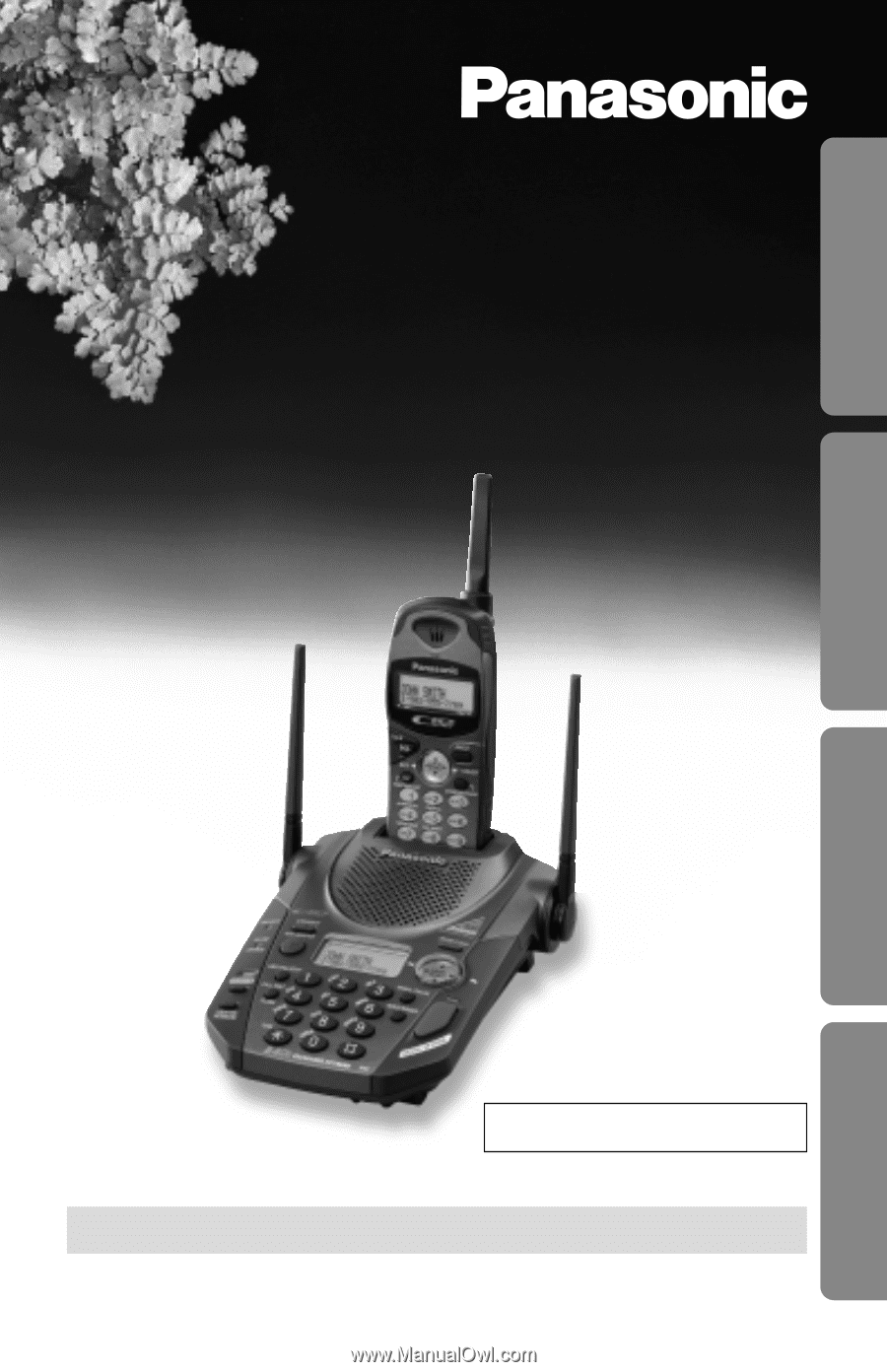
2.4GHz Cordless Answering System
Model No.
KX-TG2583B
KX-TG2583S
KX-TG2583W
Pulse-or-tone dialing capability
Operating Instructions
PLEASE READ BEFORE USE AND SAVE.
Panasonic World Wide Web address:
for customers in the USA or Puerto Rico
Charge the battery for about 6 hours before initial use.
Preparation
Cordless Telephone
Answering System
Useful Information
Caller ID Compatible
KX-TG2583B