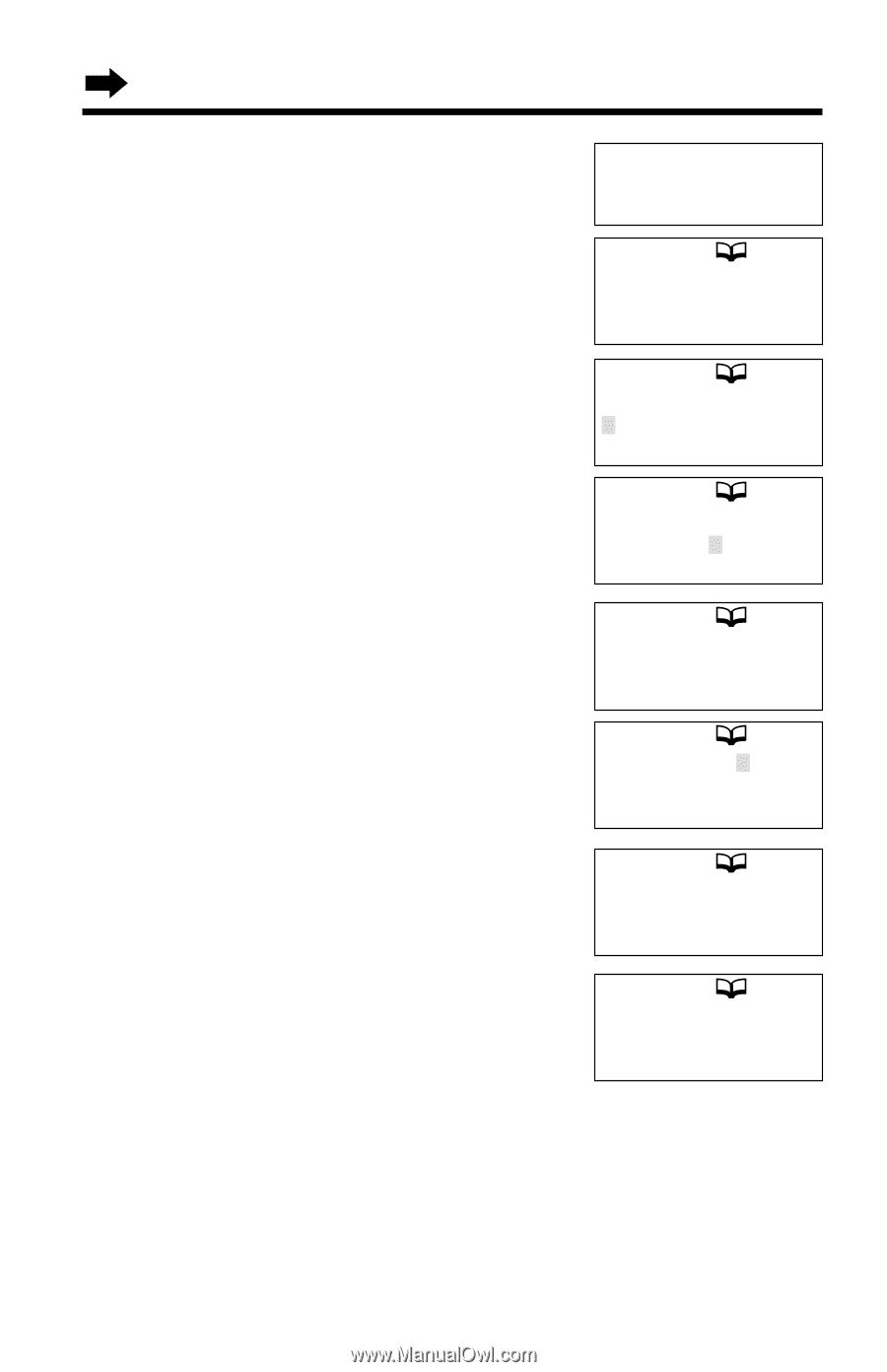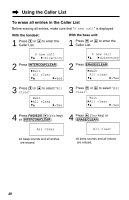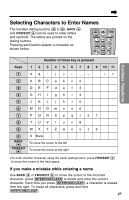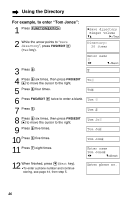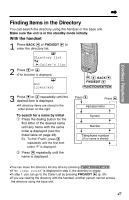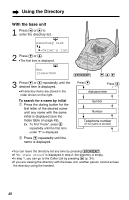Panasonic KXTG2583S KXTG2583B User Guide - Page 44
Tom Jones, directory, Save directory, Ringer volume, items, Enter name, Enter phone no., Press
 |
View all Panasonic KXTG2583S manuals
Add to My Manuals
Save this manual to your list of manuals |
Page 44 highlights
Using the Directory 1 Press (FUNCTION/EXIT/CH). HSave directory Ringer volume GF H=Yes 2 While the arrow points to "Save directory", press FWD/EDIT á (Yes key). Directory= •The display shows the number of stored items 20 items in the directory. 3 Enter a name, up to 15 characters using the dialing buttons (p. 45). •To move the cursor, press BACK Ü or FWD/EDIT á. •If a name is not required, press Ö (Next key) and go to step 5. Enter name IH G=Next Enter name Tom Jones IH G=Next 4 Press Ö (Next key). Enter phone no. 5 Enter a phone number, up to 22 digits. •If you misdial, press (INTERCOM/CLEAR). Digits are erased from the right. To erase all digits, press and hold (INTERCOM/CLEAR). 0987654321 IH G=Next 6 Press Ö (Next key). •If you want to change the storing name or number, press Ñ (Edit key) repeatedly to reach the desired display and change it. Tom Jones 0987654321 F=Edit H=Save 7 Press FWD/EDIT á (Save key). •A beep sounds. Tom Jones •To continue storing other items, repeat from step 2. 0987654321 •To return to the standby mode, press (FUNCTION/EXIT/CH). •If a pause is required for dialing, (REDIAL/PAUSE) can be stored in a phone number in step 5. This counts as one digit (p. 54). •You can exit the programming mode any time by pressing (FUNCTION/EXIT/CH). •If the display shows "Directory full" in step 2, press (FUNCTION/EXIT/CH). To erase other stored items from the directory, see page 51. •After the maximum of 50 items has been stored, "Directory full" is also displayed. 44