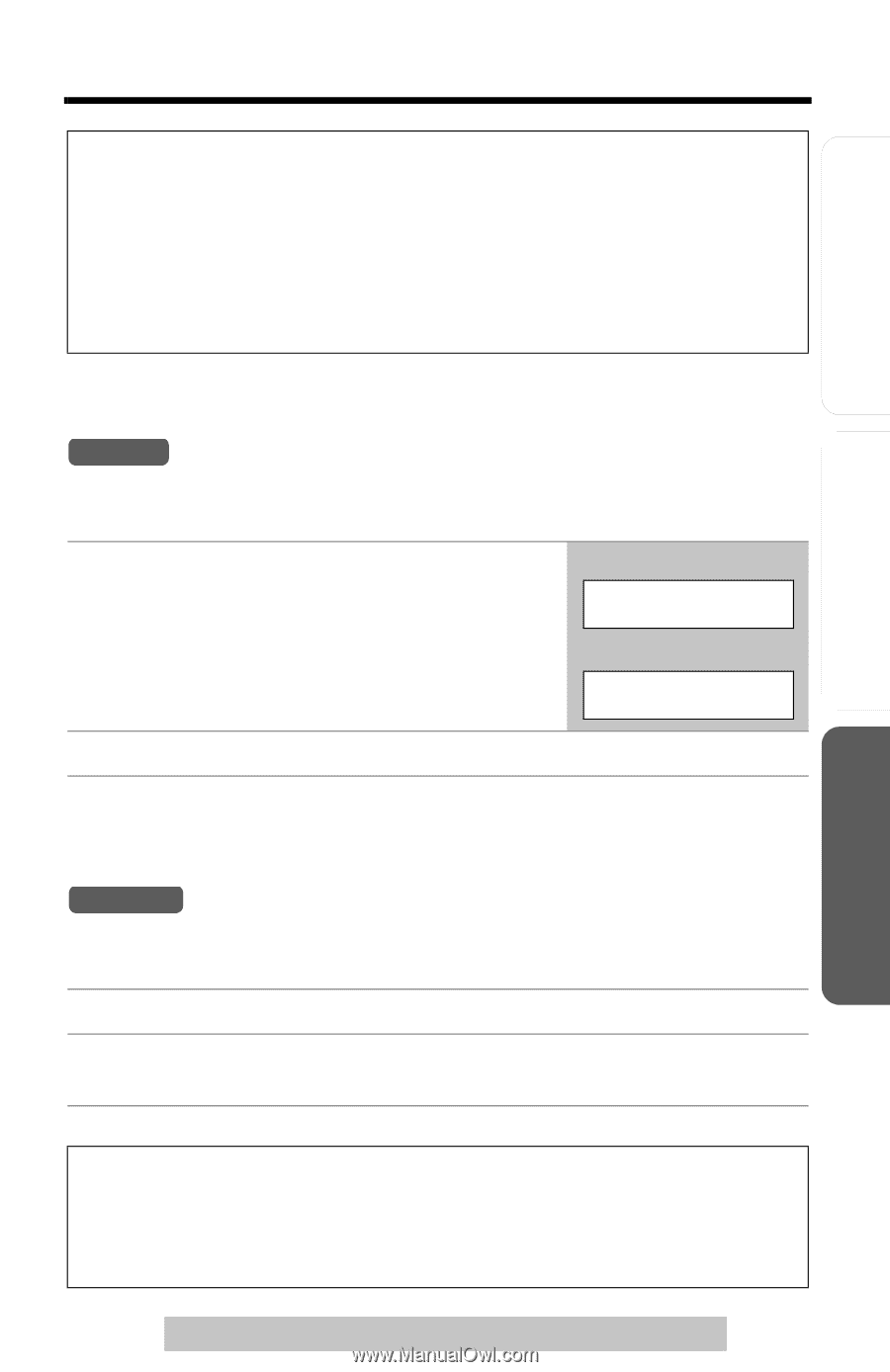Panasonic KXTG5230 KXTG5230 User Guide - Page 43
Call from Base, Call from HS[2]
 |
View all Panasonic KXTG5230 manuals
Add to My Manuals
Save this manual to your list of manuals |
Page 43 highlights
Preparation Telephone System Advanced Operation Useful Information Intercom During an intercom call: • If you have difficulty hearing while using the speakerphone on the handset or base unit, decrease the speaker volume by pressing [d]. • If an incoming call is being received, you will hear two tones (incoming call tone, p. 57) and the IN USE indicator on the base unit will flash rapidly. To answer the call; - if using the handset, press [OFF], then press [C] or [s]. - if using the base unit, press [SP-PHONE] twice. Answering Intercom Calls Handset When a handset is paged, it rings and the Ringer/Message Alert indicator flashes rapidly. The display shows the calling extension. 1 Press [C], [s] or [HOLD/INTERCOM]. • You can also answer a page by pressing any button except [d], [B] or [OFF]. Ex. Base calling Call from Base Ex. Handset 2 calling Call from HS[2] 2 To disconnect the intercom, press [OFF]. • If the Auto Talk feature is turned on (p. 17), you can also answer a page by simply lifting the handset off the base unit (or the charger, for accessory handset users, p. 3). Base Unit When the base unit is being paged, it rings and the LOCATOR/INTERCOM/ TRANSFER indicator flashes. 1 Press [SP-PHONE] or [LOCATOR/INTERCOM/TRANSFER]. 2 To disconnect the intercom, press [SP-PHONE] or [LOCATOR/INTERCOM/TRANSFER]. • When the ringer volume is turned off (p. 18, 19), the handset and the base unit will ring at the low level for intercom calls. • You cannot change the ringer tone for intercom calls. • When the base unit user pages all handsets, only the handset user who answers first can talk with the base unit user. For assistance, please call: 1-800-211-PANA(7262) 43
-
 1
1 -
 2
2 -
 3
3 -
 4
4 -
 5
5 -
 6
6 -
 7
7 -
 8
8 -
 9
9 -
 10
10 -
 11
11 -
 12
12 -
 13
13 -
 14
14 -
 15
15 -
 16
16 -
 17
17 -
 18
18 -
 19
19 -
 20
20 -
 21
21 -
 22
22 -
 23
23 -
 24
24 -
 25
25 -
 26
26 -
 27
27 -
 28
28 -
 29
29 -
 30
30 -
 31
31 -
 32
32 -
 33
33 -
 34
34 -
 35
35 -
 36
36 -
 37
37 -
 38
38 -
 39
39 -
 40
40 -
 41
41 -
 42
42 -
 43
43 -
 44
44 -
 45
45 -
 46
46 -
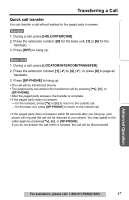 47
47 -
 48
48 -
 49
49 -
 50
50 -
 51
51 -
 52
52 -
 53
53 -
 54
54 -
 55
55 -
 56
56 -
 57
57 -
 58
58 -
 59
59 -
 60
60 -
 61
61 -
 62
62 -
 63
63 -
 64
64 -
 65
65 -
 66
66 -
 67
67 -
 68
68 -
 69
69 -
 70
70 -
 71
71 -
 72
72 -
 73
73 -
 74
74 -
 75
75 -
 76
76 -
 77
77 -
 78
78 -
 79
79 -
 80
80 -
 81
81 -
 82
82 -
 83
83 -
 84
84
 |
 |