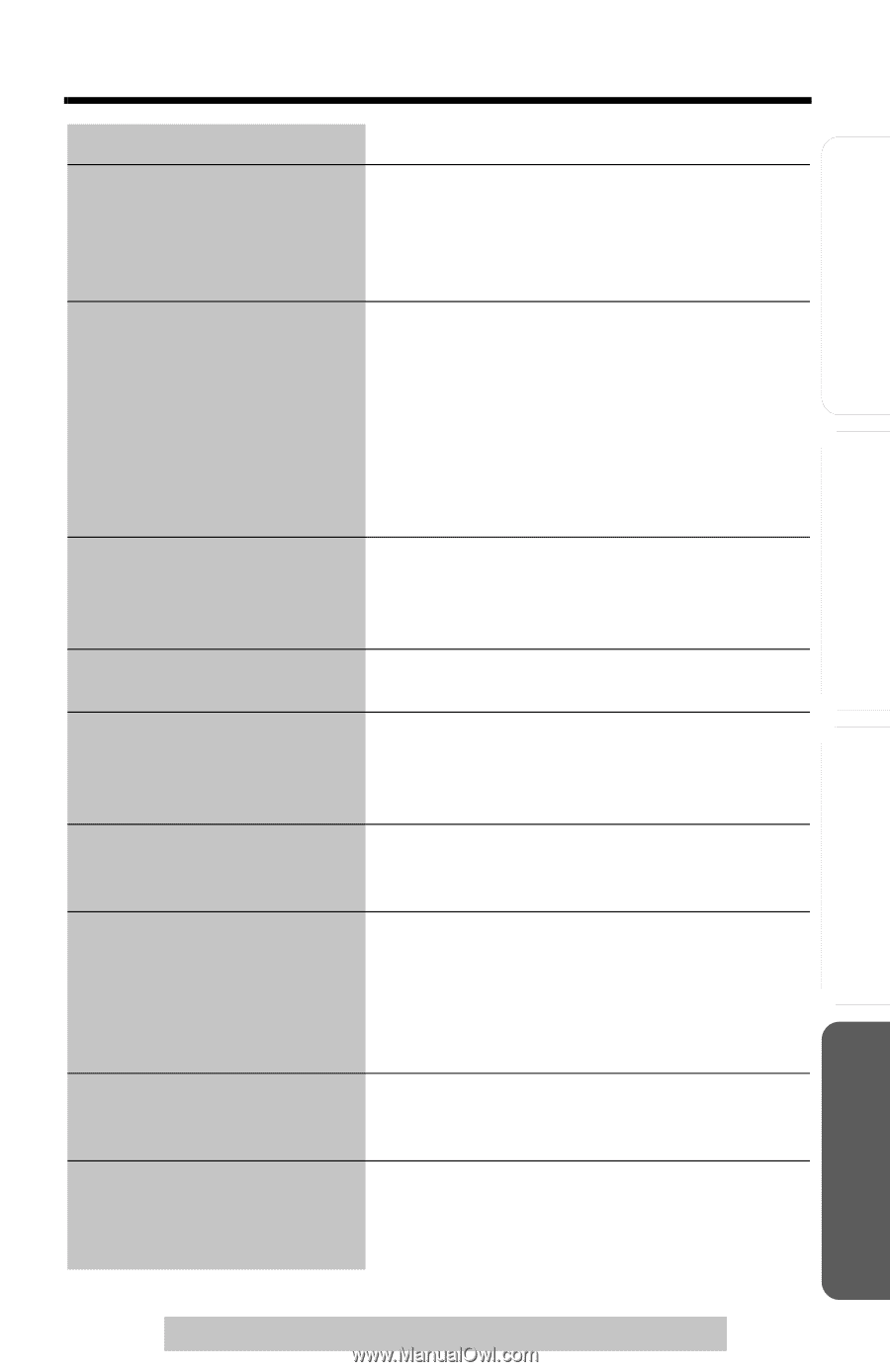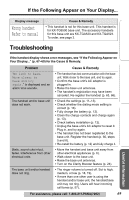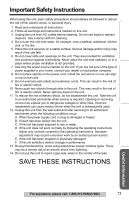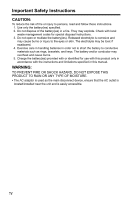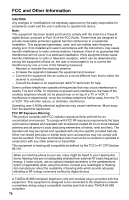Panasonic KXTG5230 KXTG5230 User Guide - Page 71
For assistance, please call: 1-800-211-PANA7262
 |
View all Panasonic KXTG5230 manuals
Add to My Manuals
Save this manual to your list of manuals |
Page 71 highlights
Troubleshooting Preparation Telephone System Answering System Useful Information Problem The handset and/or base unit does not announce the displayed caller's name. The handset and/or base unit does not announce the displayed caller's name properly. The handset cannot automatically edit the Caller List/incoming phone numbers. The handset display exits the Caller List or phone book. "Recharge battery" is displayed, "3" flashes, or the handset beeps intermittently. "Charge for 6 HRS" and "4" are displayed and the handset does not work. You charged the battery fully, but "Recharge battery" is still displayed and/or "3" continues to flash, or "Charge for 6 HRS" and "4" are displayed. The CHARGE indicator does not go out after the battery has been charged. The Ringer/Message Alert indicator flashes slowly when the handset is not ringing and in use. Cause & Remedy • The handset and/or base unit ringer volumes are turned off. Set to high, medium, or low (p. 18, 19). • The Talking Caller ID feature is turned off. Turn it on (p. 28, 29). • Name pronunciation may vary. Name pronunciation quality is based on names most commonly used in the United States. • The handset and/or base unit will announce each letter of abbreviations, such as "Co." and "Inc.". • Caller ID supports names of up to 15 letters. If the caller's name has more than 15 letters, the name will not be announced correctly. • The Caller ID Number Auto Edit feature is turned off. Turn it on (p. 32) and try again. • You need to press [C] or [s] after editing the number. • Do not pause for over 60 seconds while searching. • Fully charge the battery (p. 12). • The battery has been discharged. Fully charge the battery (p. 13). • Clean the charge contacts and charge again (p. 13). • The battery may need to be replaced. If you install a new battery, fully charge it (p. 12, 13). • This is normal. • The Message Alert is turned on and new messages in your voice mailbox have been recorded. Turn the Message Alert off (p. 21) or listen to the new messages (p. 53). For assistance, please call: 1-800-211-PANA(7262) 71