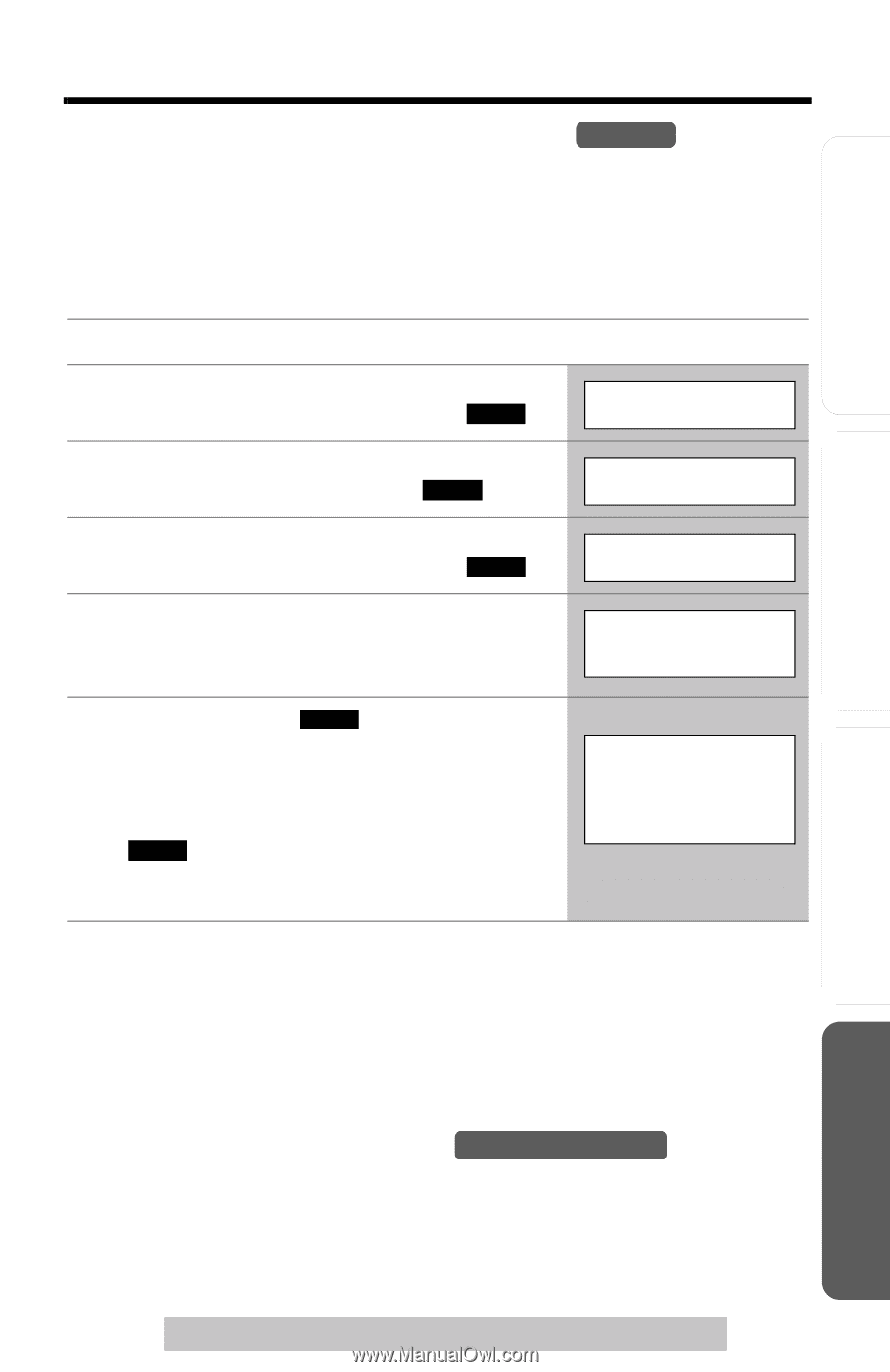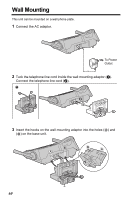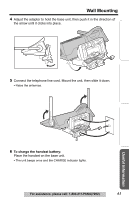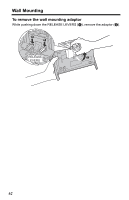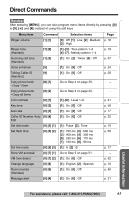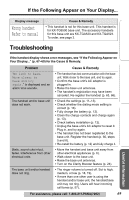Panasonic KXTG5230 KXTG5230 User Guide - Page 65
Canceling Registration/Re-registration
 |
View all Panasonic KXTG5230 manuals
Add to My Manuals
Save this manual to your list of manuals |
Page 65 highlights
Preparation Telephone System Answering System Useful Information Canceling Registration/Re-registration Canceling the Handset Registration Handset If you no longer need to use the handset or if you want to use the handset with a different base unit of the same model, it is necessary to cancel the handset's registration from the current base unit. Only one handset can be canceled at a time. Make sure the handset and the base unit near each other and are not being used. 1 Press [MENU]. 2 Scroll to "Initial setting" by pressing [d] or [B], then press the soft key ( SELECT ). Initial setting 3 Scroll to "Registration" by pressing [d] or [B], then press the soft key ( SELECT ). Registration 4 Scroll to "Deregistration" by pressing [d] or [B], then press the soft key ( SELECT ). Deregistration 5 Press [3][3][5] to delete the registration memory. • If you enter a wrong code, re-enter [3][3][5]. 6 Press the soft key ( O K ). • The registration memory will be erased on both the handset and the base unit. • If the handset beeps 3 times, you entered a wrong code. Enter "335", then press the soft key ( O K ). • To register the handset to another base unit of the same model, start from step 5 on page 66. Deregistration Enter code:335 :335 Ex. Extension number 2 IN USE SPIPRIVACY1[-] Handset [2] Deregistered • "[-]" is shown on the top right of the display. • After canceling registration, the handset cannot be used. If you want to use it again, register the handset to the base unit by performing steps 5 and 6 on page 66. Re-registering the Handset Handset & Base Unit If you want to re-register the handset to the base unit or a different base unit of the same model, you need to register it to that base unit. The handset will be given a new extension number of that base unit. Only one handset can be registered at a time near the base unit. For assistance, please call: 1-800-211-PANA(7262) 65