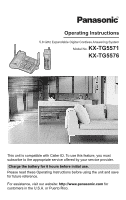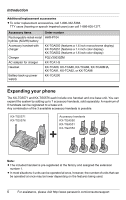Panasonic KXTG5576M KXTG5571 User Guide - Page 3
Answering System, Features, Useful Information, Index, Table of Contents - handset
 |
View all Panasonic KXTG5576M manuals
Add to My Manuals
Save this manual to your list of manuals |
Page 3 highlights
Customer support 53 Display setting L (Color display models only 54 Wallpaper 54 Handset display color (Appearance) 55 Handset LCD contrast 55 Initial setting N 55 Handset Talking Caller ID 55 Caller ID edit 55 Handset LCD contrast (Monochrome display models only 56 Handset key tone 56 Auto talk 56 Handset interrupt tone 56 Handset display language 56 Flash time 57 Line mode 57 Base unit settings 57 Canceling the handset registration . 58 Registering the handset 59 Set date & time O 59 Time adjustment (Caller ID subscribers only 59 Answering System Features Answering system 60 Recording your greeting message . . . . 60 Erasing your greeting message . . . . 61 Pre-recorded greeting message . . . 61 Turning the answering system on/off . . 61 Screening your calls 61 Listening to messages 62 Listening to messages using the base unit 62 Listening to messages using the handset 63 Recording a voice memo 64 Memory capacity 65 Remote operation 65 Using the answering system remotely 65 Answering system settings J 67 Remote code 67 Ring count 68 Caller's recording time 69 Message alert 69 Turning call screening on/off 69 Table of Contents Useful Information Wall mounting 70 Belt clip 73 Headset (optional 73 Error messages 74 Troubleshooting 76 FCC and other information 83 openLCR service for the Caller IQ feature 85 Specifications 86 Warranty 87 Customer services 89 Index Index 90 For assistance, please visit http://www.panasonic.com/consumersupport 3