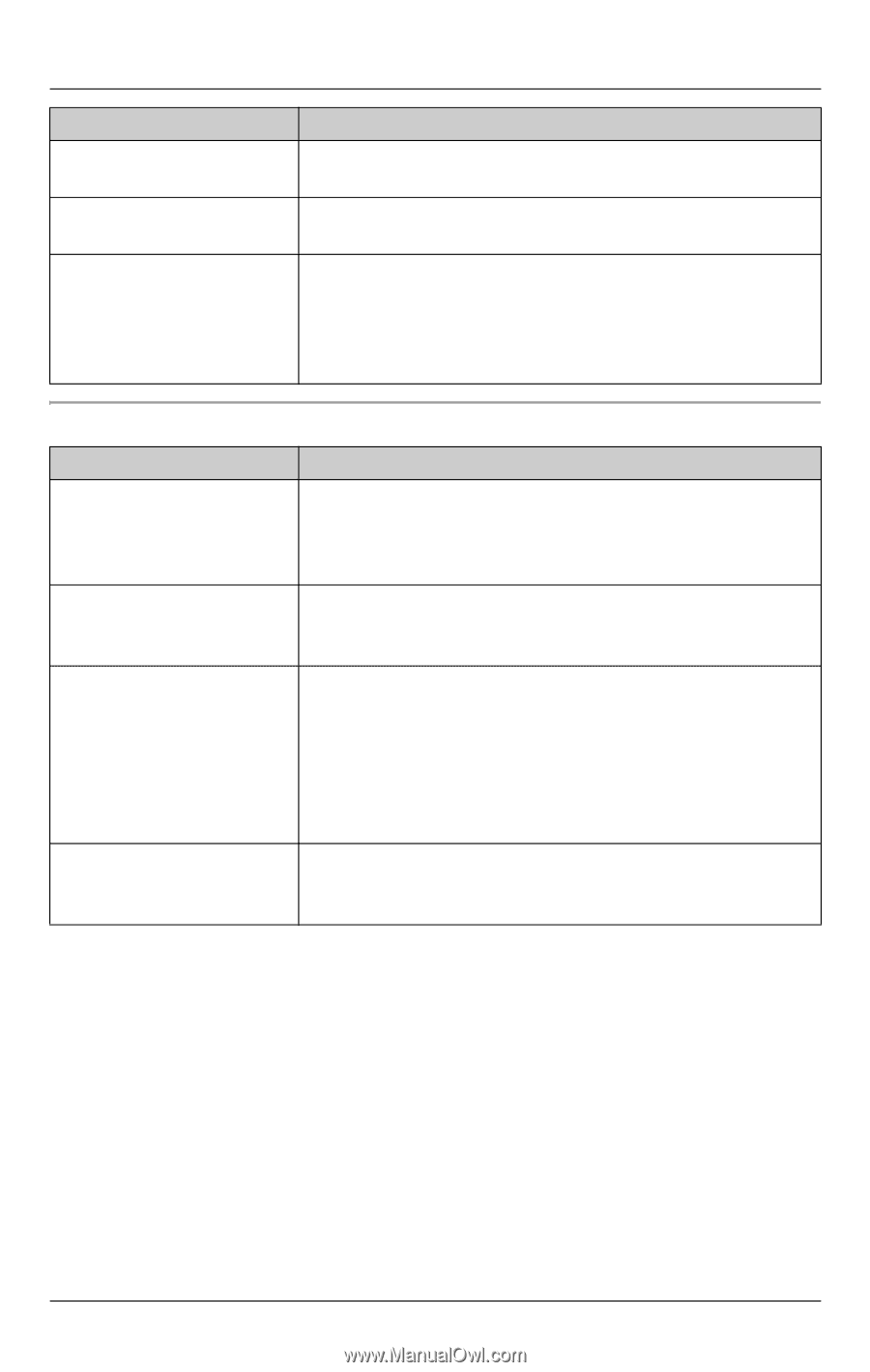Panasonic KXTG5576M KXTG5571 User Guide - Page 78
Phonebook, Problem, Cause & solution, Copying stopped with an
 |
View all Panasonic KXTG5576M manuals
Add to My Manuals
Save this manual to your list of manuals |
Page 78 highlights
Useful Information Problem I cannot page the handset or base unit. I cannot make a voice announcement. I cannot turn the clarity booster feature on. Cause & solution L The called handset is too far from the base unit. L The called unit is in use. Try again later. L Other handsets are in use. Try again later. L Another handset is already using this feature. Only one handset can use this feature. L If 3 handsets are on a conference call with an outside party, this feature cannot be used by any of the handsets. Phonebook Problem I cannot store an item in the phonebook. While storing an item in the phonebook, the handset starts to ring. Copying stopped with an item displayed. The display exits the phonebook while searching. Cause & solution L You cannot store an item in the phonebook while the handset is in talk, speakerphone or intercom mode, or while listening to messages. L Do not pause for over 1 minute while storing. L A call is being received. Answer the call and start again from the beginning after hanging up. L The destination handset may have lost communication with the base unit, or the destination handset user may have pressed {C} or {s}. The displayed phonebook item was not copied to the handset. Press {OFF}. Confirm that the destination handset is in standby mode (i.e., not in use) and try again. L The handset automatically exits after 1 minute of inactivity. 78 For assistance, please visit http://www.panasonic.com/consumersupport