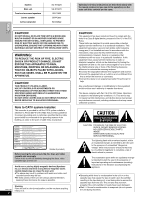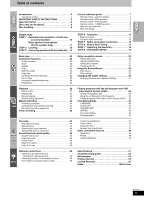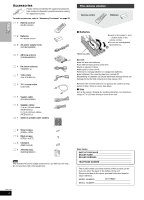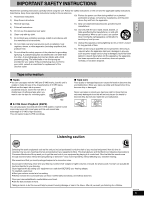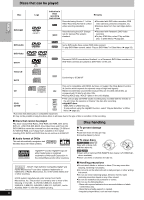Panasonic SAHT822V SAHT822V User Guide
Panasonic SAHT822V - HOME THEATER RECEIVER Manual
 |
View all Panasonic SAHT822V manuals
Add to My Manuals
Save this manual to your list of manuals |
Panasonic SAHT822V manual content summary:
- Panasonic SAHT822V | SAHT822V User Guide - Page 1
this product, please read these instructions completely. Please keep this manual for future reference. Region number The player plays DVD-Video marked with labels containing the region number "1" or "ALL". Example: 1 ALL 124 As an ENERGY STAR® Partner, Panasonic has determined that this product - Panasonic SAHT822V | SAHT822V User Guide - Page 2
unit Front and surround speakers Center speaker Active subwoofer SC-HT822V SA-HT822V SB-FS822 SB-PC820 SB-WA822 CAUTION! DO ≥The above may result in problems with audio and video, and recorded content may be lost. ≥Be extra cautious when you are using a plasma television, keeping these devices as - Panasonic SAHT822V | SAHT822V User Guide - Page 3
display 43 Changing audio 43 Custom Sound Memory 47 Down-mixing 47 Subwoofer level 47 Speaker level adjustments 47 Other convenient features 48 Sleep timer 48 Muting 48 Using headphones 48 Specifications 51 Troubleshooting guide 52 Maintenance 54 Product Service 54 Limited Warranty - Panasonic SAHT822V | SAHT822V User Guide - Page 4
batteries can cause electrolyte leakage which can damage items the fluid contacts and may cause a fire. Remove if the remote control is not going to be used for a long period of time. Store in a cool, dark place. provided below and keep for future reference. MODEL NUMBER SC-HT822V SERIAL NUMBER - Panasonic SAHT822V | SAHT822V User Guide - Page 5
Install in accordance with the manufacturer's instructions. 8) Do not install near any of time. 14) Refer all servicing to qualified service personnel. Servicing is required when the apparatus has malfunction. Listening caution EST. 1924 Selecting fine audio equipment such as the unit you've just - Panasonic SAHT822V | SAHT822V User Guide - Page 6
Camera File system) standard. ≥Recorded with Panasonic DVD-Video recorders ≥To play JPEG files, select "Play as Data Disc" in Other Menu (➜ page 29). - Some DVD-Audio etc. RQT7708 6 , HDCD®, High Definition Compatible Digital® and Pacific Microsonics™ are either registered trademarks or - Panasonic SAHT822V | SAHT822V User Guide - Page 7
RETURN TV VOL RESET TV/VIDEO PAGE GROUP TV VOL MIX 2CH REPEAT SUBTITLE PLAY MODE MULTI RE-MASTER C.S.M C.FOCUS PROGRESSIVE SUBWOOFER LEVEL SFC SUPER SRND MUTING POSITION MEMORY PROG SHIFT ZOOM QUICK REPLAY REC SPEED SLEEP PL AUDIO CANCEL TEST CH SELECT A B C D E F A DVD remote control - Panasonic SAHT822V | SAHT822V User Guide - Page 8
MIX 2CH REPEAT SUBTITLE PLAY MODE MULTI RE-MASTER C.S.M C.FOCUS PROGRESSIVE SUBWOOFER LEVEL SFC SUPER SRND MUTING : POSITION MEMORY PROG SHIFT ZOOM QUICK REPLAY REC SPEED SLEEP PL TEST AUDIO CH SELECT CANCEL ? @ Remote control-TUNER operation TV INPUT SELECTOR DVD/VHS FM/AM 1 DVD VHS - Panasonic SAHT822V | SAHT822V User Guide - Page 9
[1] AC supply indicator [AC IN] This indicator lights when the subwoofer is connected to a household AC outlet. Main unit display [1] 1 234 [1] 5 6 7 8 9 : 1 2 34[2][3] [4] [5] [6] 5 MONO ST CD PGM DIGITAL ALL HDCD A B DTS PROG. D.MIX RND CSM C.F PL II SLEEP SP EP VP SFC S.SRND LP GRP - Panasonic SAHT822V | SAHT822V User Guide - Page 10
Simple setup 1 STEP Assembly and connection of front and surround speakers 4 Speaker units 4 Stands 4 Bases 8 Silver screws Speaker cables ≥2k4-m (13-foot) cables (For Front speakers) ≥2k10-m (33-foot) cables (For Surround speakers) 4 Approx. 120 mm 2 (43/4q ) Confirm screw is securely - Panasonic SAHT822V | SAHT822V User Guide - Page 11
attempt to attach these speakers to walls using methods other than those described in this manual. 1 Drive a screw (not included) into a wall. Wall or pillar 30- between screws as shown in the diagram. ≥The stands must be able to support over 10 kg (22 lb.). ≥The stands must be stable even if the - Panasonic SAHT822V | SAHT822V User Guide - Page 12
(L) Surround (R) Setup example Center Subwoofer AC IN Main unit Place the place the speakers directly on top of the television. Subwoofer Place to the right or left of the television, result in the risk of fire. Consult a qualified service person if damage has occurred or if you experience - Panasonic SAHT822V | SAHT822V User Guide - Page 13
Long cables Copper Speaker-cable sticker 1 3 Silver 2 4 5 ∫ Connecting the speakers 2 1435 2 Front (R) 1 Front (L) 4 Surround (R) 3 Surround (L) 5 Center 6 Subwoofer Click! _: Copper `: Silver [Note] ≥Never short-circuit positive (i) and negative (j) speaker wires. Be sure to connect - Panasonic SAHT822V | SAHT822V User Guide - Page 14
doesn't match ➜ page 50 Antenna cable (usually disconnected from the television) From Cable TV 75 ≠ coaxial cable This cable carries broadcast signals to the television whether the unit is function should correct the problem. If it persists, move the speakers further away from the television. - Panasonic SAHT822V | SAHT822V User Guide - Page 15
to view video from the VHS and DVD sections. Read your television's operating instructions for details. ∫ Connecting a television with COMPONENT VIDEO IN terminals Main unit an incompatible television.) ≥All televisions manufactured by Panasonic and that have 480P input connectors are compatible. - Panasonic SAHT822V | SAHT822V User Guide - Page 16
reception is best. Keep loose antenna cord away from other wires and cords. To household AC outlet (AC 120 V, 60 Hz) AC power supply cord Subwoofer FM indoor antenna Adhesive tape Fix the other end of the antenna where reception is best. Catch up To disconnect Press the catch and pull - Panasonic SAHT822V | SAHT822V User Guide - Page 17
SUBWOOFER LEVEL SFC SUPER SRND MUTING POSITION MEMORY PROG SHIFT ZOOM QUICK REPLAY REC SPEED SLEEP PL TEST AUDIO CH SELECT CANCEL MENU / I POWER POWER Í/I INPUT SELECTOR 1 2 3 4 5 DISC DISC 5 4 3 2 1 DISC CHANGE OPEN/CLOSE DISC CHECK STOP PLAY -DEMO CH CH /REW FF/ STOP PLAY PHONES - Panasonic SAHT822V | SAHT822V User Guide - Page 18
SUBWOOFER LEVEL SFC SUPER SRND MUTING POSITION MEMORY PROG SHIFT ZOOM QUICK REPLAY REC SPEED SLEEP PL TEST AUDIO CH SELECT CANCEL TV VOL 1 Refer the chart below for the code for your television. 2 Aiming the remote Adjusting volume [TV VOLj] [TV VOLi] Manufacturer Panasonic FISHER G.E. GOLD - Panasonic SAHT822V | SAHT822V User Guide - Page 19
VIDEO PAGE GROUP TV VOL MIX 2CH REPEAT SUBTITLE PLAY MODE MULTI RE-MASTER C.S.M C.FOCUS PROGRESSIVE SUBWOOFER LEVEL SFC SUPER SRND MUTING POSITION MEMORY PROG SHIFT ZOOM QUICK REPLAY REC SPEED SLEEP PL AUDIO CANCEL TEST CH SELECT RETURN Turn on the television and select the video input for - Panasonic SAHT822V | SAHT822V User Guide - Page 20
TV VOL RESET TV/VIDEO PAGE GROUP TV VOL MIX 2CH REPEAT SUBTITLE PLAY MODE MULTI RE-MASTER C.S.M C.FOCUS PROGRESSIVE SUBWOOFER LEVEL SFC SUPER SRND MUTING POSITION MEMORY PROG SHIFT ZOOM QUICK REPLAY REC SPEED SLEEP PL AUDIO CANCEL TEST CH SELECT 3 POWER Í/I Remote STOP PLAY PHONES DOWN - Panasonic SAHT822V | SAHT822V User Guide - Page 21
TV/VIDEO PAGE GROUP TV VOL MIX 2CH REPEAT SUBTITLE PLAY MODE MULTI RE-MASTER C.S.M C.FOCUS PROGRESSIVE SUBWOOFER LEVEL SFC SUPER SRND MUTING POSITION MEMORY PROG SHIFT ZOOM QUICK REPLAY REC SPEED SLEEP PL TEST AUDIO experiencing problems, refer to troubleshooting (➜ pages 52-54). RQT7708 21 - Panasonic SAHT822V | SAHT822V User Guide - Page 22
times to select Menu the soundtrack. Audio 1 [RAM] [VCD] You can use this button to select "L", "R" or "LR". [DVD-V] (Karaoke discs) Press [2 1] to select "On" or "Off" of vocals. Read the discs instructions for details. Signal type/data LPCM/PPCM/ÎDigital/DTS/MPEG: Signal type kHz (Sampling - Panasonic SAHT822V | SAHT822V User Guide - Page 23
TV VOL MIX 2CH REPEAT SUBTITLE PLAY MODE MULTI RE-MASTER C.S.M C.FOCUS PROGRESSIVE SUBWOOFER LEVEL SFC SUPER SRND MUTING POSITION MEMORY PROG SHIFT ZOOM QUICK REPLAY REC SPEED SLEEP PL AUDIO CANCEL TEST CH SELECT RETURN PAGE QUICK REPLAY r SHIFT MULTI RE-MASTER SUBWOOFER digits (digital - Panasonic SAHT822V | SAHT822V User Guide - Page 24
TV VOL MIX 2CH REPEAT SUBTITLE PLAY MODE MULTI RE-MASTER C.S.M C.FOCUS PROGRESSIVE SUBWOOFER LEVEL SFC SUPER SRND MUTING POSITION MEMORY PROG SHIFT ZOOM QUICK REPLAY REC SPEED SLEEP PL AUDIO 24 Disc No. Track No. Program No. ≥To select a 2-digit number e.g. 23: [S10] ➜ [2] ➜ [3] [WMA] [MP3 - Panasonic SAHT822V | SAHT822V User Guide - Page 25
/VIDEO PAGE GROUP TV VOL MIX 2CH REPEAT SUBTITLE PLAY MODE MULTI RE-MASTER C.S.M C.FOCUS PROGRESSIVE SUBWOOFER LEVEL SFC SUPER SRND MUTING POSITION MEMORY PROG SHIFT ZOOM QUICK REPLAY REC SPEED SLEEP PL AUDIO CANCEL TEST CH SELECT REPEAT Random play [VCD] [CD] 1-DISC (RND): You can play - Panasonic SAHT822V | SAHT822V User Guide - Page 26
RETURN TV VOL RESET TV/VIDEO PAGE GROUP TV VOL MIX 2CH REPEAT SUBTITLE PLAY MODE MULTI RE-MASTER C.S.M C.FOCUS PROGRESSIVE SUBWOOFER LEVEL WMA] [MP3] All Audio Picture Help display Find WMA/MP3 and JPEG files WMA/MP3 files only JPEG files only To switch between guide messages and the elapsed - Panasonic SAHT822V | SAHT822V User Guide - Page 27
select the item following the on-screen instructions. e.g. New Playlist Item Long Name digital camera that meets the DCF Standard (Design rule for Camera File system) Version 1.0. Some digital cameras have functions that are not supported audio decoding technology licensed from Fraunhofer IIS and Thomson - Panasonic SAHT822V | SAHT822V User Guide - Page 28
Using On-Screen Menus Refer to page 7 for remote control button positions. 1 2 OSD/ DISPLAY Select Make the settings. 4 RETURN Press to exit. Program Group Title Chapter Track Playlist Content Time Audio To start from a specific item To skip incrementally or decrementally (Time Slip) 1 Press - Panasonic SAHT822V | SAHT822V User Guide - Page 29
∫ Audio Menu Dolby Pro Logic II (➜ page 46) Dialogue Enhancer To make the dialogue in movies easier to hear [DVD-V] (Dolby Digital, DTS similar feature, use it instead for a better effect. Just Fit Zoom (➜ page 22) Manual Zoom (➜ page 22) Bitrate Display GUI Seethrough [RAM] [DVD-V] [VCD] On - Panasonic SAHT822V | SAHT822V User Guide - Page 30
are cut off so it fills the screen (unless prohibited by the disc). ≥4:3 Letterbox: Regular aspect television (4:3) Widescreen picture is shown in the letterbox style. TV Type Select to suit the type of television. Time Delay When connected to a Plasma display, adjust if you notice the audio is - Panasonic SAHT822V | SAHT822V User Guide - Page 31
the unit off and on again. ≥No Changing the delay time (Speaker Setting) (Effective when playing multi-channel audio) For optimum listening with 5.1-channel sound, all the speakers, except for the subwoofer, should be the same distance from the seating position. If you have to place the center or - Panasonic SAHT822V | SAHT822V User Guide - Page 32
video input for the VHS. 1 Put the remote control in VHS mode. VHS 2 Turn on TV/VIDEO PAGE GROUP TV VOL MIX 2CH REPEAT SUBTITLE PLAY MODE MULTI RE-MASTER C.S.M C.FOCUS PROGRESSIVE SUBWOOFER LEVEL SFC SUPER SRND MUTING POSITION MEMORY PROG SHIFT ZOOM QUICK REPLAY REC SPEED SLEEP PL TEST AUDIO - Panasonic SAHT822V | SAHT822V User Guide - Page 33
TV VOL MIX 2CH REPEAT SUBTITLE PLAY MODE MULTI RE-MASTER C.S.M C.FOCUS PROGRESSIVE SUBWOOFER LEVEL SFC SUPER SRND MUTING POSITION MEMORY PROG SHIFT ZOOM QUICK REPLAY REC SPEED SLEEP PL TEST AUDIO , or review. Manual tracking This unit has an automatic digital tracking control feature that usually - Panasonic SAHT822V | SAHT822V User Guide - Page 34
TV/VIDEO PAGE GROUP TV VOL MIX 2CH REPEAT SUBTITLE PLAY MODE MULTI RE-MASTER C.S.M C.FOCUS PROGRESSIVE SUBWOOFER LEVEL SFC SUPER SRND MUTING POSITION MEMORY PROG SHIFT ZOOM QUICK REPLAY REC SPEED SLEEP PL AUDIO CANCEL TEST CH SELECT REC Recording a program 1 Press [VHS] to put the remote - Panasonic SAHT822V | SAHT822V User Guide - Page 35
∫ Television (➜ page 18) 1 During recording Press [TV] to put the remote control in TV mode. 2 Press [TV/VIDEO] then select the channel with the numbered buttons, camera, etc.) Preparation ≥Connect the equipment to this unit's input terminals. -Turn the unit off before making connections. -If audio - Panasonic SAHT822V | SAHT822V User Guide - Page 36
TV VOL MIX 2CH REPEAT SUBTITLE PLAY MODE MULTI RE-MASTER C.S.M C.FOCUS PROGRESSIVE SUBWOOFER LEVEL SFC SUPER SRND MUTING POSITION MEMORY PROG SHIFT ZOOM QUICK REPLAY REC SPEED SLEEP PL AUDIO Weekly timer: SU-SA > MO-SA > MO-FR l ;: a.Daily timer: SU > MO > TU > WE > TH > FR > SA Select "CH" with - Panasonic SAHT822V | SAHT822V User Guide - Page 37
the program you want to correct and press [ENTER]. 2 Select the item with [2 1] and correct it with [3 4]. DATE CH ON 1 27WE 2 8:02PM 2 SU-SA 125 10:30AM 3 SU 4 19TU 5 28TH 6 30SA 7 ---- 8 ---- 14 3:00PM 5 10:15PM AV 8:02PM 4 7:10PM SELECT :2 1 OFF 1/2 9:30PM SP 11:00AM A 4:00PM EP 11 - Panasonic SAHT822V | SAHT822V User Guide - Page 38
VOL RESET TV/VIDEO PAGE GROUP TV VOL MIX 2CH REPEAT SUBTITLE PLAY MODE MULTI RE-MASTER C.S.M C.FOCUS PROGRESSIVE SUBWOOFER LEVEL SFC SUPER SRND MUTING POSITION MEMORY PROG SHIFT ZOOM QUICK REPLAY REC SPEED SLEEP PL AUDIO CANCEL TEST CH SELECT MENU REC CANCEL Saving Jet Navigator data NAVI - Panasonic SAHT822V | SAHT822V User Guide - Page 39
System (VISS) Use the index marks on a tape to find sections to play. The unit adds index marks when recording starts. To add them manually during recording, press [SHIFT]i[¥ REC]. While stopped or during play Press [:] (backward) or [9] (forward) to skip to the part you want to play. [:] twice - Panasonic SAHT822V | SAHT822V User Guide - Page 40
TV/VIDEO PAGE GROUP TV VOL MIX 2CH REPEAT SUBTITLE PLAY MODE MULTI RE-MASTER C.S.M C.FOCUS PROGRESSIVE SUBWOOFER LEVEL SFC SUPER SRND MUTING SHIFT POSITION MEMORY PROG SHIFT ZOOM QUICK REPLAY REC SPEED SLEEP PL AUDIO CANCEL TEST CH SELECT MENU AUDIO clock in the MANUAL CLOCK SET screen is - Panasonic SAHT822V | SAHT822V User Guide - Page 41
SYSTEM 2 Press [3 4] to select "ANTENNA SYSTEM" and press [ENTER]. 3 Press [3 4] to select "TV" or "CATV" to suit the type of antenna you are using. ANTENNA SYSTEM ≥ TV CATV SELECT: END :3 4 :MENU MANUAL You can manually preset channels that are skipped when using the auto channel setting, and - Panasonic SAHT822V | SAHT822V User Guide - Page 42
this remote control. Change the code on this unit and its remote control (the two must match) if you place another Panasonic video VP tapes. MTS (➜ page 43, Changing audio) Set the MTS (Multi-channel Television Sound Stereo) reception type. REMOTE CONTROL DISPLAY Set the brightness of the unit's - Panasonic SAHT822V | SAHT822V User Guide - Page 43
Refer to the remote control illustration on audio Press [SHIFT]i[AUDIO]. The audio changes as follows: ≥When playing a tape: LR>L>R>Monaural audio track b ≥While watching the television: LR>L>R ^"""-"b The table below shows the TV broadcast type, "MTS" settings, and audio recording patterns. TV - Panasonic SAHT822V | SAHT822V User Guide - Page 44
remote control in TUNER mode. Numbered buttons TV INPUT SELECTOR DVD/VHS FM/AM DVD VHS TV PHONES DOWN EJECT VOLUME CH REC UP TV VOL RESET TV/VIDEO PAGE GROUP TV VOL MIX 2CH REPEAT SUBTITLE PLAY MODE MULTI RE-MASTER C.S.M C.FOCUS PROGRESSIVE SUBWOOFER kHz). Manual tuning a 2-digit number - Panasonic SAHT822V | SAHT822V User Guide - Page 45
from Dolby Laboratories. "Dolby", "Pro Logic" and the double-D symbol are trademarks of Dolby Laboratories. "DTS" and "DTS Digital Surround" are registered trademarks of Digital Theater Systems, Inc. Apparatus Claims of U.S. Patent Nos. 4,631,603, 4,577,216, and 4,819,098, licensed for limited - Panasonic SAHT822V | SAHT822V User Guide - Page 46
TV/VIDEO PAGE GROUP TV VOL MIX 2CH REPEAT SUBTITLE PLAY MODE MULTI RE-MASTER C.S.M C.FOCUS PROGRESSIVE SUBWOOFER LEVEL SFC SUPER SRND MUTING POSITION MEMORY PROG SHIFT ZOOM QUICK REPLAY REC SPEED SLEEP PL TEST AUDIO playing a DVD recorded with Dolby Digital or DTS. The surround effects will - Panasonic SAHT822V | SAHT822V User Guide - Page 47
LEVEL SHIFT PL TV VOL RESET TV/VIDEO PAGE GROUP TV VOL MIX 2CH REPEAT SUBTITLE PLAY MODE MULTI RE-MASTER C.S.M C.FOCUS PROGRESSIVE SUBWOOFER LEVEL SFC SUPER SRND MUTING POSITION MEMORY PROG SHIFT ZOOM QUICK REPLAY REC SPEED SLEEP PL TEST AUDIO CH SELECT CANCEL MIX 2CH C.S.M TEST CH - Panasonic SAHT822V | SAHT822V User Guide - Page 48
RESET TV/VIDEO PAGE GROUP TV VOL MIX 2CH REPEAT SUBTITLE PLAY MODE MULTI RE-MASTER C.S.M C.FOCUS PROGRESSIVE SUBWOOFER LEVEL SFC SUPER SRND MUTING POSITION MEMORY PROG SHIFT ZOOM QUICK REPLAY REC SPEED SLEEP PL TEST AUDIO CH SELECT CANCEL MUTING SLEEP r SHIFT SLEEP PL Sleep timer Turns - Panasonic SAHT822V | SAHT822V User Guide - Page 49
instructions. Listening to an external source/Recording to other equipment Audio the manual of the remote control TV box/satellite receiver ≥You need to subscribe to a cable TV or satellite TV service, to enjoy viewing their programming. ≥Consult your service provider regarding appropriate cable TV - Panasonic SAHT822V | SAHT822V User Guide - Page 50
unit to the television Use one of the following connections to suit the antenna terminals on your television. Refer to the television's operating instructions. ∫ A twin lead and coaxial plug terminal Television VHF/UHF band separator (not included) VHF UHF (Flat) Twin lead 300 ≠ cable To this - Panasonic SAHT822V | SAHT822V User Guide - Page 51
SL/SR 28 W per channel 6 ≠ 45 Hz-120 Hz Subwoofer 128 W per channel 4 ≠ Total FTC power in Dolby Digital mode (Band 1 % THD) 340 W Input sensitivity AUX Input ratio Color; more than 200 lines Video; more than 40 dB/SP Audio frequency response Audio; more than 60 dB/Hi-Fi 20 Hz-20 kHz/Hi-Fi - Panasonic SAHT822V | SAHT822V User Guide - Page 52
Troubleshooting guide Before requesting service, make the following checks. If you are in doubt about some of the check points, or if the remedies indicated in the chart do not solve the problem, refer to the "Customer Services Directory" on page 55. Power No power. The unit is automatically - Panasonic SAHT822V | SAHT822V User Guide - Page 53
off TV's zoom function. - well. ≥Use the other preset aspect ratios or manual Picture Menu to "480I". This problem is caused by the editing method when playing WMA files. - ≥Some audio effects do not work or have less the subwoofer. Keep other appliances - and cords away from the subwoofer. - Panasonic SAHT822V | SAHT822V User Guide - Page 54
instructions and try again. - ≥The remote control and main unit are using different codes. Change the code on the remote control. 42 ≥Trouble problem persists, seek advice from a qualified service person. Product Service 1. Damage requiring service-The unit should be serviced by qualified service - Panasonic SAHT822V | SAHT822V User Guide - Page 55
your nearest Dealer or Servicenter; purchase Parts and Accessories; or make Customer Service and Literature requests by visiting our Web Site at: http://www.panasonic.com/support or, contact us via the web at: http://www.panasonic.com/contactinfo You may also contact us directly at: 1-800-211-PANA - Panasonic SAHT822V | SAHT822V User Guide - Page 56
15 TV maker setting 18 TV operation 18 Panasonic Consumer Electronics Company, Division of Matsushita Electric Corporation of America One Panasonic Way Secaucus, New Jersey 07094 http://www.panasonic.com C 2004 Matsushita Electric Industrial Co., Ltd. Printed in Malaysia Panasonic Sales Company

Operating Instructions
DVD/VHS Home Theater
Sound System
Model No.
SC-HT822V
Dear customer
Thank you for purchasing this product. For optimum performance
and safety, please read these instructions carefully.
Before connecting, operating or adjusting this product, please read
these instructions completely. Please keep this manual for future
reference.
Region number
The player plays DVD-Video marked with labels containing the
region number “
1
” or “
ALL
”.
Example:
As an ENERGY STAR
®
Partner, Panasonic
has determined that this product meets the
ENERGY STAR
®
guidelines for energy
efficiency.
The warranty can be found on page 55.
1
ALL
2
4
1
RQT7708-P
P