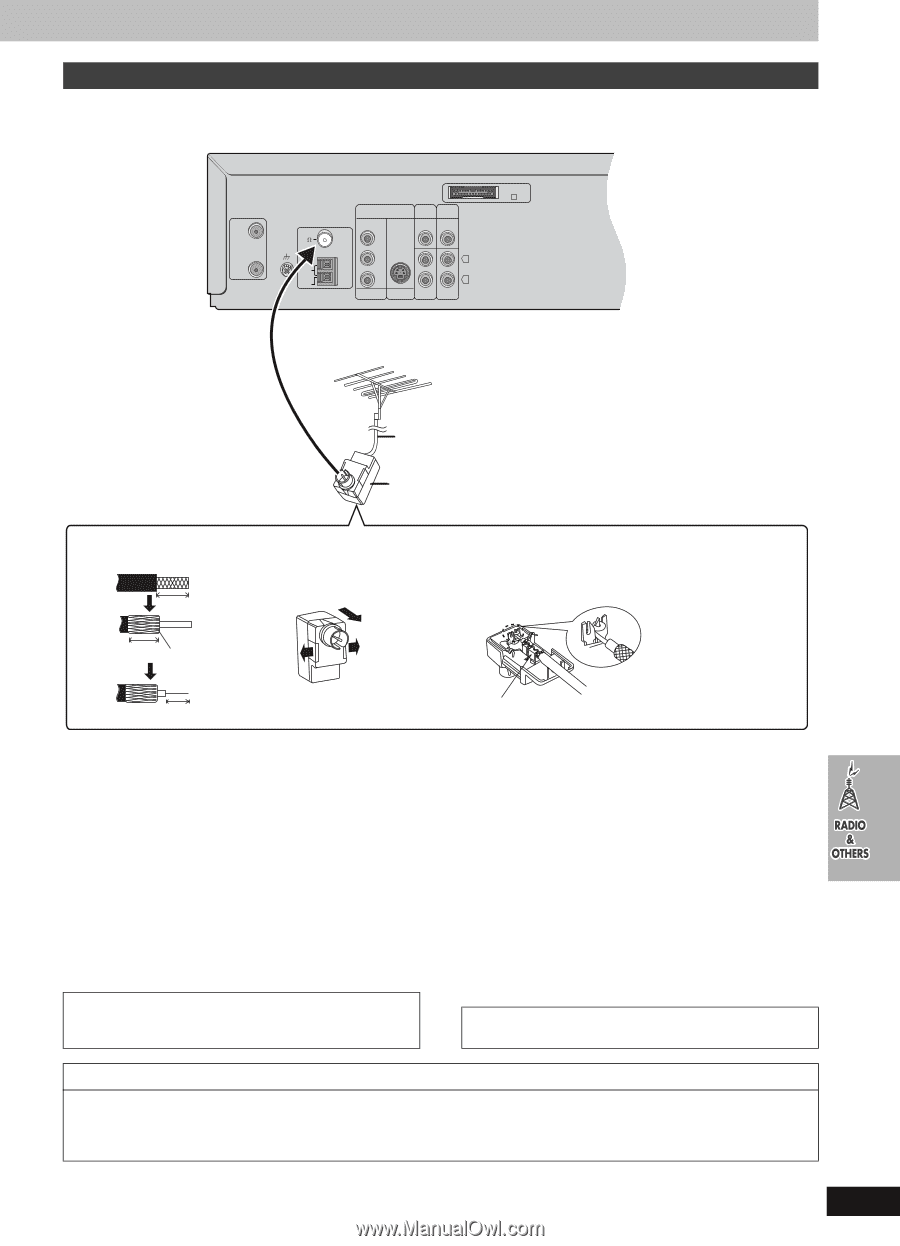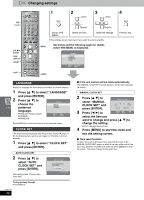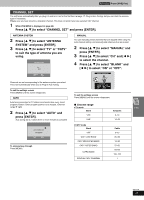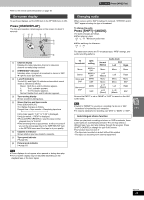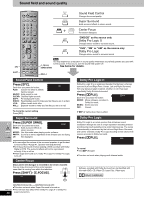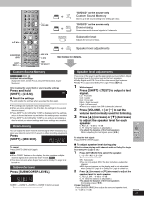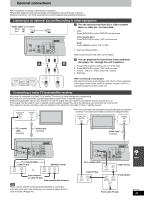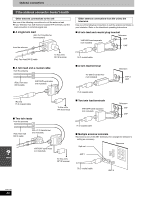Panasonic SAHT822V SAHT822V User Guide - Page 45
Optional FM antenna connection, FM outdoor antenna Using a television antenna
 |
View all Panasonic SAHT822V manuals
Add to My Manuals
Save this manual to your list of manuals |
Page 45 highlights
Optional FM antenna connection Use FM outdoor antenna if radio reception is poor. ≥Disconnect the outdoor antenna when the unit is not in use. ≥Do not use the outdoor antenna during an electrical storm. [Remember] Press [TUNER] first. RF IN RF OUT 75 LOOP ANT LOOP GND EXT A DVD Y FM ANT PB/CB AM PR/CR ANT DVD/ VHS VIDEO OUT EXT VIDEO IN L R COMPONENT S-VIDEO LINE VIDEO OUT OUT OUT LINE IN FM outdoor antenna (Using a television antenna) ≥Disconnect the FM indoor antenna. ≥The antenna should be installed by a competent technician. Rework your outdoor antenna's 75 ≠ coaxial cable as follows. 75 ≠ coaxial cable (not included) Antenna plug (included) 1 Remove a piece of the outer vinyl insulator. 10 mm (13/32z) 10 mm (13/32z) Peel back 2 Carefully pull the tabs apart to remove the cover. 2 3 Install the coaxial cable. Clamp the cable conductor, and wind it on so that it does not contact anything else. 4 Attach the cover. 1 1 7 mm (9/32z) Clamp with pliers Manufactured under license from Dolby Laboratories. "Dolby", "Pro Logic" and the double-D symbol are trademarks of Dolby Laboratories. "DTS" and "DTS Digital Surround" are registered trademarks of Digital Theater Systems, Inc. Apparatus Claims of U.S. Patent Nos. 4,631,603, 4,577,216, and 4,819,098, licensed for limited viewing uses only. This product incorporates copyright protection technology that is protected by method claims of certain U.S. patents and other intellectual property rights owned by Macrovision Corporation and other rights owners. Use of this copyright protection technology must be authorized by Macrovision Corporation, and is intended for home and other limited viewing uses only unless otherwise authorized by Macrovision Corporation. Reverse engineering or disassembly is prohibited. RQT7708 45