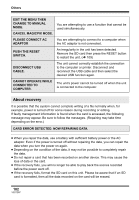Panasonic SDRS10PPC Sd Video Camera - English/spanish - Page 106
recording on a, objects with [PICT. QUALITY] set
 |
View all Panasonic SDRS10PPC manuals
Add to My Manuals
Save this manual to your list of manuals |
Page 106 highlights
Others Problem Recording does not start although the power is supplied to this unit and the SD card is correctly inserted. Recording stops suddenly during motion picture recording on a card. Recorded still pictures are not clear. Check points ≥ Has the SD card's write protect switch been set to LOCK? # No recording is possible while the write protect switch is set to LOCK. (l 22) ≥ Is the memory of the card full? # If the card has no more available memory, free up some memory by deleting unnecessary scenes (l 70) or use a new card. ≥ Is the unit set to the video recording mode or picture recording mode? # No recording is possible unless the mode dial is at or . ≥ Is the card/battery door open? # If the card/battery door is open, this unit will not operate normally. Close the card/battery door and slide the card/battery door lock to LOCK. ≥ When using an SD card on which data has been written many times and the data writing speed has reduced, the recording may suddenly stop during motion picture recording. # Use a card recommended as suitable for motion picture recording. (l 22) If the recording stops even when a suitable SD card is used, back up the data on the card to a computer, etc. and then format the card. (l 74) ≥ Are you trying to record small or finely detailed objects with [PICT. QUALITY] set at [ ]? # If you try to record small or finely detailed objects with [PICT. QUALITY] set at [ ], the images may break up into a mosaic-like pattern. Record with [PICT. QUALITY] set at [ ] instead. (l 49) 106 VQT1D97