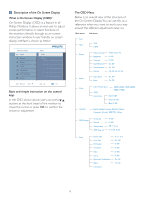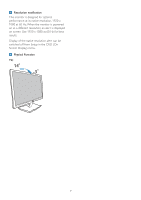Philips 234CL2SB User manual (English) - Page 12
ness, Contrast, Focus, Position and Reso, You can follow the instruction and do
 |
View all Philips 234CL2SB manuals
Add to My Manuals
Save this manual to your list of manuals |
Page 12 highlights
• You can adjust more options without wizard by Standard pane. Start with Standard pane: Adjust menu: • Adjust Menu allow you to adjust Bright- ness, Contrast, Focus, Position and Resolution. • You can follow the instruction and do the adjustment. • Cancel prompts user if you want to cancel installation. 10
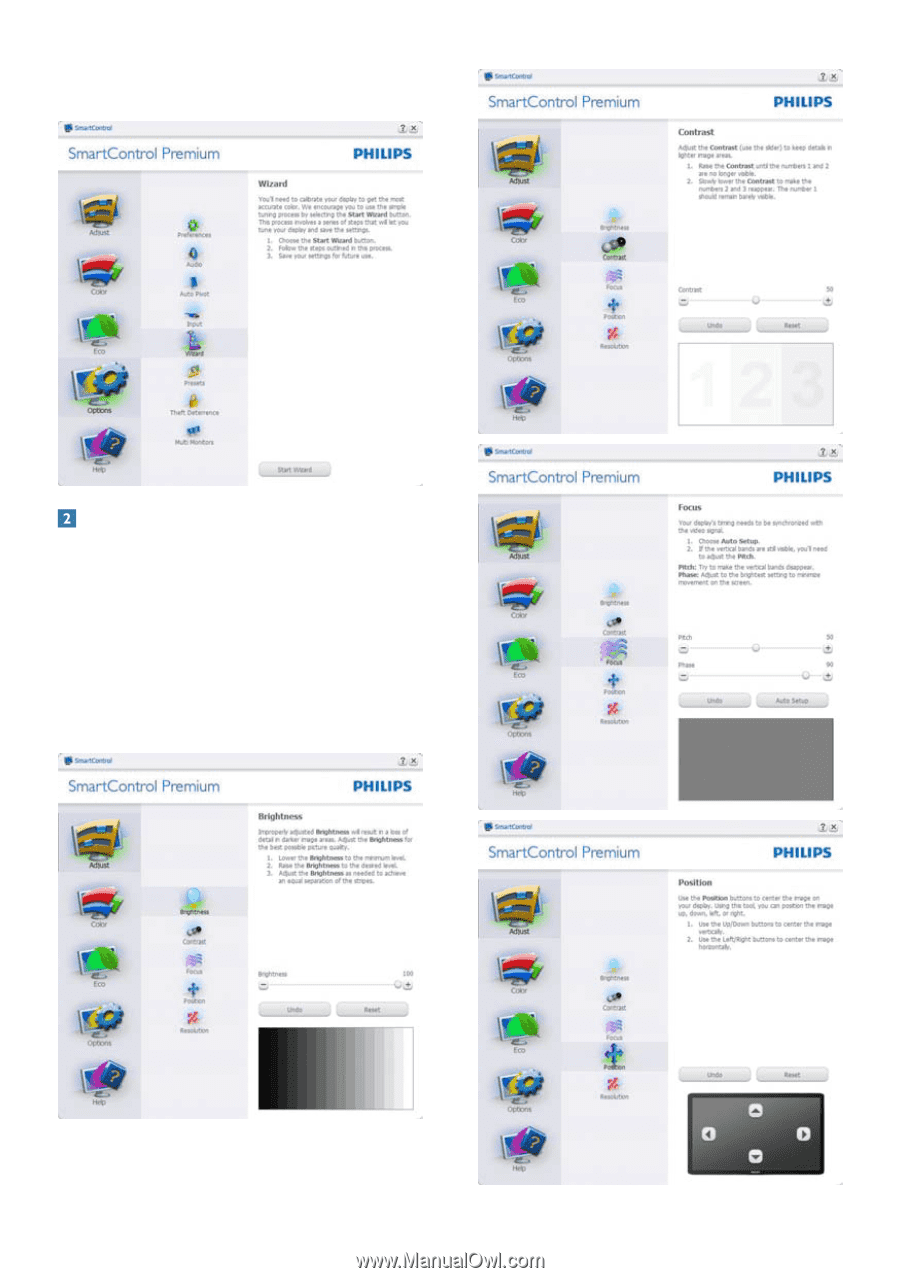
10
•
You can adjust more options without
wizard by Standard pane.
Start with Standard pane:
Adjust menu:
•
Adjust Menu allow you to adjust Bright-
ness, Contrast, Focus, Position and Reso-
lution.
•
You can follow the instruction and do the
adjustment.
•
Cancel prompts user if you want to cancel
installation.