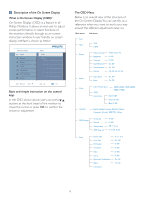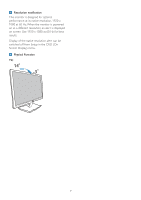Philips 234CL2SB User manual (English) - Page 13
Black Level, White Point, Color Calibra, Example for Color Calibration
 |
View all Philips 234CL2SB manuals
Add to My Manuals
Save this manual to your list of manuals |
Page 13 highlights
Color menu: • Color Menu allow you to adjust RGB, Black Level, White Point, Color Calibration, and SmartImage (Please refer to SmartImage section). • You can follow the instruction and do the adjustment. • Refer to below table for sub-menu item base on your input. • Example for Color Calibration 11
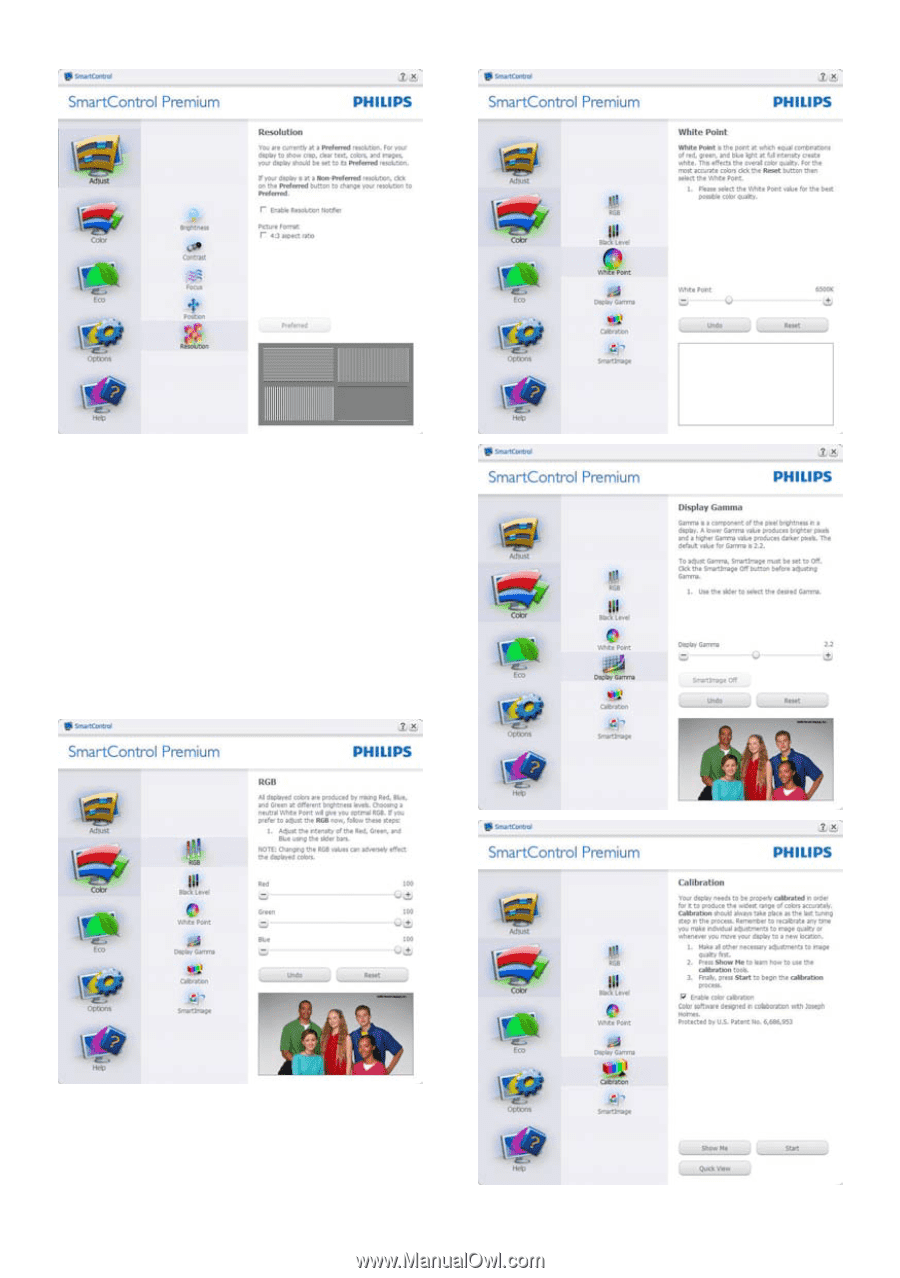
11
Color menu:
•
Color Menu allow you to adjust RGB,
Black Level, White Point, Color Calibra-
tion, and SmartImage (Please refer to
SmartImage section).
•
You can follow the instruction and do the
adjustment.
•
Refer to below table for sub-menu item
base on your input.
•
Example for Color Calibration