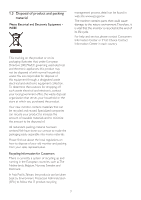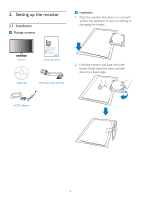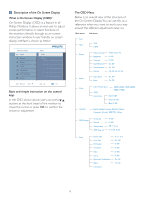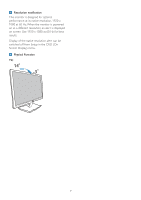Philips 234CL2SB User manual (English) - Page 6
Setting up the monitor, 2.1 Installation - 23
 |
View all Philips 234CL2SB manuals
Add to My Manuals
Save this manual to your list of manuals |
Page 6 highlights
2. Setting up the monitor 2.1 Installation Package contents 234CL2 Installation 1. Place the monitor face down on a smooth surface. Pay attention to avoid scratching or damaging the screen.. Monitor Monitor Quick Setup Guide SmartControl software Monitor drivers rights reserved. Unauthorized duplication is a violation of applicable laws. Made and printed in C EDFU CD hina. Version M2234CLE1T Q70G23C1813 2A Connexion Quick start guide VGA signal cable (optional) 2. Hold the monitor and base with both hands. Gently bend the base vertically down to a fixed angle. 2010 Koninklijke Philips Electronics, N.V. All AC/DC Adapter 4
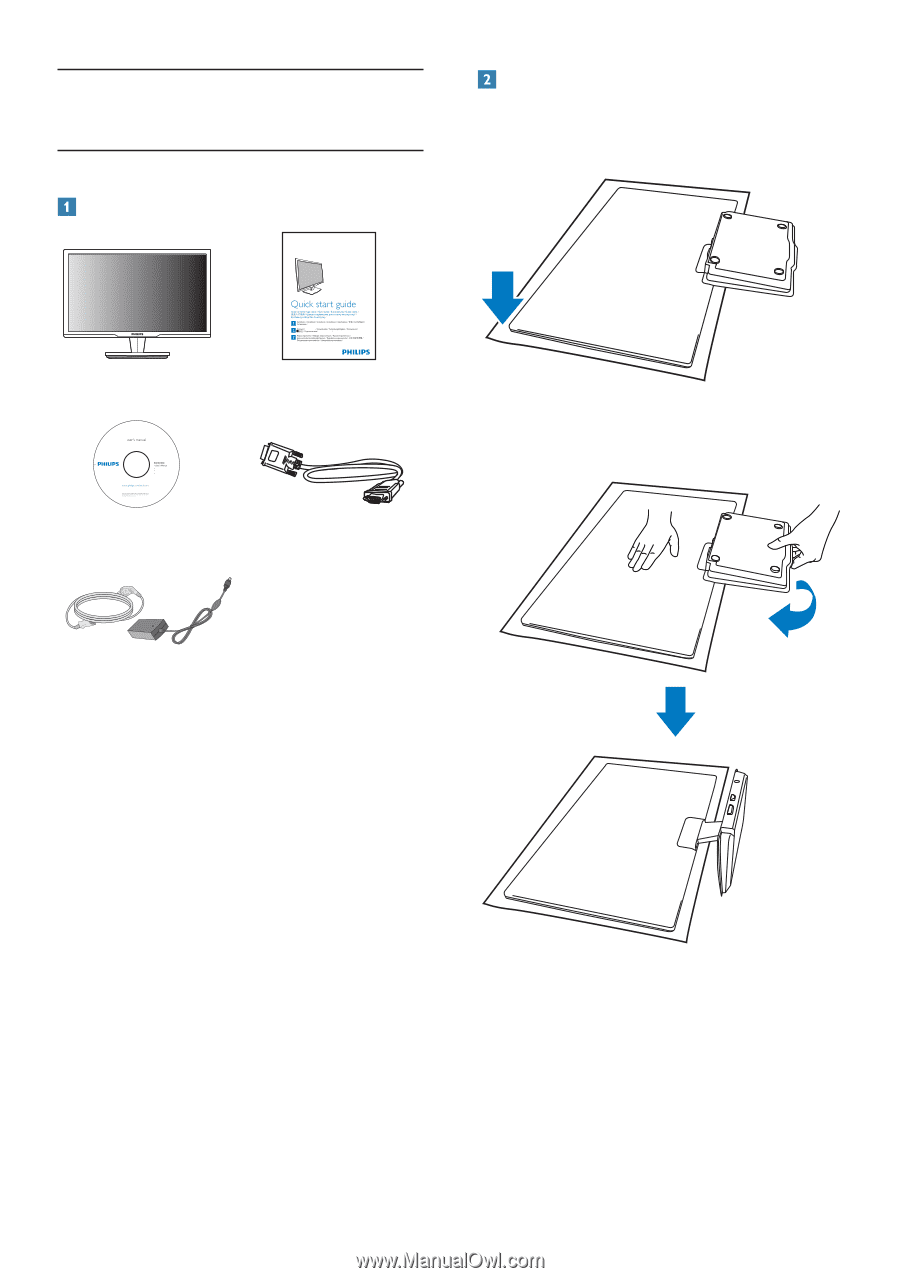
4
Installation
1.
Place the monitor face down on a smooth
surface. Pay attention to avoid scratching or
damaging the screen..
2.
Hold the monitor and base with both
hands. Gently bend the base vertically
down to a fixed angle.
2.
Setting up the monitor
2.1 Installation
Package contents
EDFU CD
Monitor
Quick start guide
VGA signal cable (optional)
AC/DC Adapter
Monitor
234CL2
Подключение
स्
थापना
जोड़ें
अर्
गोनोमिक एडजस्
ट करें
क्
विक स्
टार्
ट गाइड