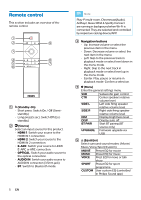Philips B95/37 User manual - Page 2
Contents
 |
View all Philips B95/37 manuals
Add to My Manuals
Save this manual to your list of manuals |
Page 2 highlights
Contents 1 Important Safety Care for your product Care of the environment Compliance Help and support 2 Your product What's in the box Main unit Remote control Wireless subwoofer Connectors 2 5 Settings 16 2 Adjust speaker level 16 3 Set display brightness 16 3 Auto standby 16 3 Apply factory settings 16 3 6 Update software 17 4 Update software via Wi-Fi 17 4 Update via USB 17 4 5 6 6 7 Wall mount your product Wall mount 18 18 3 Connect and set up 7 8 Product speci cations 19 Placement 7 Connect to TV 7 9 Troubleshooting 20 Connect TV or digital devices through HDMI 8 Connect audio from TV or other devices 8 Connect to power 9 Pair up with the subwoofer 9 Connect to Wi-Fi (Wireless Operation) 10 4 Use your product 12 Insert batteries before using the remote control 12 Adjust the volume 12 Choose your sound 12 Dolby Atmos® 13 Play audio through Bluetooth 14 MP3 player 14 Play-Fi multi-room 15 Chromecast(audio) / AirPlay2 / Alexa 3PDA 15 Listen to Spotify 15 1 EN