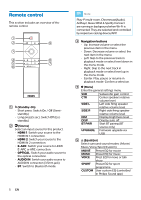Philips B95/37 User manual - Page 9
Connect TV or digital, devices through HDMI, Connect audio from TV or, other devices
 |
View all Philips B95/37 manuals
Add to My Manuals
Save this manual to your list of manuals |
Page 9 highlights
2 On your TV, turn on the HDMI-CEC operations. For details, see the TV use manual. 3 Repeatedly press the source button until E-ARC displays on the display panel. Note • Your TV must support the HDMI-CEC and ARC function and you must enable them. • 100% interoperability with all HDMI-CEC devices is not guaranteed. • Only HDMI 2.1 compatible cables can support the eARC function. • If your TV is not HDMI ARC compliant, connect an audio cable then enjoy the TV audio through this product. Connect TV or digital devices through HDMI If your TV is not HDMI ARC-compliant, connect your soundbar to the TV through a standard HDMI connection. You can also connect a digital device such as a set-top box, DVD/Blu-ray player, or games console to this product through a single HDMI connection. When you connect the devices in this way and play a le or game, the • video is automatically displayed on your TV, and • audio is automatically played on this product. 1 Using a High-Speed HDMI cable, connect the HDMI OUT connector on your digital device to the HDMI IN 1/2 on this product. 2 Connect this product to TV through HDMI OUT. If the TV is not HDMI CEC compliant, select the correct video input on your TV. 3 On the connected device, turn on HDMI-CEC operations. For details, see the user manual of the device. HDMI OUT (eARC/ARC) HDMI 1 / HDM2I Blu-ray Player / DVD Player / Recorder / Set-top Box... HDMI OUT TV TV HDMI IN Connect audio from TV or other devices Play audio from TV or other devices through this product. Use the best quality connection available on your TV, soundbar, and other devices. Note • When this product and TV are connected through HDMI ARC, an audio connection is not required. Option 1: Connect audio through a digital optical cable TV 1 Using an optical cable, connect the OPTICAL IN connector on this product to the OPTICAL OUT connector on the TV or other devices. • The digital optical connector might be labeled OPTICAL OUT, SPDIF or SPDIF OUT. 2 Repeatedly press the source button until OPTICAL displays on the display panel. 8 EN