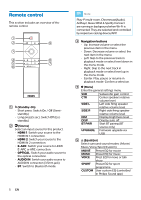Philips B95/37 User manual - Page 8
Connect and, set up
 |
View all Philips B95/37 manuals
Add to My Manuals
Save this manual to your list of manuals |
Page 8 highlights
3 Connect and set up This section helps you connect this product to a TV and other devices, and then set it up. For information about the basic connections of this product and accessories, see the quick start guide. Caution • For identi cation and supply ratings, see the type plate at the back or bottom of the product. • Before you make or change any connections, make sure that all devices are disconnected from the power outlet. Placement Place the subwoofer at least 1 meter (3 feet) away from the main unit, and 10 centimeters (4 inches) away from the wall. For best results, place your subwoofer as shown below. 10cm/4" 1m/3ft SUB WOOFER Connect to TV Connect this product to your TV. You can enjoy audio from TV programs through the soundbar speaker. Use the best quality connection available on your soundbar speaker and TV. Connect to TV through HDMI (ARC/eARC) This product supports HDMI with eARC (Enhance Audio Return Channel). eARC is a new function standardized by HDMI 2.1 and supports the latest audio formats in addition to audio formats that are supported with existing ARC (Audio Return Channel). If your TV is HDMI eARC compliant, you can enjoy the TV audio that ARC cannot transfer, such as Dolby Atmos-Dolby TrueHD and DTS:X, or multi-channel LPCM contents, by using a single HDMI cable. What you need • A High-Speed HDMI cable. • Your TV supports both HDMI ARC and HDMI-CEC (see the TV user manual for details). • For some TV models, enable the external speaker output from the TV setting menu (see the TV user manual for details). (eARC/ARC) HMDI IN (eARC/ARC) TV 1 Using a High Speed HDMI cable, connect the HDMI OUT connector on this product to the HDMI ARC connector on your TV. • The HDMI ARC connector on the TV might be labeled di erently. For details, see the TV user manual. 7 EN