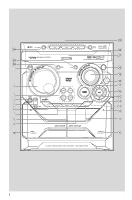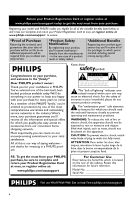Philips FWD798 User manual
Philips FWD798 Manual
 |
View all Philips FWD798 manuals
Add to My Manuals
Save this manual to your list of manuals |
Philips FWD798 manual content summary:
- Philips FWD798 | User manual - Page 1
DVD Mini-HiFi System FWD798 Thank you for choosing Philips. Need help fast? Read your Quick Use Guide and/or Owner's Manual first for quick tips that make using your Philips product more enjoyable. If you have read your instructions and still need assistance, you may access our online help at www. - Philips FWD798 | User manual - Page 2
Canada English: This digital apparatus does not exceed the Class B limits for radio noise emissions from digital apparatus as set out in the Radio Interference Regulations of the Canadian Department of Communications. Français: Cet appareil numérique n'emet pas de bruits radioélectriques dépassant - Philips FWD798 | User manual - Page 3
£ ≤ ™ ¡ ∞ § 1 ) ( * 2 & ^ 3 % 4 $ 5 # 6 @ 7 8 ! 9 0 0 3 3 - Philips FWD798 | User manual - Page 4
4 - Philips FWD798 | User manual - Page 5
block any ventilation openings. Install in accordance with the manufacturer's instructions. 8. Do not install near any heat sources such as radiators Refer all servicing to qualified service personnel. Servicing is required when the apparatus has been damaged in any way, such as power-supply cord or - Philips FWD798 | User manual - Page 6
SCAN PICTURE PROBLEMS, IT IS RECOMMENDED THAT THE USER SWITCH THE CONNECTION TO THE 'STANDARD DEFINITION' OUTPUT. IF THERE ARE QUESTIONS REGARDING OUR TV SET COMPATIBILITY WITH THIS MODEL 525p AND 625p DVD PLAYER, PLEASE CONTACT OUR CUSTOMER SERVICE CENTRE'. 6 CAUTION Use of controls or adjustments - Philips FWD798 | User manual - Page 7
E s p a ñ o l Français English Index English 8 Français 54 Español 100 7 - Philips FWD798 | User manual - Page 8
Step 4: Connecting FM/AM antennas 15 Step 5: Connecting the power cord 15 Step 6: Connecting a VCR or cable/satellite box 16 Step 7: Connecting digital audio equipment . 16 Functional Overview Controls on the system 17 Remote control 18~19 Basic Functions Plug and Play (for tuner installation - Philips FWD798 | User manual - Page 9
38~39 Automatic preset programming Manual preset programming Selecting a system on Switching the system to standby mode Power saving automatic standby Dimming the display 45 Vocal 45 Key control 46 Echo 46 Karaoke 46 Listening to external sources 46 Contents Specifications 47 Troubleshooting - Philips FWD798 | User manual - Page 10
will not play on this system. Supplied accessories - Composite video cable (yellow) - Component video cables (red/blue/green) - Audio cables (white, red) - DIN OUT cable - FM wire antenna - AM loop antenna - Remote Control and two AA batteries - This instruction booklet and a Quick Use Guide - Philips FWD798 | User manual - Page 11
, should be placed on the apparatus. Avoid condensation problem ● The lens may cloud over when the player cm (4 inches) 10 cm (4 inches) DVD Mini Hi-Fi System 10 cm (4 inches) ● The ventilation Philips CD Lens Cleaner or any commercially available cleaner. Follow the instructions supplied with - Philips FWD798 | User manual - Page 12
the Surround Speakers and Center Speaker system using the supplied speaker cables to the speaker jacks on the SUBWOOFER by matching the colours of the jacks and speaker plugs. •Connect the subwoofer using the supplied speaker cable to the DIN OUT jack on the DVD Mini Hi-Fi System. •Connect the - Philips FWD798 | User manual - Page 13
Video connection provides higher picture quality. These options must be available on your TV set. - Connect the system directly to the TV set. Using Video In jack (CVBS) ● Use the composite video cable (yellow) to connect the system's VIDEO jack to the video input jack (or labeled as A/V In,Video In - Philips FWD798 | User manual - Page 14
need a RF modulator in order to view the DVD playback via TV. See your electronics retailer or contact Philips for details on RF modulator availability and operations. Using an accessory RF modulator ● Use the composite cable (yellow) to connect the system's VIDEO jack to the video input jack on - Philips FWD798 | User manual - Page 15
. For better FM stereo reception, connect an outdoor FM antenna to the FM ANTENNA terminal. After everything is connected properly, plug in the AC power cord to the power outlet. Never make or change any connection with the power switched on. On the DVD Mini Hi-Fi System "AUTO INSTALL-PRESS PLAY - Philips FWD798 | User manual - Page 16
Box to the TV system as shown. 2 Connect the system's AUX IN jacks to the AUDIO OUT jacks on the VCR or Cable/ Satellite box. Before starting operation, press AUX on the remote control to select "AUX" in order to activate the input source. Using the VCR for recording DVDs Some DVDs are copy - Philips FWD798 | User manual - Page 17
system. 3 SOURCE - to select the following: DISC (DISC 1•2•3) - to select disc tray 1, 2 or 3 TUNER (BAND) - to select waveband: FM or AM. TAPE (TAPE 1-2) - to select tape deck 1 or 2. AUX - to select a connected external source:TV ) IR SENSOR - point the remote control towards this sensor. ¡ DISC - Philips FWD798 | User manual - Page 18
- First, select the source you wish to control by pressing one of the source select keys on the remote control (DISC or TUNER, for example). - Then SYSTEM MENU (disc mode only) - to enter or exit the system menu bar. 41 /¡/ 5 / 4 - to select movement direction in disc contents menu/system menu - Philips FWD798 | User manual - Page 19
English ( ECHO - to adjust the echo level in karaoke mode. ) KEY - to change the tone level to suit your vocal range. ¡ DISPLAY (OSD) - to view the time, title or chapter information. ™ MUTE - to interrupt or resume sound reproduction. £ DIM - to select different brightness for VFD. ≤ DBB/MAX - to - Philips FWD798 | User manual - Page 20
remain off until you activate it again. To exit without storing the plug and play ● Press 7 on the system. Notes: - When the power is turned on, the disc tray may open and close to initialise the system. - If Plug and Play installation is not completed, it will be reinitiated the next time you - Philips FWD798 | User manual - Page 21
. Note: - In AUX mode, setting clock using remote control is not possible. To exit the setting without storing (in standby mode) ● Press 9 on the system to exit. ➜ "CANCEL" will appear on the display. ● Press STANDBY ON to exit setting mode and go into POWER ON mode. ● You can also press DISC, DISC1 - Philips FWD798 | User manual - Page 22
item and press OK. Selecting the color system that matches your TV set This DVD Mini Hi-Fi System is compatible with both NTSC and PAL. For the playback of a DVD disc on this DVD Mini Hi-Fi System, the color systems of the DVD,TV set and DVD Mini Hi-Fi System should match. To remove the menu Press - Philips FWD798 | User manual - Page 23
by default will be used instead. But the menu language of the DVD Mini Hi-Fi System cannot be changed once selected. PBC 1 In disc mode, press SYSTEM MENU. 2 Select icon and press 4. 3 Press 1 / ¡ / 5 / 4 keys on the remote control to select your preferred option. ➜ Move to and press ¡. ➜ Move to - Philips FWD798 | User manual - Page 24
system, and then press DISC to select disc mode. 2 Power on the TV system and set to the correct Video In channel (See "Setting the TV set"). ➜ You should see the blue Philips DVD background screen on the TV the stop mode, press DISC 1/2/3 on the remote control repeatedly to select DISC 1, DISC 2 or - Philips FWD798 | User manual - Page 25
track. For DVD ● Please see "Moving to another title(track)/ chapter". Fast search 1 Press 1 or ¡ on the front panel (or on the remote control) to fast reverse , opened the disc tray, changed source or disconnected the system from the power supply. - This function is not available for MP3/DIVX/ - Philips FWD798 | User manual - Page 26
cancelled automatically. - In the Shuffle playback mode, the system only supports the same disc format. - This function is only available REPEAT A-B again. "A TO B CANCELLED" will be shown on the TV screen. Note: - The REPEAT A-B function can only be set available for DVD or MP3/ DIVX/ WMA discs. 26 - Philips FWD798 | User manual - Page 27
with the inner disc accessible. Special DVD/VCD features For DVD or MP3/ WMA (reverse): FR X2 STEREO Note: - If your desired language is not set in the disc, you cannot select the language via this function. Searching for a particular passage 1 Press 1 or ¡ on the system (or on the remote control - Philips FWD798 | User manual - Page 28
of the TV screen. 2 Press 1 or ¡ to select: SETUP MENU p SLOW p ZOOM p ANGLE p STEP p PBC pSPK LEVEL ADJ 3 Press 4 to select the highlighted icon and press 1 / ¡ / 5 / 4 to select your preferred option. 4 Press OK to confirm a highlighted selection. 5 To exit, press SYSTEM MENU. For DVD 1 Select - Philips FWD798 | User manual - Page 29
subwoofer level, rear level, center level or OFF. 2 Press VOL -/+ keys to adjust the speakers' levels from -7dB to +8dB. Checking the contents of DVD 1 Press DISC MENU on the remote control system will start playback automatically. ● If PBC ON, the PBC menu (if available) will appear on the TV - Philips FWD798 | User manual - Page 30
on the TV screen. During playback, you can: ● Press O or P to select another picture in the current folder. ● Press 1 / ¡ / 5 / 4 on the remote control to rotate or flip the picture files. ● Select "ZOOM ON" and press 1 / ¡ on the system (or press and hold 1 / ¡ on the remote control ) to zoom - Philips FWD798 | User manual - Page 31
on. ➜ In stop mode, the SMART NAVI appears on the TV screen . When playing DivX disc with embedded subtitle 2 Press 5 During playback, press SUBTITLE button on remote control to select available font: SUBTITLE 1/1, ENCODING Sorbian. - LATIN CYRILLIC font supports the following languages: Russian, - Philips FWD798 | User manual - Page 32
SYSTEM MENU. ➜ The menu bar will appear across the top of the TV set screen. 2 Press the 1 / ¡ / 5 / 4 on the remote control the same scene from different angles if the DVD is recorded with multiangles. STEP Press 4 repeatedly Press 4 to select subwoofer level, rear level , center level or OFF cyclically. Press - Philips FWD798 | User manual - Page 33
English Using the setup menu (user preference settings) This DVD setup is carried out via your TV set, enabling you to customize the DVD Mini Hi-Fi System to suit your particular requirements. DVD Menu Operations Setting the TV shape Make sure the format you need is available on the disc. If not, - Philips FWD798 | User manual - Page 34
is activated, but your TV does not support progressive function or PrPbY cable is not connected accordingly, there will be a blank screen. 1 In stop mode, press and hold OPEN/CLOSE on the front panel to open the disc tray. 2 Press numeric key "1". ➜ The blue Philips DVD background appears on the - Philips FWD798 | User manual - Page 35
Test Tone DVD Menu service. For more information, visit: www.divx.com/vod. The system will start testing the speaker from left speaker to right speaker cyclically until you exit tone test. 1 In disc mode, press SYSTEM MENU. 2 Select icon and press 4. 3 Press 1 / ¡ / 5 / 4 on the remote control - Philips FWD798 | User manual - Page 36
password. ● Go to "Password" and enter your new code. Then, enter the same code again to confirm. 1 In disc mode, press SYSTEM MENU. 2 Select icon and press 4. 3 Press 1 / ¡ / 5 / 4 on the remote control to navigate in the menu. ➜ Move to icon and press ¡. ➜ Move to "PASSWORD" and press ¡. 5 Press - Philips FWD798 | User manual - Page 37
DVDs rating level between 1-8 and press OK. ➜ DVDs rated above the level you select will not SYSTEM MENU again to remove the menu. 1 In disc mode, press SYSTEM MENU. 2 Select icon and press 4. 3 Use 1 / ¡ / 5 / 4 on the remote control RESET is selected, all the items in the setup menu will be reset - Philips FWD798 | User manual - Page 38
are connected. Tuning to radio stations 1 Press TUNER to select "FM XX" or "MW XX" (AM X). 2 Press and hold 1 / ¡ on the system or on the remote control until the frequency indication starts to change, then release. ➜The next radio station will be tuned automatically. 3 To tune a weak station, press - Philips FWD798 | User manual - Page 39
English Manual preset programming 1 Press TUNER (BAND) repeatedly to select the desired tuner band: FM or AM. 2 Press and hold 1 / ¡ on the system or on the remote control to search a radio frequency. 3 Press PROGRAM. ➜ "PROG" and "01" will display. 4 Press O / P or numeric keys (0-9) to select the - Philips FWD798 | User manual - Page 40
too close to a magnetic field (for example, a transformer, TV set or speaker). Rewinding or forwarding fast when playback is stopped 1 Press 1 or ¡ on the front panel or on the remote control. 2 Press 7 when you reach the desired passage. Resetting tape counter number ● In stop mode, press 7. Tape - Philips FWD798 | User manual - Page 41
,TUNER or AUX to select the source. 4 Start to play the selected source. 5 Press RECORD to start recording. To stop recording ● Press 9 on the system. Disc synchro recording 1 Press DISC to select the disc. ● You can record programmed tracks in the order you want. 2 Press RECORD to start recording - Philips FWD798 | User manual - Page 42
- Tune to the desired radio station. TAPE 1 - Load the prerecorded tape into tape deck 1. 3 Press O or P on the system or remote control to set the hours . 4 Press 1 or ¡ on the system or remote control to set the minutes. 5 Press CLOCK/TIMER to store the setting. ➜ "TIMER ON" will be displayed for - Philips FWD798 | User manual - Page 43
20. - The timer will be cancelled when the power cord is disconnected or if a power failure occurs. Setting the sleep timer The sleep timer enables the system to switch to Standby mode automatically at a preset time. ● Press SLEEP on the remote control repeatedly and stop at the desired preset turn - Philips FWD798 | User manual - Page 44
Boost) To enhance the bass response, Press MAX SOUND on the system or DBB/MAX button on the remote control one or more to select : DBB 1, DBB 2, DBB 3 reduce the volume. Playing a DVD/VCD ● You can select Virtual Ambience Control (VAC) as follows: - ACTION, DRAMA, SCI-FI, CONCERT. Playing a CD/MP3 - Philips FWD798 | User manual - Page 45
POWER standby mode In any other source mode ● Press STANDBY ON (or 2 on the remote control) to switch the system to the ECO POWER standby mode. ● If the system is in the ECO POWER Press AUDIO key to select different audio modes. For DVD karaoke discs: AUDIO 1,AUDIO 2,AUDIO 1 VOCAL, AUDIO 2 VOCAL. - Philips FWD798 | User manual - Page 46
when the microphone is unplugged. - "PLEASE INSERT MIC" is displayed on your TV screen if you have not connected the microphone to the system in ECHO CONTROL ON mode. Connect a microphone (not supplied) to the system to sing along with the music source. 1 Connect a microphone to the MIC - Philips FWD798 | User manual - Page 47
UNIT Power Supply Rating 120 V/60Hz Power Consumption Active 85 W Eco power 1W Dimensions (w × h × d) . 265× 310 × 355 (mm) Weight 5.52 kg Packaging Dimensions (w × h × d 611 x 885 x 524 (mm) Gross weight 40Kg SPEAKERS Front speakers System 3-way, Bass reflex Impedance 2 Ω Speaker drivers - Philips FWD798 | User manual - Page 48
the warranty. Do not open the system as there is a risk of electric shock. If a fault occurs, first check the points listed below before taking the system for repair. If you are unable to remedy a problem by following these hints, consult your dealer or Philips for help. No power. Problem - Philips FWD798 | User manual - Page 49
TV set or VCR. ✔ Clean deck parts, see "Maintenance". ✔ Use only NORMAL tape. ✔ Apply a piece of adhesive tape over the missing tab space. ✔ Remove and reconnect the AC power plug and switch on the system again. ✔ Check the speaker connections and location. ✔ Point the remote control at the remote - Philips FWD798 | User manual - Page 50
Jacks on the back of the DVD System that send audio to another system (TV set, Stereo, etc.). Bit Rate: The amount three or more channels. Parental control: A function of the DVD to limit playback of the speakers around the listener. Title: The longest section of a picture or music feature on DVD - Philips FWD798 | User manual - Page 51
51
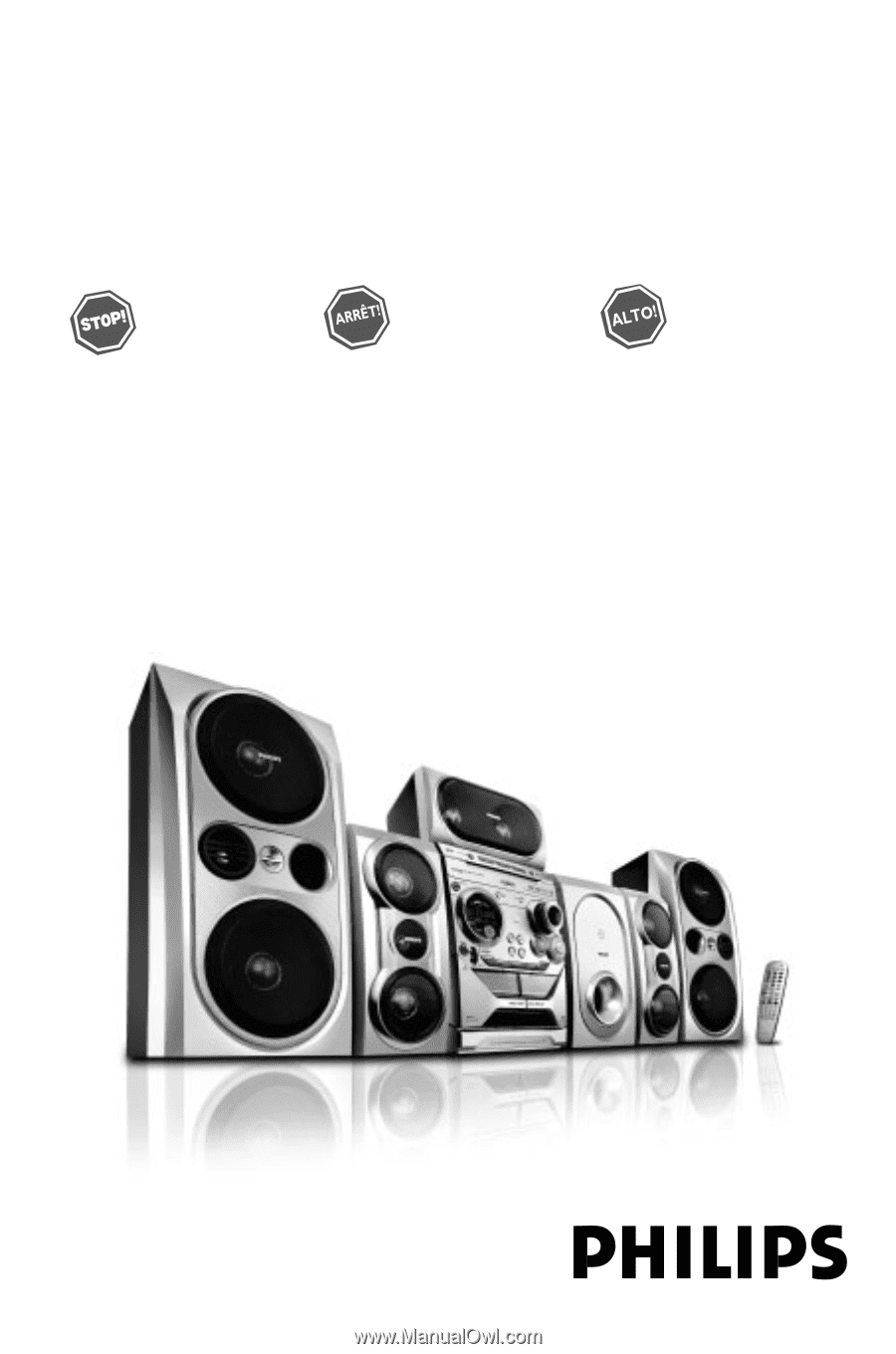
Thank you for choosing Philips.
Need help fast?
Read your Quick Use Guide and/or
Owner's Manual first for quick tips
that make using your Philips product
more enjoyable.
If you have read your instructions
and still need assistance,
you may access our online help at
www.philips.com/usasupport
or call
1-888-PHILIPS (744-5477)
while with your product.
(and Model / Serial number)
Philips vous remercie de
votre confiance.
Besoin d'une aide
rapide?
Les Guide d'utilisation rapide et Manuel de
l'utilisateur regorgent d'astuces destinées à
simplifier l'utilisation de votre produit Philips.
Toutefois, si vous ne parvenez pas à résoudre
votre probléme, vous pouvez accéder à
notre aide en ligne à l'adresse
www.philips.com/usasupport
ou formez le
1-800-661-6162 (Francophone)
1-888-PHILIPS (744-5477) (English speaking)
Veillez à avoir votre produit à
portée de main.
(et model / serial nombre)
Gracias por escoger Philips
Necesita ayuda
inmediata?
Lea primero la Guía de uso rápido o el
Manual del usuario, en donde encontrará
consejos que le ayudarán a disfrutar
plenamente de su producto Philips.
Si después de leerlo aún necesita ayuda,
consulte nuestro servicio de
asistencia en línea en
www.philips.com/usasupport
o llame al teléfono
1-888-PHILIPS (744-5477)
y tenga a mano el producto.
(y número de model / serial)
DVD Mini-HiFi System
FWD798