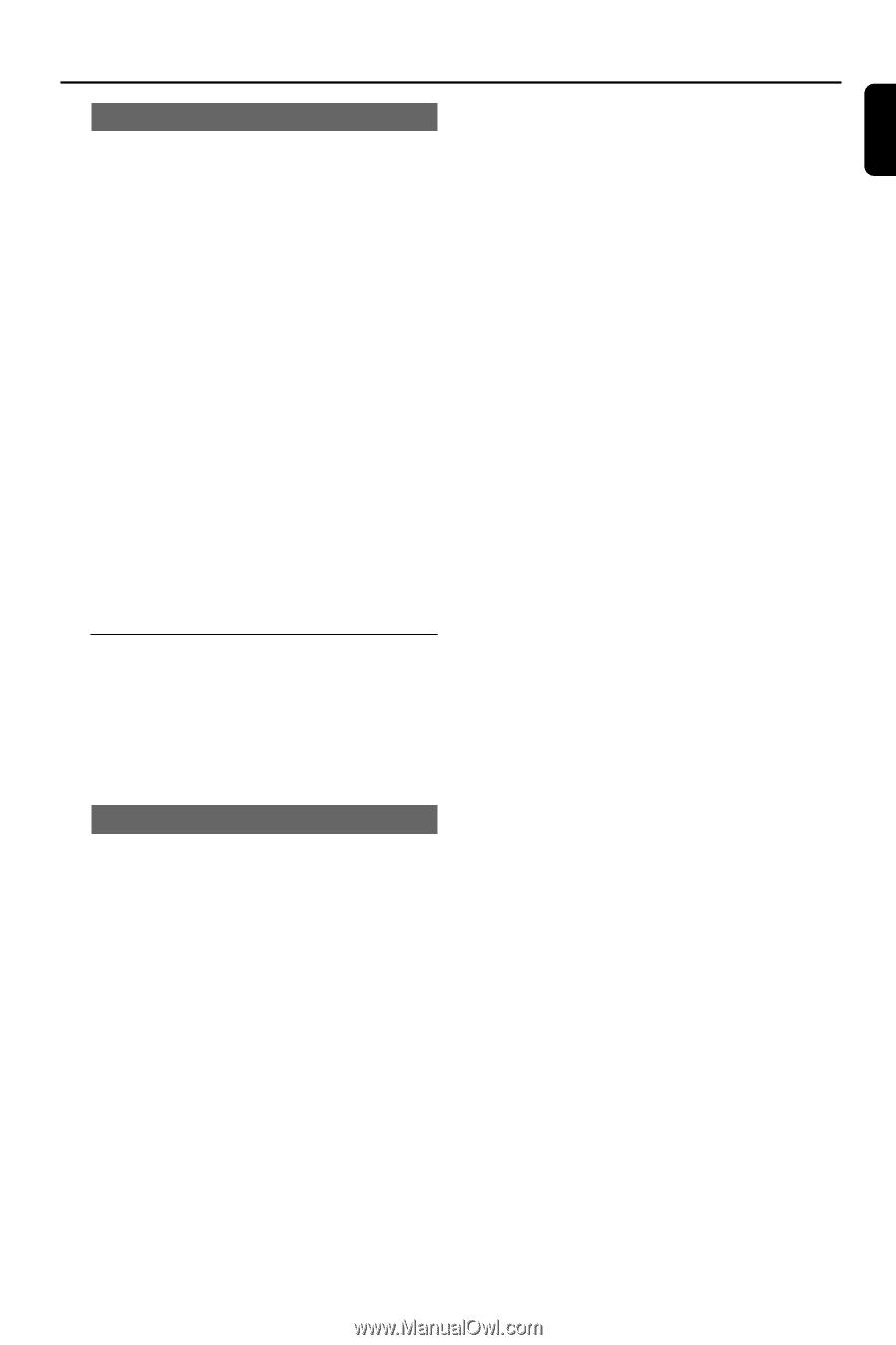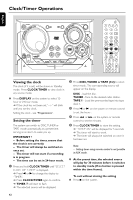Philips FWD798 User manual - Page 39
Selecting a preset radio station
 |
View all Philips FWD798 manuals
Add to My Manuals
Save this manual to your list of manuals |
Page 39 highlights
English Manual preset programming 1 Press TUNER (BAND) repeatedly to select the desired tuner band: FM or AM. 2 Press and hold 1 / ¡ on the system or on the remote control to search a radio frequency. 3 Press PROGRAM. ➜ "PROG" and "01" will display. 4 Press O / P or numeric keys (0-9) to select the desired preset number. 5 After selecting an address number, press PROGRAM again to store the radio station. ● Repeat steps 3-5 to store other preset radio stations. To stop storing the manual preset ● Press 7 on the system. Note: - If you attempt to store more than 40 preset radio stations,"FULL" will be displayed. Selecting a preset radio station ● In tuner mode, press O / P or use the numeric keys (0-9) to select the desired preset number. ➜ The preset number, radio frequency, and waveband are displayed. Deleting a preset radio station 1 Press O or P to select the preset radio station to be erased. 2 Press 7 on the system,"PRESET DELETED" appears on the display. ➜ The preset numbers of all other preset radio stations in the band with higher numbers are also decreased by one. ● Repeat steps 1-2 to erase other preset radio stations. Tuner Operations 39