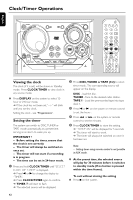Philips FWD798 User manual - Page 41
Preparation for recording, Disc synchro recording
 |
View all Philips FWD798 manuals
Add to My Manuals
Save this manual to your list of manuals |
Page 41 highlights
English Tape Operation/Recording IMPORTANT! - Recording is permissible if copyright or other rights of third parties are not infringed upon. - Recording is possible only in tape deck 2. Preparation for recording 1 Load a recordable tape into tape deck 2 with the full spool to the left. 2 Prepare the source to the recorded. DISC - load the disc(s) TUNER - tune to the desired radio station. TAPE - load the prerecorded tape into tape deck 1 with the full spool to the left. AUX - connect external equipment. 3 Press DISC, TAPE,TUNER or AUX to select the source. 4 Start to play the selected source. 5 Press RECORD to start recording. To stop recording ● Press 9 on the system. Disc synchro recording 1 Press DISC to select the disc. ● You can record programmed tracks in the order you want. 2 Press RECORD to start recording. ➜ "REC" will flash, but the first 7 seconds of the start passage will not be recorded. Selecting another track during recording 1 Press 2;. 2 Press O or P to select another track. To stop recording ● Press 9. ➜ Recording and disc playback will stop simultaneously. 41