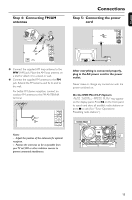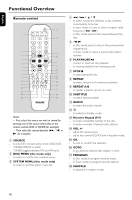Philips FWD798 User manual - Page 19
Display Osd, Dbb/max, Sound, Clock/timer, Surround, Sleep
 |
View all Philips FWD798 manuals
Add to My Manuals
Save this manual to your list of manuals |
Page 19 highlights
English ( ECHO - to adjust the echo level in karaoke mode. ) KEY - to change the tone level to suit your vocal range. ¡ DISPLAY (OSD) - to view the time, title or chapter information. ™ MUTE - to interrupt or resume sound reproduction. £ DIM - to select different brightness for VFD. ≤ DBB/MAX - to select the desired DBB level (DBB 1, DBB 2, DBB3) and activate/deactivate MAX sound. ∞ SOUND - to select various sound effect. § CLOCK/TIMER - to view and set clock/ timer. ≥ SURROUND - to select various surround sound effect. • SLEEP - to set the sleep (auto-off) timer function. Functional Overview 19

19
English
Functional Overview
(
ECHO
–
to adjust the echo level in karaoke mode.
)
KEY
–
to change the tone level to suit your vocal
range.
¡
DISPLAY (OSD)
–
to view the time, title or chapter information.
™
MUTE
–
to interrupt or resume sound reproduction.
£
DIM
–
to select different brightness for VFD.
≤
DBB/MAX
–
to select the desired DBB level (DBB 1, DBB 2,
DBB3) and activate/deactivate MAX sound.
∞
SOUND
–
to select various sound effect.
§
CLOCK/TIMER
–
to view and set clock/ timer.
≥
SURROUND
–
to select various surround sound effect.
•
SLEEP
–
to set the sleep (auto-off) timer function.