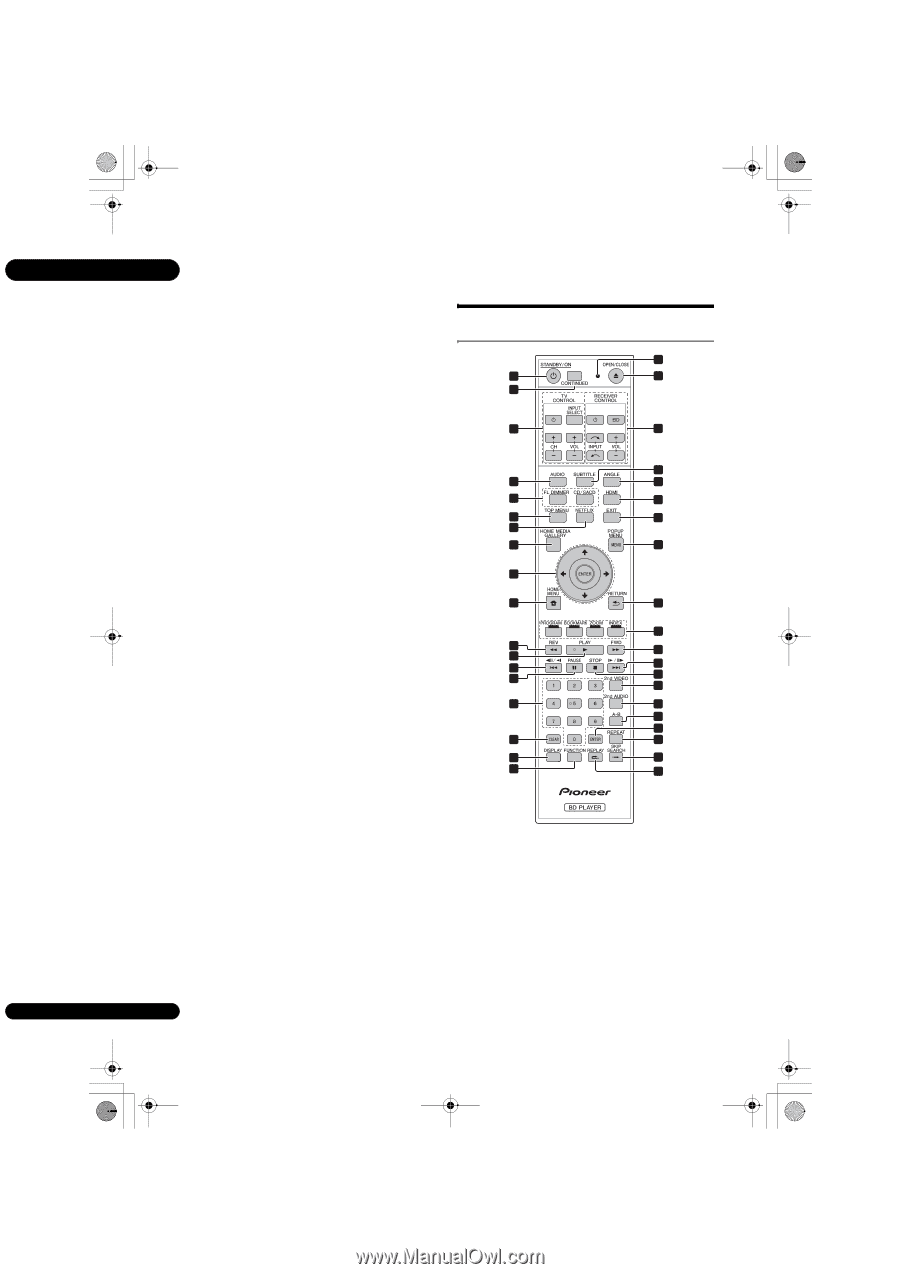Pioneer BDP-140 Owner's Manual - Page 12
Part Names and, Functions - avis
 |
View all Pioneer BDP-140 manuals
Add to My Manuals
Save this manual to your list of manuals |
Page 12 highlights
BDP-140_UCXCNSM_IBD_EN.book Page 12 Tuesday, July 19, 2011 10:54 AM 01 • MKV Part Names and MKV files can be played. - MKV is a file format allowing multiple audio and Functions video files to be held in a single file. - The files that can be played are as follows: Resolution: Up to 1 280 x 720 Remote Control Extension: ".mkv" or ".MKV" • Windows Media™ Video (WMV) 19 Windows Media™ Video (WMV) files can be played. 1 20 - The files that can be played are as follows: 2 Resolution: Up to 1 280 x 720 Extension: "wmv" or "WMV" 3 21 - Files encoded using the Windows Media™ Encoder 9 series are supported. - Windows Media is either a registered trademark or trademark of Microsoft Corporation in the United 4 22 23 States and/or other countries. - This product includes technology owned by 5 24 Microsoft Corporation and cannot be used or 6 25 distributed without a license from Microsoft 7 Licensing, Inc. 8 26 Supported image file formats 9 • JPEG • HD JPEG • Progressive JPEG 10 27 File format: JFIF Ver. 1.02/Exif Ver. 2.2 Resolution: Up to 4 096 x 4 096 pixels 28 11 Supported audio file formats 12 13 • Windows Media™ Audio 9 (WMA9) 14 29 30 31 Bit rate: Up to 192 kbps 32 Sampling frequencies: 22.05 kHz, 32 kHz, 44.1 kHz 15 33 and 48 kHz 34 • MPEG-1 Audio Layer 3 (MP3) Bit rate: Up to 320 kbps 35 16 36 Sampling frequencies: 8 kHz, 11.025 kHz, 12 kHz, 17 37 16 kHz, 22.05 kHz, 24 kHz, 32 kHz, 44.1 kHz and 48 kHz 18 38 Playable file extensions • Video files .divx, .mkv, .wmv and .avi • Image files .jpg and .jpeg • Audio files .wma and .mp3 1 STANDBY/ON - Press to turn the power on and off. 2 CONTINUED - Use to continue playback from a specified position. (page 34) 3 TV CONTROL - (page 25) 4 AUDIO - (page 30) 12 En