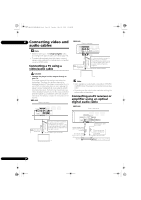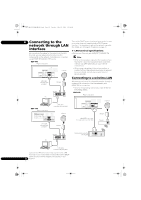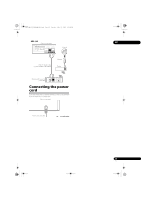Pioneer BDP-140 Owner's Manual - Page 21
Connecting components, to the USB port
 |
View all Pioneer BDP-140 manuals
Add to My Manuals
Save this manual to your list of manuals |
Page 21 highlights
BDP-140_UCXCNSM_IBD_EN.book Page 21 Tuesday, July 19, 2011 10:54 AM BDP-140 Player's rear panel Connecting the USB memory 02 device White Red Optical digital audio cable (commercially available) To optical digital audio input terminal AV receiver or amplifier Video/audio cable (included) 2-channel analog audio can also be connected. To audio input terminals Direction of signal flow Note • To switch the video from the AV receiver or amplifier, also connect the video output terminals. Connecting components to the USB port The data downloaded with the BD-LIVE function and the data used with the BONUSVIEW function when playing BD-ROMs can be stored on a device connected to the USB port (USB memory). About USB memory devices The USB memory devices that can be connected to the player are as shown below. • USB 2.0-compatible memory devices • FAT16 or FAT32 file system, minimum 1 GB capacity (2 GB or more recommended) Caution • Be sure to turn the player's power off before connecting or disconnecting USB memory devices. • Use empty USB memory devices (on which nothing is stored). • If the USB memory device is write-protected, be sure to disable the write-protection. • Placing excessive loads on the plug may result in poor contact, making it impossible to write data on the USB memory device. • When a USB memory device is connected and the player's power is turned on, do not unplug the power cord. • USB external hard disks cannot be connected to the player. Player's front panel USB memory device BDP-440 Player's rear panel Note • Devices formatted with a file system other than the above cannot be used. Such devices may however be usable if they are formatted from the player. • USB memory devices may not be recognized if they contain multiple partitions. • Some USB memory devices may not operate with this player. • Operation of USB memory devices is not guaranteed. USB memory device BDP-140 Player's rear panel USB memory device Note • Devices may not work if connected to the USB port via a memory card reader or USB hub. 21 En