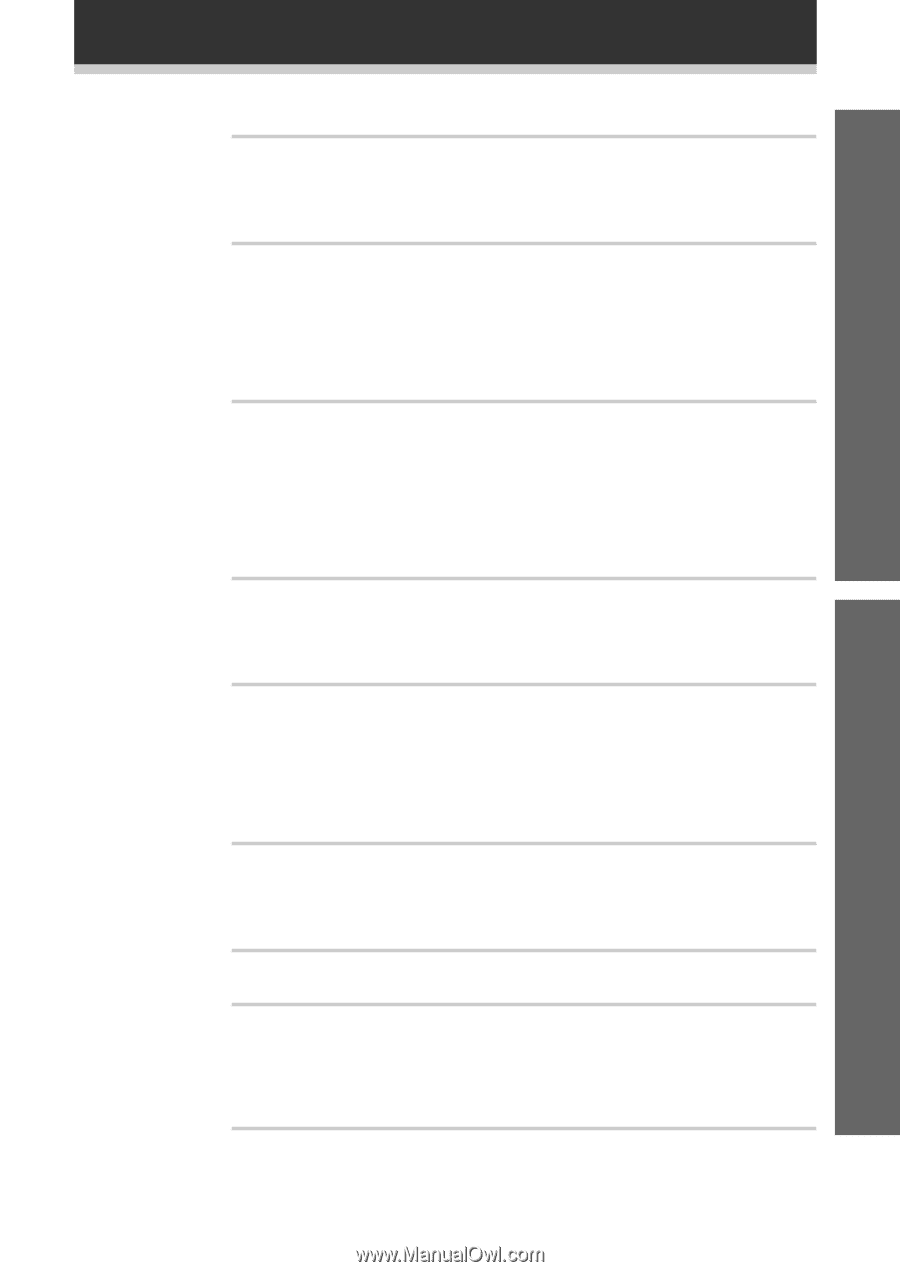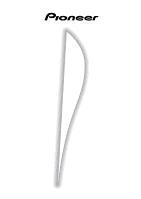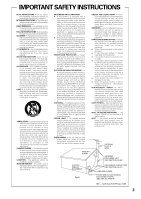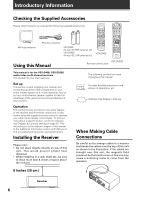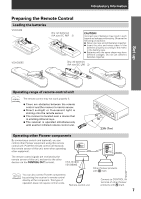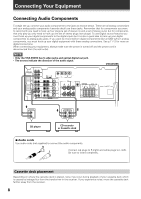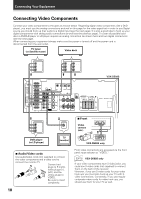5
Table of Contents
Set up
Operation
Features
...............................................................................
4
Introductory Information
...................................................
6
Checking the Supplied Accessories
..............................................................................
6
Using this Manual
..........................................................................................................
6
Installing the Receiver
...................................................................................................
6
Preparing the Remote Control
.......................................................................................
7
Connecting Your Equipment
.............................................
8
Connecting Audio Components
.....................................................................................
8
Connecting DVD 5.1 Channel Components
..................................................................
9
AC outlet [switched 100 W (0.8 A) max]
.......................................................................
9
Connecting Video Components
...................................................................................
10
Connecting Digital Components
..................................................................................
11
Connecting Antennas
..................................................................................................
13
Connecting Speakers
...................................................................................................
14
Preparations
......................................................................
16
Setting Up for Surround Sound
...................................................................................
16
Setting the Volume Level of Each Channel
.................................................................
22
Setting Up the Remote Control
...................................................................................
23
Clearing One of the Remote Control Settings (VSX-D509S)
.........................................
27
Clearing All the Remote Control Settings
....................................................................
27
Direct Function
............................................................................................................
28
Programming a Different Component into the MULTI CONTROL button (VSX-D509S)
.......
29
Checking Preset Code (VSX-D509S)
.............................................................................
29
Displays & Controls
..........................................................
30
Front Panel
..................................................................................................................
30
Display
.........................................................................................................................
31
Remote Control (VSX-D509S)
......................................................................................
32
Remote Control (VSX-D409)
........................................................................................
34
Sound Modes
...................................................................
36
Learning about the Sound Modes
...............................................................................
36
Switching ANALOG/DIGITAL Signal Input
...................................................................
37
Playing Sources with Dolby Digital or DTS Sound
.......................................................
38
Selecting a Sound Mode
.............................................................................................
39
Using in MIDNIGHT Listening Mode
...........................................................................
40
ADVANCED THEATER mode ( Dolby/DTS mode)
........................................................
41
Playing a Source
..........................................................................................................
41
Using the Tuner
................................................................
42
Finding a Station
..........................................................................................................
42
Tuning Directly to a Station
..........................................................................................
43
Memorizing Stations
....................................................................................................
43
Recalling Memorized Stations
.....................................................................................
44
Making a Recording
.........................................................
45
Making an Audio or a Video Recording
........................................................................
45
Controlling the Rest of Your System
..............................
46
CD/MD/CD-R/VCR/LD Player Controls
.........................................................................
46
Cassette Deck Controls
...............................................................................................
47
DVD/DVR Player Controls
............................................................................................
48
DTV Controls
...............................................................................................................
49
Cable TV/Satellite TV/TV Controls
................................................................................
50
Additional Information
.....................................................
51
Troubleshooting
...........................................................................................................
51
Preset Code List (VSX-D509S)
.....................................................................................
53
Preset Code List (VSX-D409)
.......................................................................................
57
Specifications
..............................................................................................................
58