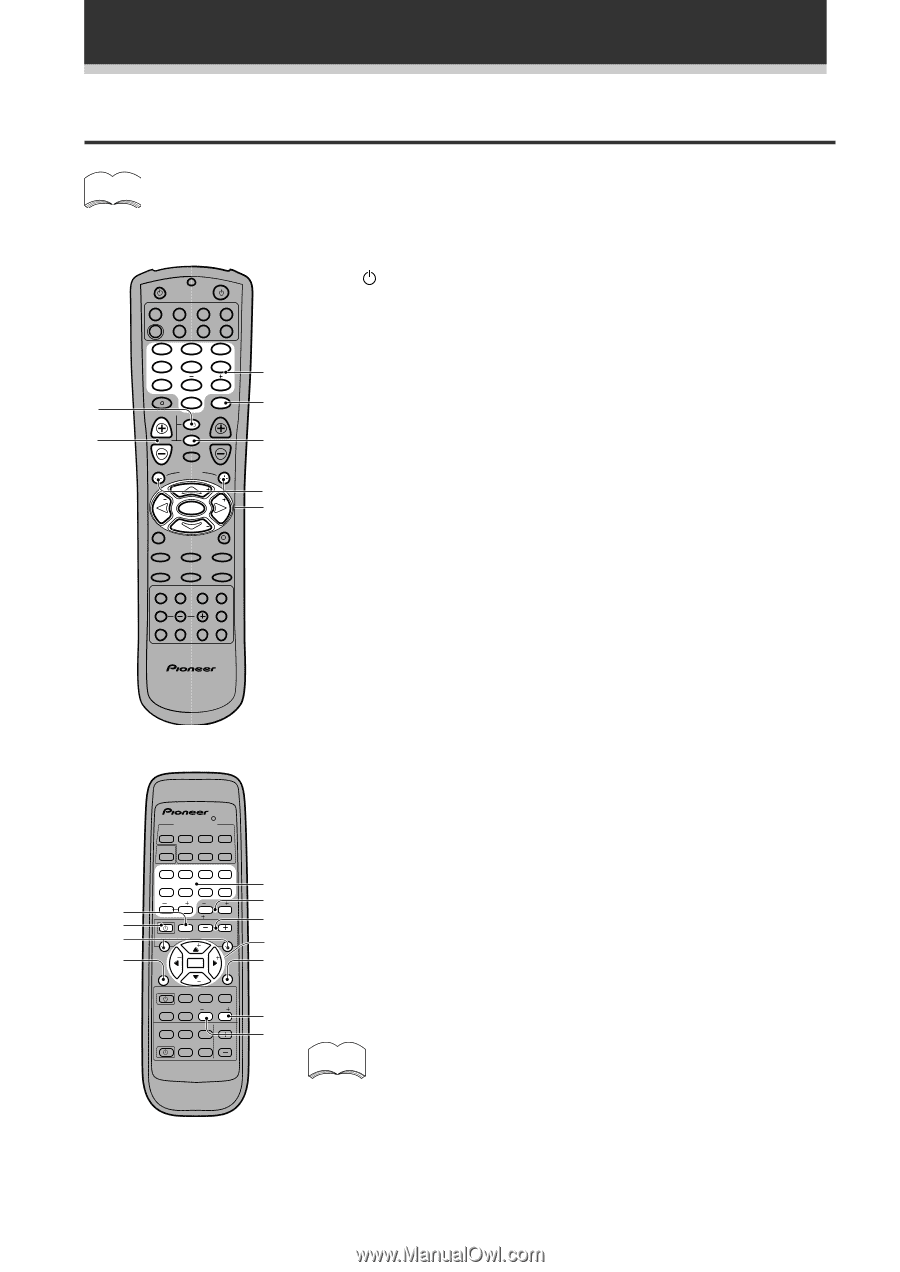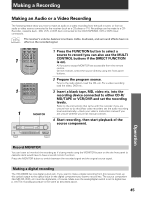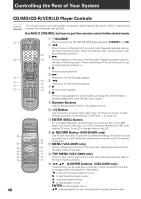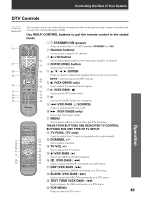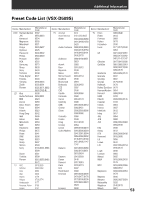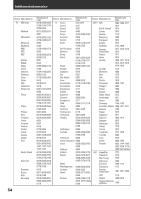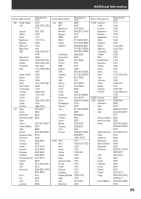Pioneer VSX-D509S Owner's Manual - Page 50
Cable TV/Satellite TV/TV Controls
 |
View all Pioneer VSX-D509S manuals
Add to My Manuals
Save this manual to your list of manuals |
Page 50 highlights
Controlling the Rest of Your System Cable TV/Satellite TV/TV Controls memo This remote control can control these components after entering the proper codes or teaching the receiver the commands (see p.23-25). Use MULTI CONTROL buttons to put the remote control in the stated mode. 1 3 SOURCE RECEIVER DVD RCV TV VCR MULTI CONTROL CD TUN CD-R TVC 1 2 3 MIDNIGHT 5.1CH ATT 4 5 6 SIGNAL SELECT 7 EFFECT 8 9 +10 DISC 0 ENTER TV CONTROL TV TV VOL TVFUNC MASTERVOLUME MENU CHANNEL FQ ST ST ENTER FQ 8 D.ACCESS 3 BAND 1 CLASS ¡ MPX 7 2 DTV ON / OFF 4 DTV MENU ¢ DSP TEST TONE CH SELECT CH LEVEL FL DIMMER LOUDNESS FUNCTION MUTING SETUP Î 6 7 2 4 5 AV PRE-PROGRAMMED AND LEARNING REMOTE CONTROL UNIT 2 1 3 - Î MULTI CONTROL DVD/LD TV/SAT VCR/DVR CD RECEIVER TUNER CD-R/ TAPE/MD TV CONT 2 DSP MODE MIDNIGHT 5.1CH 1 2 3 4 CHANNEL TEST SELECT TONE 5 6 SIGNAL ATT SELECT 7 8 CHANNEL LEVEL 9 0 EFFECT ‡ ENTER FUNC 10 DISC CH VOL TV CONTROL VOL FQ ST MENU ST ENTER TOP MENU FQ SOURCE CLASS MPX BAND 7 8 3 D.ACCESS 1¡ CHANNEL 4¢ LOUDNESS FUNCTION MUTING RECEIVER FL DIMMER REMOTE SETUP MASTER VOLUME AUDIO/VIDEO PRE-PROGRAMMED REMOTE CONTROL UNIT 6 0 4 5 = 9 8 1 TV Press to switch the TV or CATV between STANDBY and ON. 2 TV FUNC. (TV only) Press to switch the TV input. (Not possible with all models. If it doesn't work with the preset code, use the learning feature - see page 26.) 3 TV VOL +/- Use to adjust the TV volume. 4 CHANNEL +/- Use to select channels. 5 5˜∞˜2˜3˜ENTER Press to select or adjust and navigate items on the menu screen. 6 Number buttons Use to select a specific TV channel. 7 ENTER (DISC) button (VSX-D509S only) Use to enter a channel. 8 4 (VSX-D409 only) Use to move to lower numbered channels 9 ¢ (VSX-D409 only) Use to move to higher numbered channels 0 EFFECT +/- (VSX-D409 only) For TV and cable TV use tis button toimmediately enter a new channel (CHANNEL ENTER function). For satellite TV use this button to exit the menu screen. - MENU (VSX-D409 only) Use to select the menu screen. = TOP MENU (VSX-D409 only) Use to bring up the GUIDE on a satellite TV. memo The first four buttons for the VSX-D409, and the the first three buttons for the VSX-D509S, are dedicated to control the TV assigned to the TVC button. Thus if you only have one TV to hook up to this system assign it to the TVC MULTI CONTROL button. If you have two TVs, assign the main TV to the TVC button. If you hook up your system this way, the first four TV controls will always be accessible. 50