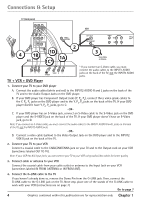RCA 36F530T User Guide & Warranty
RCA 36F530T - 36" TruFlat TV Manual
 |
UPC - 034909312421
View all RCA 36F530T manuals
Add to My Manuals
Save this manual to your list of manuals |
RCA 36F530T manual content summary:
- RCA 36F530T | User Guide & Warranty - Page 1
Television User's Guide Changing Entertainment. Again. - RCA 36F530T | User Guide & Warranty - Page 2
back). No user serviceable parts inside. Refer servicing to qualified service personnel. This imprinted on the picture tube (or projection TV picture tubes). ALSO, some network/program logos THE ACCURACY OF THE PROGRAM INFORMATION PROVIDED BY THE GUIDE PLUS+ SYSTEM. IN NO EVENT SHALL THOMSON INC - RCA 36F530T | User Guide & Warranty - Page 3
Control to Complete the Initial Setup 8 Turn on the TV ...8 Set the Menu Language 8 Complete Auto Channel Search 9 The GUIDE Plus+ System Setup 9 Downloading Data 10 What to Expect ...11 Chapter 2: Using the Remote Control Button Descriptions for TV Mode 12 Button Descriptions for DVD and VCR - RCA 36F530T | User Guide & Warranty - Page 4
Controls 27 Chapter 4: Using the TV's Menu System Audio Menu ...28 Picture Quality Menu 29 Screen Menu ...30 Using Closed Captioning 30 Closed-Caption Modes 30 Channel Menu ...31 Time Menu ...32 Chapter 5: Other Information Troubleshooting ...33 Care and Cleaning ...36 Limited Warranty ...37 2 - RCA 36F530T | User Guide & Warranty - Page 5
injury and/or damage the TV. Refer to the Important Safety Instructions packed separately. Use Indirect Light Don't place the TV where sunlight or room lighting your TV. You need to connect this cable to your TV, and to your VCR and/or cable box in order for all of the features of the program guide - RCA 36F530T | User Guide & Warranty - Page 6
the Demo Pin from the G-LINK jack. Then, connect the G-LINK cable to the G-LINK jack on the TV. Next step, place one of the wands of the G-LINK cable to work with your VCR (instructions are on page 7). Go to page 7 4 Graphics contained within this publication are for representation only. Chapter 1 - RCA 36F530T | User Guide & Warranty - Page 7
connect components to your TV. G-LINK Connect the end of the G-LINK cable (provided) to this jack. The G-LINK cable enables the TV's Guide Plus+ system to interact than the video jacks because the color part of the signal is separated from the black and white part of the picture. When using S-VIDEO - RCA 36F530T | User Guide & Warranty - Page 8
TV to operate many of the TV's features. MENU Brings up the Main menu. Also returns you to the previous menu. Press and hold for two seconds to access the GUIDE Plus+ system. CH v Scans down through the current channel list. In the menu system, acts like the down arrow button on the remote - RCA 36F530T | User Guide & Warranty - Page 9
tune directly to a channel when the program guide is on your TV screen. VCR - If your TV is connected to a VCR and you don't connect the G-LINK cable, one-touch VCR recording won't work. The other features of the guide will work properly. How to Find the Remote Sensor You have to place the G-LINK - RCA 36F530T | User Guide & Warranty - Page 10
not only turns on the TV, but puts the remote into TV mode. "TV mode" means that the buttons on the remote control operate the TV's functions. SETUP Select the language to be used in these menus. 1 English 2 Español 3 Français Set the Menu Language The first part of the SETUP asks you to select - RCA 36F530T | User Guide & Warranty - Page 11
part of the SETUP asks if you want the TV to search for all available channels. This is sometimes called "auto programming." 1. Press OK to tell the TV TV, and the wands must be placed in front of the remote sensor on your cable box and/or VCR in order for the GUIDE you tune your TV to when using the - RCA 36F530T | User Guide & Warranty - Page 12
setup process and press OK. Follow the instructions on the screen. • You can choose to view a demo of the GUIDE Plus+ features, which may take a few want to see the demo right now, press OK to watch TV. Downloading Data The GUIDE Plus+ system is not available until it completes its first download of - RCA 36F530T | User Guide & Warranty - Page 13
at night. • If the TV detected that you have multiple cable companies in your area, you will need to select a channel lineup. Features of the GUIDE Plus+ system are explained in Chapter 3. To clear the guide from your screen, press CLEAR or GUIDE on the remote control. Chapter 1 Graphics contained - RCA 36F530T | User Guide & Warranty - Page 14
Using the Remote Control Indicator DVD ON OFF VCR TV VOL CH MUTE GO BACK CLEAR MENU OK PRESETS CC 1 SKIP INFO GUIDE 2 3 4 5 6 7 INPUT 8 9 0 ANTENNA REVERSE PLAY FORWARD RECORD STOP PAUSE AGAIN SPEED ZOOM OPEN CLOSE SEARCH Button Descriptions for TV Mode Arrows Used - RCA 36F530T | User Guide & Warranty - Page 15
mode, accesses Index Search feature. SPEED In VCR mode, selects a recording speed. VCR Puts the remote in VCR mode and, if auto tuning is enabled, will turn on the TV and tune to the correct video input channel. ZOOM In DVD mode MENU OK PRESETS CC 1 SKIP INFO GUIDE 2 3 4 5 6 7 INPUT - RCA 36F530T | User Guide & Warranty - Page 16
Using Automatic Code Search The following instructions can be used to program the remote to operate each of your components. If you want to stop the automatic code search without programming any of your components, press CLEAR until the indicator on the remote turns off. 1. Turn on the component - RCA 36F530T | User Guide & Warranty - Page 17
by the component buttons. For example, if you want the remote to operate the TV, you would press the TV button to put the remote into TV mode before you could operate the TV. 1. Press the appropriate component button (DVD, TV, VCR) to set the remote to operate the component. 2. Press ON•OFF to turn - RCA 36F530T | User Guide & Warranty - Page 18
Remote Control 2131 Protec ...2061 Pulsar ...2104 Quarter 2011 Quartz 2011 Quasar 2021, 2022, 2125 RCA 2000, 2001, 2003, 2013, 2021, 2055, 2056 2082, 2083, 2084, Tandy ...2011 Tashiko 2014 Tatung ...2111 TEAC 2026, 2085, 2111 Technics 2021, 2109 Teknika 2014, 2021, 2026, 2100, 2129 TMK 2013 - RCA 36F530T | User Guide & Warranty - Page 19
• Promotional information Using the GUIDE Plus+ System To enter the GUIDE Plus+ system: • Press GUIDE on the remote. To exit the GUIDE Plus+ system: • Highlight a program and press OK to exit the GUIDE Plus+ system and tune to the channel. • Press GUIDE to exit the GUIDE Plus+ system and tune to - RCA 36F530T | User Guide & Warranty - Page 20
according to where you are in the GUIDE Plus+ system. Be sure to look at the action bar before pressing the command numbers. When highlighting the program, the following Action buttons appear: • Watch Press 1 on the remote to place a timer in the Schedule for the TV to turn on and tune to the - RCA 36F530T | User Guide & Warranty - Page 21
Using the TV's Features Sort Sort The Sort menu lets you browse programs by category to remove from the schedule and press 1 on the remote. • Change Highlight the Watch or Record timer you wish to change and press 3 on the remote to toggle the frequency between the following choices: DAILY records - RCA 36F530T | User Guide & Warranty - Page 22
the settings you completed in the GUIDE Plus+ system setup are correct. • Review options - Displays the GUIDE Plus+ auto display options. On- Automatically displays the GUIDE Plus+ system when you press the ON•OFF button on the remote. Off- Disables the GUIDE Plus+ system from being displayed when - RCA 36F530T | User Guide & Warranty - Page 23
12:01 ESPN 60 SAP 00:00 Channel Banner There are several items that might appear on-screen when you press the TV or INFO button on the remote. This display is called the Channel Banner. The following list describes the items on the Channel Banner screen (left to right and top - RCA 36F530T | User Guide & Warranty - Page 24
set to channel 3. Channel 4 Component is connected to the CABLE/ ANTENNA jack on the back of the TV, and you want the TV to tune to channel 4 when you press the corresponding button on the remote. Reminder: make sure the component's Channel 3/4 switch is set to channel 4. Video Input 1 Component is - RCA 36F530T | User Guide & Warranty - Page 25
off," so if you don't want to use this feature, you can just ignore it. How V-Chip Works V-Chip reads the program's age-based rating (TV-MA, TV-14, etc.) and content themes [(Violence (V), Adult Language (L), etc.)]. If you have blocked the rating and/or content themes that the program contains, you - RCA 36F530T | User Guide & Warranty - Page 26
limits will not be effective until you lock Parental Controls. 2. Press MENU to continue. 3. Highlight and select V-Chip TV Rating Limit. 4. Use the arrow buttons and the OK button on your remote to change the status of a TV program rating or content theme from View to Block. Changing the status of - RCA 36F530T | User Guide & Warranty - Page 27
older TV-Y All Children Blocking Age-Based Ratings You can automatically block all program ratings above a specified age-based rating level. To block programs with higher ratings: 1. Use the arrow buttons to highlight the Rating field. 2. Press the up/down arrow buttons on the remote to scroll - RCA 36F530T | User Guide & Warranty - Page 28
content. (Content is represented by the D, L, S, V, FV and TV-Y on your screen.) When you block a content theme for a particular rating access the V-CHIP MOVIE RATING LIMIT menu: 1. Press MENU on the remote control (the TV MAIN MENU appears). 2. Select Parental Controls. 3. Select V-Chip Movie - RCA 36F530T | User Guide & Warranty - Page 29
block (disable) or unblock (enable) the TV's front panel. The remote still tunes to any channel. When using this as a Parental Control simultaneously press and hold MENU on the television and volume down on the remote for 3 seconds. Nothing appears on the screen, Parental Controls simply unlock - RCA 36F530T | User Guide & Warranty - Page 30
level. Press OK again to restore the volume. Tone Controls Displays the slider controls for adjusting the TV's treble, bass and balance. Audio Processor Displays a choice list of available audio modes, which control the way the sound comes through your speakers. Mono Plays the sound in mono only - RCA 36F530T | User Guide & Warranty - Page 31
Yes or No. If you save the settings as a Personal Picture Preset, the TV stores the settings so you can re-select them quickly if someone changes the to your Video, Y, PB, PR and S-Video jacks on the back of your TV. The next time you tune to the component, the picture changes according to the - RCA 36F530T | User Guide & Warranty - Page 32
about the channel banner. Closed-Caption Modes The TV offers eight closed-captioned modes, including four text modes. To set the Closed-Caption Mode: 1. Select Screen from the Main menu. 2. Highlight Closed-Caption Mode and press OK (the Closed-Caption Mode appears). 3. Highlight your choice and - RCA 36F530T | User Guide & Warranty - Page 33
current antenna type. This option does not appear when the GUIDE Plus+ system is set up. UHF/VHF Antenna Choose this if you are currently that lets you set up the TV to automatically tune to the correct input channel when you press a component button (VCR or DVD) on the remote. Go to Chapter 3 for - RCA 36F530T | User Guide & Warranty - Page 34
shuts itself off. Schedule Displays a control panel that lets you set up a schedule for turning the TV on and off automatically. Reminder: you must turn the schedule On. The on-screen directions guide you through the steps needed to set the schedule. Set Time Displays a control panel that lets you - RCA 36F530T | User Guide & Warranty - Page 35
entertainment system and to instruct you in its operation. For details about this service, call 1-888-206-3359. For additional assistance while using your RCA product, please visit www.rca.com/customersupport. TV Problems TV won't turn on • Press the TV button. • Make sure the TV is plugged in - RCA 36F530T | User Guide & Warranty - Page 36
page 30 for more instructions. Every time I turn on the TV, the Guide is on the screen • The GUIDE Plus+ system automatically appears on the screen when you use the TV button on the remote to turn on the TV. You can turn off this feature by pressing GUIDE on your remote control and then select the - RCA 36F530T | User Guide & Warranty - Page 37
on-screen list. Program information doesn't download • Review your setup information and make sure it's correct. Press MENU on the remote and select GUIDE Plus+ Setup. Go to page 17 for detailed instructions about the GUIDE Plus+ Setup menus. • The TV must be off to download information. Leave your - RCA 36F530T | User Guide & Warranty - Page 38
Problems with V-Chip/Parental Controls The rating limits don't work • You must lock the settings. Go to the TV MAIN MENU (press MENU on your remote), select Parental Controls (press 6 on your remote), select Lock Parental Controls (press 6 on your remote TV before cleaning. You can clean the TV TV's - RCA 36F530T | User Guide & Warranty - Page 39
for the new or, at our option, rebuilt replacement parts and picture tube required to repair your television. How you get service: • For 20" screen size: Take your RCA television to any Authorized RCA Television Service Center and pickup when repairs are complete. • For screen sizes larger than 20 - RCA 36F530T | User Guide & Warranty - Page 40
Registration Card packed with your TV or register on-line at www.rca.com/productregistration. It will ANY WAY INCREASE THE SCOPE OF THIS WARRANTY. • REPAIR OR REPLACEMENT AS PROVIDED UNDER THIS WARRANTY IS THE your dealer for warranty information. Service calls which do not involve defective materials or - RCA 36F530T | User Guide & Warranty - Page 41
INFO GUIDE 2 3 4 5 6 7 INPUT 8 9 0 ANTENNA REVERSE RECORD PLAY FORWARD STOP PAUSE AGAIN SPEED ZOOM OPEN CLOSE SEARCH RCR311TBM1 VH47 ANT200 DT6DC (6-ft) DT12DC (12-ft) VH81 (3-ft) VH82 (6-ft) Remote Control This is the remote control that came packed with your TV. Replacements - RCA 36F530T | User Guide & Warranty - Page 42
- RCA 36F530T | User Guide & Warranty - Page 43
- RCA 36F530T | User Guide & Warranty - Page 44
- RCA 36F530T | User Guide & Warranty - Page 45
- RCA 36F530T | User Guide & Warranty - Page 46
- RCA 36F530T | User Guide & Warranty - Page 47
- RCA 36F530T | User Guide & Warranty - Page 48
Part 15 instructions the user is TV technician for help. This Class B digital apparatus complies with Canadian ICES-003. Visit the RCA web site at www.rca.com Please do not send any products to the Indianapolis address listed in this manual or on the carton. This will only add delays in service - RCA 36F530T | User Guide & Warranty - Page 49
Téléviseur Guide de l'utilisateur Transforme encore le divertissement. - RCA 36F530T | User Guide & Warranty - Page 50
ou de blessure. Ce symbole indique des instructions importantes accompagnant le produit. Caution: To prevent galement enregistrer votre produit RCA Consumer Electronics au www.rca.com/productregistration. L'enregistrement SERVICES RELATIF AU SYSTÈME GUIDE PLUS+. Magnétoscope nécessaire - RCA 36F530T | User Guide & Warranty - Page 51
3 Informations de sécurité importantes concernant le support et la base ...... 3 Utilisez un éclairage GUIDE Plus 9 Téléchargement de données 10 À quoi s'attendre ...11 Chapitre 2: Utilisation de la télécommande Description des touches pour le mode TV 12 Description des touches pour les modes - RCA 36F530T | User Guide & Warranty - Page 52
système GUIDE Plus 17 Utilisation du système GUIDE Plus 17 Barre de menus du système GUIDE Plus 17 V 23 L'écran de limite des catégories TV 24 Blocage de thèmes particuliers 26 Pour visualiser ...30 Utilisation du sous-titrage 30 Modes de sous-titrage 30 Menu Canal ...31 Menu Horloge - RCA 36F530T | User Guide & Warranty - Page 53
un récepteur ou un amplificateur audio, placez-le au sommet du support afin que la chaleur qui en émane n'affecte pas les autres composants (ou) au câblosélecteur si vous voulez que toutes les fonctions du guide de programmation soient opérationnelles. Câble G-LINK Câble coaxial Câble S-vid - RCA 36F530T | User Guide & Warranty - Page 54
dans la prise de sortie de votre magnétoscope (parfois marquée OUT TO TV). Nota : Si votre magnétoscope comporte des prises A/V, vous pouvez connecter sondes du câble G-LINK pour qu'elle fonctionne avec le magnétoscope (instructions à la page 7). Voyez la page 7 4 Les illustrations contenues dans ce - RCA 36F530T | User Guide & Warranty - Page 55
de plusieurs façons. G-LINK Connectez l'extrémité du câble G-LINK (fourni) à cette prise. Le câble G-LINK permet au système GUIDE Plus+ (le guide de programmation interactif) de fonctionner avec votre magnétoscope et (ou) votre câblosélecteur. Vous trouverez une illustration du câble G-LINK à la - RCA 36F530T | User Guide & Warranty - Page 56
menu principal du téléviseur. Il vous ramène également au menu précédent. Maintenez-la enfoncée pendant deux secondes pour accéder au système GUIDE Plus+. CH v Parcourt vers le bas la liste de canaux affichée. Dans le système de menus, agit comme une touche à flèche vers le - RCA 36F530T | User Guide & Warranty - Page 57
é à un câblosélecteur, vous devez connecter le câble G-LINK au téléviseur pour recevoir l'horaire télé et pour syntoniser directement un poste lorsque le guide de programmation est affiché à l'écran. Magnétoscope - Si votre téléviseur est connecté à un magnétoscope et que vous ne connectez pas le - RCA 36F530T | User Guide & Warranty - Page 58
ou sur le bouton POWER du panneau avant du téléviseur. Nota : Lorsque vous appuyez sur la touche TV, le téléviseur se met en marche et la télécommande se met en mode TV. « Mode TV » signifie que les touches de la télécommande activent les fonctions du téléviseur. RÉGLAGE Choisissez la langue de - RCA 36F530T | User Guide & Warranty - Page 59
-vous que le TV recherche tous les plus de détails. Réglage du système GUIDE Plus+ Le système GUIDE Plus+ est le guide de programmation interactif qui répertorie les émissions « non listé » pour effectuer le test. Suivez les instructions à l'écran pour vérifier votre câblosélecteur. Chapitre 1 - RCA 36F530T | User Guide & Warranty - Page 60
setup process (Non, répéter la procédure de réglage) en surbrillance et appuyez sur OK. Suivez les instructions à l'écran. • Vous pouvez afficher une démonstration des fonctions du GUIDE Plus+, qui se chargera en quelques minutes. Si vous ne voulez pas voir la démonstration maintenant, appuyez sur - RCA 36F530T | User Guide & Warranty - Page 61
expliquent ce que vous pourriez voir : • Si toutes les informations concernant la programmation ont été envoyées à votre téléviseur, le système GUIDE Plus+ apparaît avec tous les horaires d'émissions. • Si les informations concernant la programmation n'ont pas encore été envoyées au téléviseur, un - RCA 36F530T | User Guide & Warranty - Page 62
CH MUTE GO BACK CLEAR MENU OK PRESETS CC 1 SKIP INFO GUIDE 2 3 4 5 6 7 INPUT 8 9 0 ANTENNA REVERSE PLAY FORWARD RECORD STOP PAUSE AGAIN SPEED ZOOM OPEN CLOSE SEARCH Description des touches pour le mode TV Flèches Utilisées pour mettre en surbrillance différents articles du - RCA 36F530T | User Guide & Warranty - Page 63
canal d'entrée vidéo approprié. ZOOM En mode DVD agrandit l'image. Utilisation de la touche REVERSE et PLAY CLEAR MENU OK PRESETS SKIP VPORT INFO GUIDE 1 2 3 4 5 6 7 INPUT 8 des récepteurs numériques satellites RCA, GE et Proscan. Nota : La touche TV de cette télécommande ne peut - RCA 36F530T | User Guide & Warranty - Page 64
Utilisation de la télécommande Utilisation de la recherche automatique du code Les instructions qui suivent peuvent servir à programmer la télécommande pour qu'elle commande chacun de vos composants. Si vous voulez arrêter la fonction de recherche automatique - RCA 36F530T | User Guide & Warranty - Page 65
si vous voulez que la télécommande commande le téléviseur, appuyez sur la touche TV pour mettre la télécommande en mode TV avant de pouvoir commander le téléviseur. 1. Appuyez sur la touche appropriée du composant (DVD, TV, VCR) pour régler la télécommande afin qu'elle puisse commander le composant - RCA 36F530T | User Guide & Warranty - Page 66
2131 Protec ...2061 Pulsar ...2104 Quarter 2011 Quartz 2011 Quasar 2021, 2022, 2125 RCA 2000, 2001, 2003, 2013, 2021, 2055, 2056 2082, 2083, 2084, 2085, 2026 Tandy ...2011 Tashiko 2014 Tatung ...2111 TEAC 2026, 2085, 2111 Technics 2021, 2109 Teknika 2014, 2021, 2026, 2100, 2129 TMK 2013, - RCA 36F530T | User Guide & Warranty - Page 67
, Channels et Setup (Grille, Tri, Nouvelles, Horaire, Messages, Promotions, Canaux et Réglage). Pour accéder à la barre des menus : 1. Appuyez sur GUIDE pour afficher le système GUIDE Plus+. 2. Appuyez sur MENU ou utilisez les touches à flèche vers le haut ou vers le bas pour sélectionner la barre - RCA 36F530T | User Guide & Warranty - Page 68
Boutons d'exécution de la grille de programmation Les boutons d'exécution changent, en fonction de l'endroit où vous vous trouvez dans le système GUIDE Plus+. N'oubliez pas de regarder la barre des boutons d'exécution avant d'appuyer sur les numéros de commande. Lorsque vous mettez l'émission en - RCA 36F530T | User Guide & Warranty - Page 69
Utilisation des fonctions du téléviseur Tri Tri Le menu de tri Sort vous permet de parcourir les programmes par catégories, comme les sports, les films ou les émissions pour enfants. Utilisez les boutons d'exécution pour régler les minuteurs de surveillance et d'enregistrement. Sélection du menu - RCA 36F530T | User Guide & Warranty - Page 70
) Confirme que les réglages que vous venez de terminer dans le système GUIDE Plus+ sont corrects. • Review options Affiche les options d'affichage automatique de GUIDE Plus+. On (Activé) Affiche automatiquement le système GUIDE Plus+ lorsque vous appuyez sur la touche ON•OFF de la télécommande. Off - RCA 36F530T | User Guide & Warranty - Page 71
fonctions du téléviseur 12:01 ESPN 60 SAP 00:00 Bannière du canal Plusieurs indicateurs risquent d'apparaître lorsque vous appuyez sur les touches TV ou INFO de la télécommande. Cet affichage est appelé Bannière de canal. La liste suivante décrit les éléments de l'écran Bannière de canal - RCA 36F530T | User Guide & Warranty - Page 72
Utilisation des fonctions du téléviseur Réglage du canal VCR Affiche une liste de choix qui vous permet de sélectionner le canal syntonisé par le téléviseur à partir de la touche VCR sur la télécommande. Réglage du canal DVD Affiche une liste de choix qui vous permet de sélectionner le canal - RCA 36F530T | User Guide & Warranty - Page 73
compte. Comment fonctionne la puce V La puce lit la classification limite par âge (TV-MA, TV-14, etc.) et les thèmes abordés (Violence [V], Langage adulte [L], etc.). enfants de moins de 14 ans. On recommande sérieusement aux parents d'user de vigilance et de ne pas laisser les enfants de moins de - RCA 36F530T | User Guide & Warranty - Page 74
MA ^ VOIR VVV App. sur ^/v p/sélectionner un code. App. sur MENU pour sortir. CODE TV-MA TV-14 TV-PG État Voir Voir Voir D L S V FV VVV VVVV VVVV TV-G Voir TV-Y7 Voir V TV-Y Voir Thèmes Liste des thèmes que vous pouvez voir ou bloquer. Champs d'état du thème Permettent de sélectionner - RCA 36F530T | User Guide & Warranty - Page 75
sortir. CODE État D L S V FV TV-MA TV-14 TV-PG Voir Voir Voir VVV VVVV VVVV TV-G Voir TV-Y7 Voir V TV-Y Voir Hiérarchie des catégories d'âge TV-MA Adultes seulement TV-14 Parents sérieusement mis en garde TV-PG Surveillance parentale suggérée TV-G Tout public TV-Y7 Destiné aux enfants - RCA 36F530T | User Guide & Warranty - Page 76
Le thème est représenté à l'écran par les lettres D, L, S, V, FV et TV-Y.) Lorsque vous bloquez un thème, dans le cas d'une catégorie d'âge, vous bloquez des catégories supérieures, comme le langage pour la catégorie TV-MA, restent inchangés. Classification limite films (puce V) Fixez les - RCA 36F530T | User Guide & Warranty - Page 77
Blocage des canaux ou du Blocage du panneau avant ne prendra effet. Si vous oubliez votre mot de passe, appuyez simultanément sur la touche TV de la télécommande et le bouton MENU du téléviseur et maintenez-les enfoncés pendant 3 secondes. Les Contrôles des parents se déverrouillent et vous pouvez - RCA 36F530T | User Guide & Warranty - Page 78
à glissière servant à régler les aigus, les graves et l'équilibrage des voies (balance) du téléviseur. Processeur de l'audio Affiche une liste des modes audio disponibles pour régler la sonorité des haut-parleurs. Mono Règle la sortie audio en monophonie seulement. Utilisez ce réglage pour la - RCA 36F530T | User Guide & Warranty - Page 79
Utilisation du système de menus du téléviseur MENU PRINCIPAL TELEVISION 1 Audio 2 Qualité de l'image 3QÉUcrAanLITÉ DE L'IMAGE 4 Canal 51 HRoérglloaggees de l'image 62 CPornétrréôglleasgedsesdepalr'einmtasge 73 MAejnuustGeUmIeDnEt Paluutso+. des couleurs 84 RVéigvlaacgieté des couleurs 00 - RCA 36F530T | User Guide & Warranty - Page 80
des sous-titres. Toujours désactivé Aucun sous-titre ne s'affiche. Toujours activé Les sous-titres sont toujours affichés, s'ils sont disponibles. Activé en mode atténué Les sous-titres sont affichés, s'ils sont disponibles, lorsque le volume du téléviseur est coupé. (Pour couper le son, appuyez sur - RCA 36F530T | User Guide & Warranty - Page 81
vous utilisez un câblosélecteur et si vous avez réglé le système GUIDE Plus+, cette option n'apparaît pas. Liste et rubriques Affiche un tableau de de choisir un nom de six caractères pour chaque canal. Suivez les instructions à l'écran pour introduire vos canaux et d'autres informations. Numéro de - RCA 36F530T | User Guide & Warranty - Page 82
l'image 3 Écran 4 Canal 5 Horloge 6 ContrôlHeOsRdLeOsGpEarents 7 Menu GUIDE Plus+ 81 MRiéngultaegure 02 HSoorratiire programmé 3 Réglage de l'heure arrêt automatiques du téléviseur. Rappel : vous devez activer l'horaire. Les instructions à l'écran vous guident tout au long de la procédure de ré - RCA 36F530T | User Guide & Warranty - Page 83
service, appelez le 1 888 206-3359. Afin d'obtenir de l'assistance supplémentaire pour votre produit RCA, veuillez visiter le site www.rca touche TV pour vous assurer que la télécommande est en mode TV. le système GUIDE Plus+. Allez aux pages 32 ou 19 pour obtenir des instructions complémentaires. - RCA 36F530T | User Guide & Warranty - Page 84
vérifiez si le bouton TV/VCR du magnétoscope est dans le bon mode (appuyez sur le bouton TV/VCR de votre magné instructions complémentaires. Chaque fois que j'allume le téléviseur, le guide est à l'écran • Le système GUIDE Plus+ apparaît automatiquement à l'écran lorsque vous utilisez la touche TV - RCA 36F530T | User Guide & Warranty - Page 85
assurez-vous de bien le configurer dans les menus Réglage du GUIDE Plus+. Voyez à la page 9 les instructions détaillées. La télécommande ne fonctionne pas • Il y . • La télécommande n'est peut-être pas dans le mode TV. Appuyez sur la touche TV de façon que la télécommande commande le téléviseur. - RCA 36F530T | User Guide & Warranty - Page 86
téléviseur • Si vous oubliez votre mot de passe, appuyez simultanément sur la touche TV de la télécommande et le bouton MENU du téléviseur et maintenez-les enfoncés pendant 3 sont pas couverts par votre garantie. 36 Les illustrations contenues dans ce document sont à titre de repré - RCA 36F530T | User Guide & Warranty - Page 87
remises à neuf, à notre choix, que nécessitera la réparation de votre téléviseur. Pour obtenir le service : • Pour les écrans de 20 po : Apportez votre téléviseur RCA dans un centre de service agréé pour les téléviseurs RCA et retournez le chercher lorsqu'il est réparé. • Pour les écrans de plus de - RCA 36F530T | User Guide & Warranty - Page 88
emballée avec votre téléviseur ou vous enregistrer en ligne au www.rca.com/productregistration. Nous pourrons alors vous contacter plus facilement, si auprès de votre dépositaire au sujet de la garantie. Les visites de service ne concernant pas un défaut de matériaux ou de fabrication ne sont pas - RCA 36F530T | User Guide & Warranty - Page 89
Autres informations DVD ON OFF VCR TV VOL CH MUTE GO BACK CLEAR MENU OK PRESETS CC 1 SKIP INFO GUIDE 2 3 4 5 6 7 INPUT 8 9 : Vous pouvez également acheter ces accessoires en ligne, au site www.rca.com/accessories (selon la disponibilité). PAR TÉLÉPHONE : Pour placer votre - RCA 36F530T | User Guide & Warranty - Page 90
- RCA 36F530T | User Guide & Warranty - Page 91
- RCA 36F530T | User Guide & Warranty - Page 92
- RCA 36F530T | User Guide & Warranty - Page 93
- RCA 36F530T | User Guide & Warranty - Page 94
- RCA 36F530T | User Guide & Warranty - Page 95
- RCA 36F530T | User Guide & Warranty - Page 96
. Cet appareil numérique de classe B est conforme à la NMB-003 (Norme sur le matériel brouilleur) du Canada. Visitez le site Web RCA à l'adresse www.rca.com Nous vous prions de ne pas envoyer de produits à l'adresse d'Indianapolis indiquée dans ce manuel ou sur l'emballage, ce qui ne ferait que
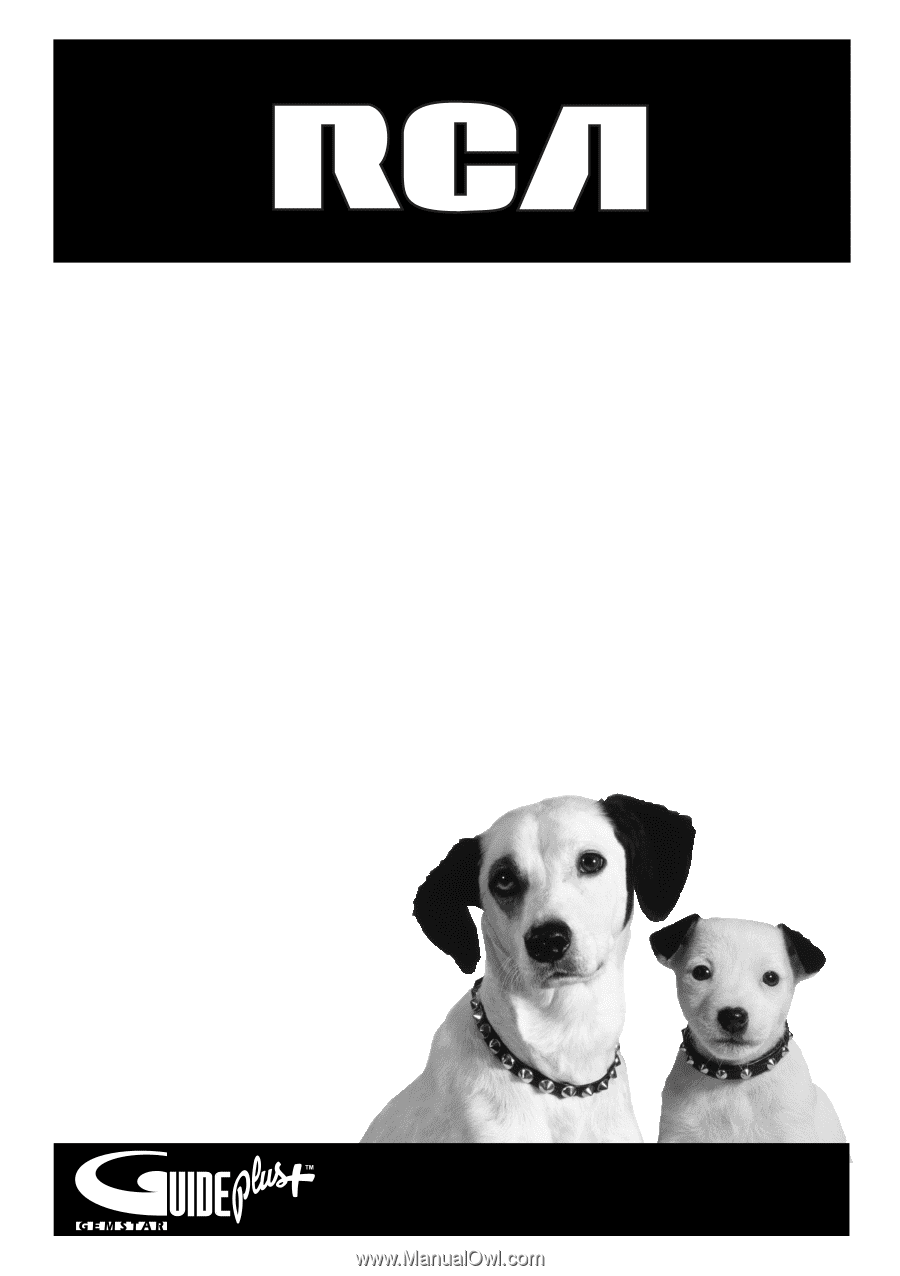
Television
User's Guide
Changing Entertainment. Again.