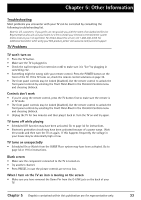RCA 36F530T User Guide & Warranty - Page 34
Time Menu
 |
UPC - 034909312421
View all RCA 36F530T manuals
Add to My Manuals
Save this manual to your list of manuals |
Page 34 highlights
Using the TV's Menu System MAIN MENU 1 Audio 2 Picture Quality 3 Screen 4 Channel 5 Time 6 Parental CoTnItrMoEl 7 GUIDE Plus+ Menu 81 SSelteuepp Timer 02 ESxcihtedule 3 Set Time 0 Exit Time Menu Sleep Timer Displays a control panel that lets you select the amount of time you want to give the TV before it shuts itself off. Schedule Displays a control panel that lets you set up a schedule for turning the TV on and off automatically. Reminder: you must turn the schedule On. The on-screen directions guide you through the steps needed to set the schedule. Set Time Displays a control panel that lets you enter the current time. The on-screen directions guide you through the steps needed to set the time. If your GUIDE Plus+ system is set up, it will automatically update your time and this option will not appear. 32 Graphics contained within this publication are for representation only. Chapter 4