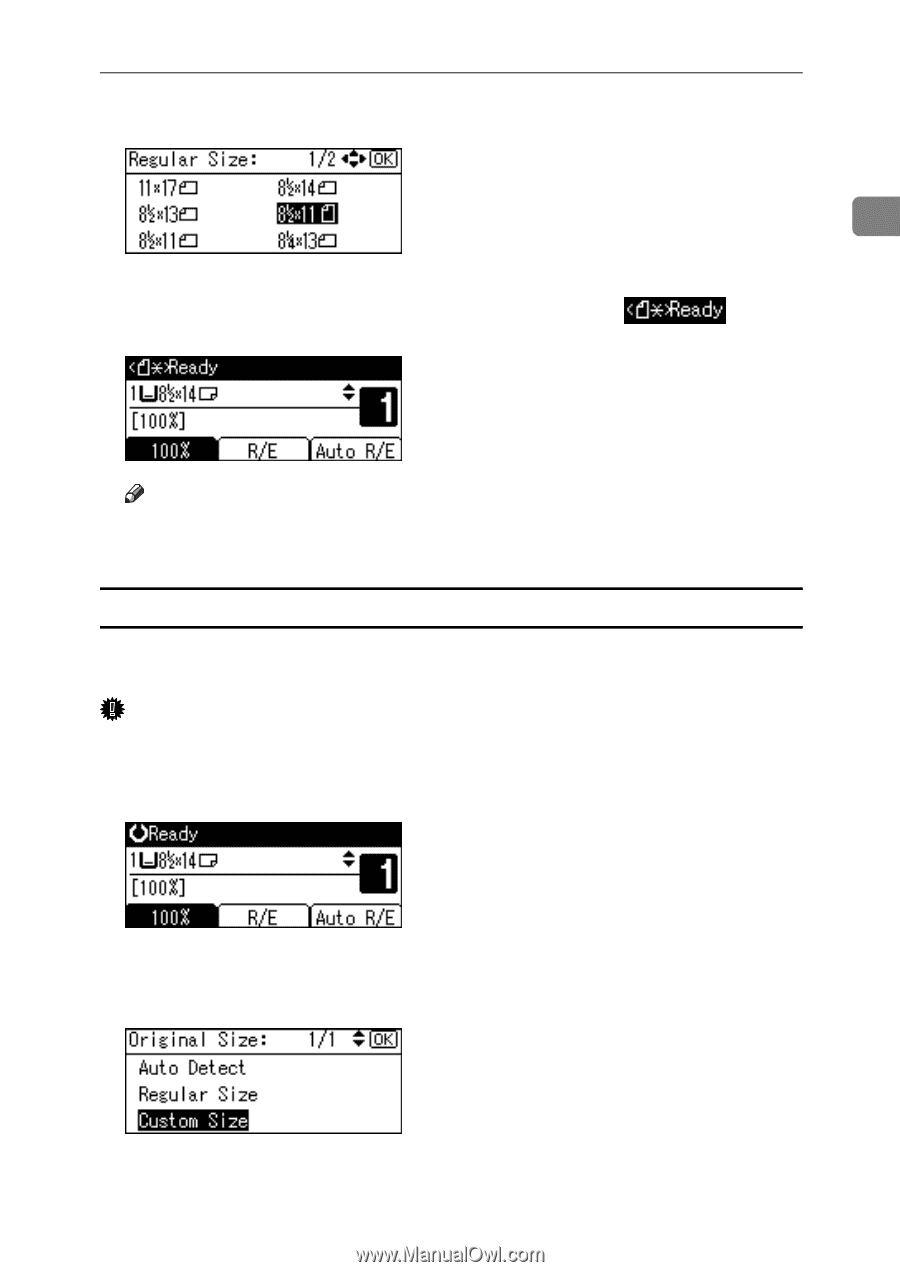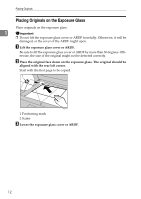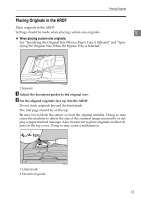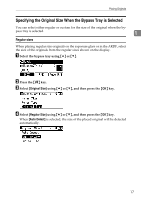Ricoh Aficio MP 2500 Copy Reference - Page 25
Custom sizes, Clear Modes
 |
View all Ricoh Aficio MP 2500 manuals
Add to My Manuals
Save this manual to your list of manuals |
Page 25 highlights
Placing Originals D Select the original size using the scroll keys, and then press the {OK} key. The "Programmed" message appears. When the regular size originals settings are registered, on the top of the copy display. 1 appears Note ❒ This function is not available in Auto Paper Select mode. ❒ To cancel the size you have set, press the {Clear Modes} key. Custom sizes When placing custom size originals on the exposure glass or in the ARDF, specify the size of the originals using the number keys. Important ❒ Originals that have a vertical length of 105-297 mm (4.2"-11.6") and a horizon- tal length of 128-1,260 mm (5.1"-49.6") can be specified. A Select a desired paper tray using {U} or {T}. B Press the {q} key. C Select [Custom Size] using {U} or {T}, and then press the {OK} key. 15