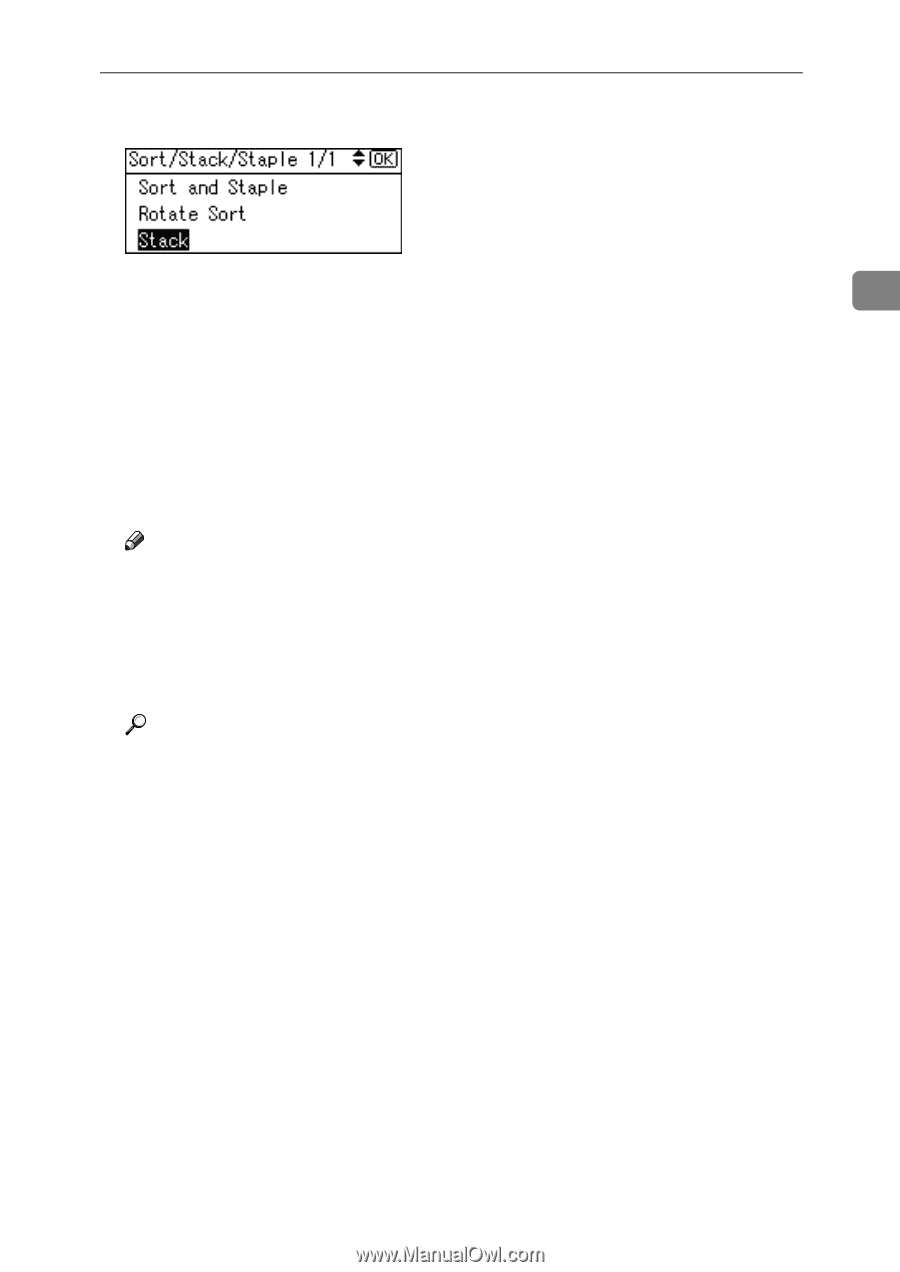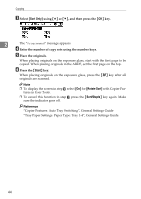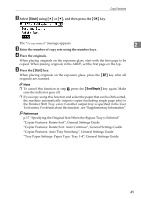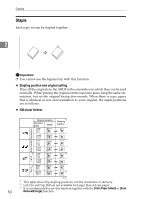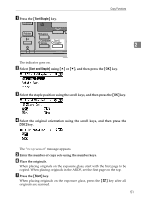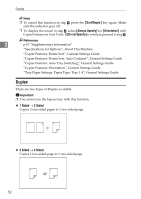Ricoh Aficio MP 2500 Copy Reference - Page 59
Stack, Start, Sort/Staple
 |
View all Ricoh Aficio MP 2500 manuals
Add to My Manuals
Save this manual to your list of manuals |
Page 59 highlights
Copy Functions B Select [Stack] using {U} or {T}, and then press the {OK} key. The "Programmed" message appears. 2 C Enter the number of copy sets using the number keys. D Place the originals. When placing originals on the exposure glass, start with the first page to be copied. When placing originals in the ARDF, set the first page on the top. E Press the {Start} key. When placing originals on the exposure glass, press the {q} key after all originals are scanned. Note ❒ To cancel this function in step A, press the {Sort/Staple} key again. Make sure the indicator goes off. ❒ If you copy using this function and select the paper that can be shift-sorted, the machine automatically outputs copies (including single page jobs) to the Finisher Shift Tray, even if another output tray is specified in the User Tools menu. For details about this function , see "Supplementary Information". Reference p.17 "Specifying the Original Size When the Bypass Tray is Selected" "Copier Features: Rotate Sort", General Settings Guide "Copier Features: Rotate Sort: Auto Continue", General Settings Guide "Copier Features: Auto Tray Switching", General Settings Guide "Tray Paper Settings: Paper Type: Tray 1-4", General Settings Guide 49