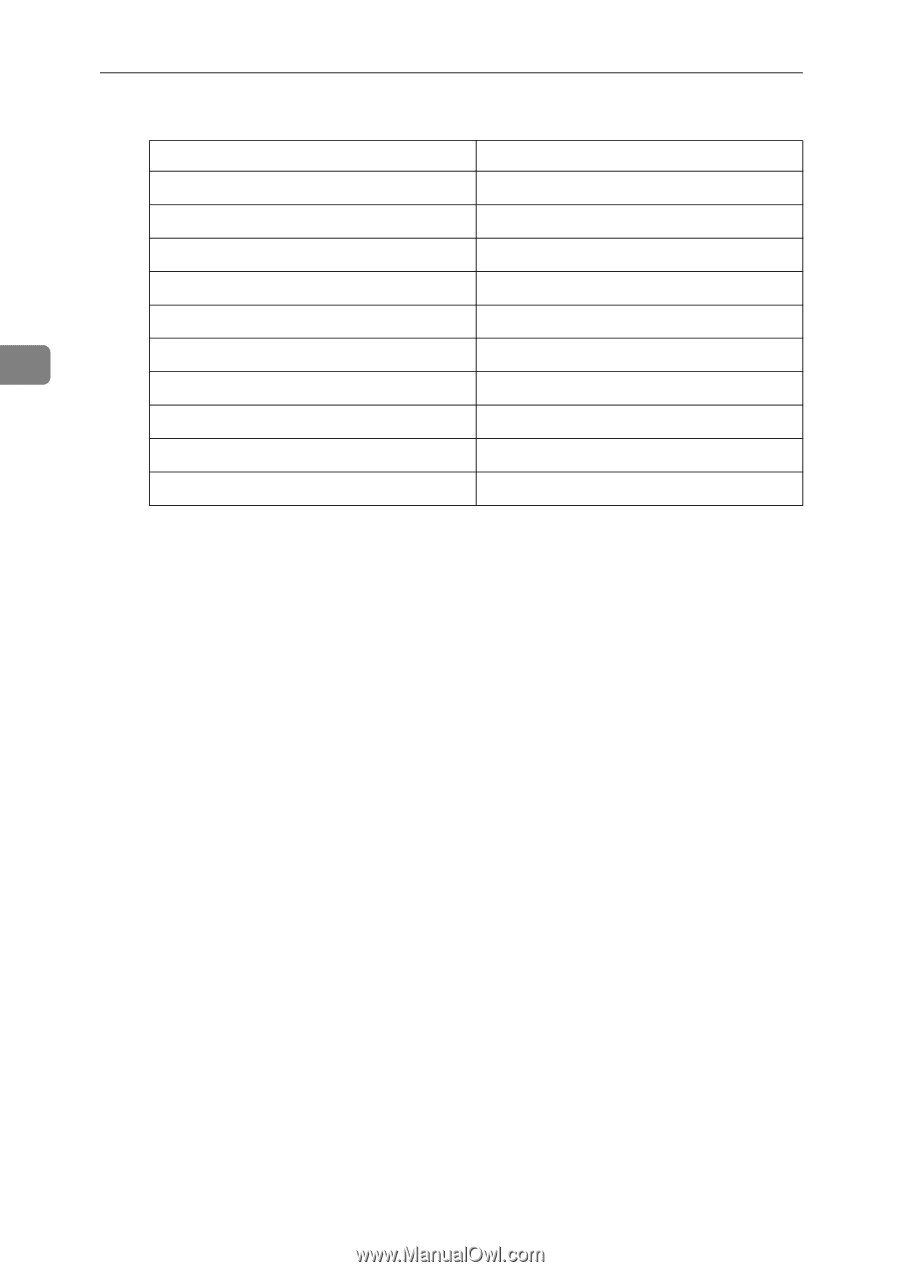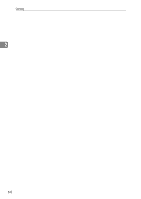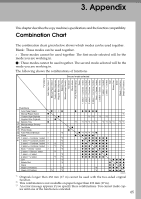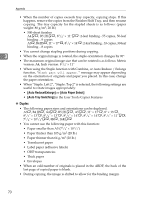Ricoh Aficio MP 2500 Copy Reference - Page 78
Inch version, Sort, Rotate Sort, Stack, tions for Options, About This Machine.
 |
View all Ricoh Aficio MP 2500 manuals
Add to My Manuals
Save this manual to your list of manuals |
Page 78 highlights
Appendix ❖ Inch version Ratio (%) Original → Paper size 200 (enlarge area by 4) 51/2" × 81/2" → 11" × 17" 155 *1 (enlarge area by 2) 51/2" × 81/2" → 81/2" × 14" 129 *1 81/2" × 11" → 11" × 17" 121 *1 81/2" × 14" → 11" × 17" 93 *1 -- 3 85 78 *1 8" × 13" → 81/2" × 11" 81/2" × 14" → 81/2" × 11" 73 11" × 15" → 81/2" × 11" 65 *1 11" × 17" → 81/2" × 11" 50 *1 (reduce area by 1/4) 11" × 17" → 51/2" × 81/2" *1 Default settings • You can select a ratio regardless of the size of an original or paper. With some ratios, parts of the image might not be copied or margins will appear on copies. ❖ Zoom • The reproduction ratios you can specify are 50-200 %. • You can select a ratio regardless of the size of an original or paper. With some ratios, parts of the image might not be copied or margins will appear on copies. ❖ Sort, Rotate Sort, Stack • For details the stackable paper sizes and the orientation, see "Specifications for Options", About This Machine. • Paper sizes and orientations that can be used in the Rotate Sort function are as follows: A4KL, B5 JISKL, A5KL, 81/2" × 11"KL, 71/4" × 101/2"KL, 16K KL • The number of copies that can be placed on the tray is as follows. When the number of copies exceeds capacity, remove copies from the tray. • Internal Tray Bridge unit installed: 125 sheets Bridge unit not installed: 250 sheets • Upper Internal Tray (1 bin tray) 125 sheets • 500-sheet finisher (On the Finisher Shift Tray, stack unstapled paper) A4, 81/2" × 11" or smaller: 500 sheets B4 JIS, 81/2" × 14" or larger: 250 sheets 68