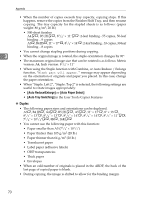Ricoh Aficio MP 2500 Copy Reference - Page 83
Sizes Detectable by the Auto Paper Select, Orientation of Originals and Envelopes
 |
View all Ricoh Aficio MP 2500 manuals
Add to My Manuals
Save this manual to your list of manuals |
Page 83 highlights
Max. Number of Sets, 5 Missing Image Area, 10 N Non-compatible originals for the ARDF, 8 Number keys, 15, 18, 21, 26, 41, 43, 46 O OHP transparencies, 27 OK key, 4 One-Sided Combine, 55 Orientation, 5 Orientation of Originals and Envelopes, 30 Original Count Display, 5 Original key, 35 Original Orientation, 11, 52, 55 original orientation, 50 Originals, 7 Original size, 7, 8 Original Type Setting, 5, 35 Original weight, 7 P Paper, 36 Paper guide release lever, 23 Paper guides, 23 Paper Tray, 14 Photo, 35 Placing custom size originals, 15, 18 Placing Originals, 7, 11 Placing Originals in the ARDF, 13 Placing Originals on the Exposure Glass, 12 Placing regular size originals, 14, 17 Position, 50 Positioning mark, 8 Preset Reduce/Enlarge, 39, 67 Preset R/E Priority, 5 Printable area, 10, 30 R Ratio, 40, 41, 67 Reading the Display, 4 Recommended originals, 7 Reduce, 39, 42 Regular size originals, 14, 17 Regular Size Paper, 25 Reproduction Ratio, 5 Rotated Copy, 38 Rotate Sort, 5, 43, 47, 67 S Scroll keys, 4, 40 Selecting a Paper Tray, 14 Selecting Copy Paper, 36 Selecting the Bypass Tray, 17 Selection keys, 4 Series Copies, 61 Sizes Detectable by the Auto Paper Select, 8 Sizes difficult to detect, 10 Sort, 43, 67 Sort key, 43 Stack, 48 Staple, 50 stapler, 50 Stapling position and original setting, 50 Supplementary Information, 67 Symbols, 1 T Text, 35 The finisher is installed, 43 The finisher is not installed, 45 Thick paper, 28 Two-Sided Combine, 58 Types of Duplex Copies, iii U User Code Authentication, 21 User Tools, 5 Using the Keys on the Control Panel, 4 V Vertical size, 15, 18, 23, 26 W What You Can Do with This Machine, iii Windows Authentication, 21 Z Zoom, 40, 67 73