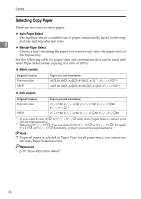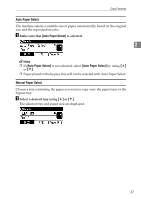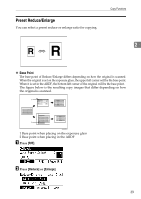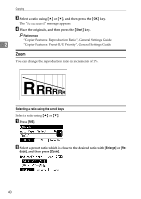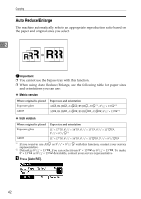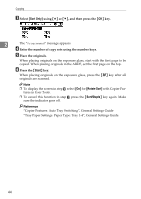Ricoh Aficio MP 2500 Copy Reference - Page 50
Zoom, Selecting a ratio using the scroll keys, Start, Enlarge
 |
View all Ricoh Aficio MP 2500 manuals
Add to My Manuals
Save this manual to your list of manuals |
Page 50 highlights
Copying C Select a ratio using {U} or {T}, and then press the {OK} key. The "Programmed" message appears. D Place the originals, and then press the {Start} key. Reference "Copier Features: Reproduction Ratio", General Settings Guide 2 "Copier Features: Preset R/E Priority", General Settings Guide Zoom You can change the reproduction ratio in increments of 1%. Selecting a ratio using the scroll keys Select a ratio using {U} or {T}. A Press [R/E]. B Select a preset ratio which is close to the desired ratio with [Enlarge] or [Re- duce], and then press [Zoom]. 40

Copying
40
2
C
Select a ratio using
{U}
or
{T}
, and then press the
{
OK
}
key.
The “
Programmed
” message appears.
D
Place the originals, and then press the
{
Start
}
key.
Reference
“Copier Features: Reproduction Ratio”, General Settings Guide
“Copier Features: Preset R/E Priority”, General Settings Guide
Zoom
You can change the reproduction ratio in increments of 1%.
Selecting a ratio using the scroll keys
Select a ratio using
{U}
or
{T}
.
A
Press
[
R/E
]
.
B
Select a preset ratio which is close to the desired ratio with
[
Enlarge
]
or
[
Re-
duce
]
, and then press
[
Zoom
]
.