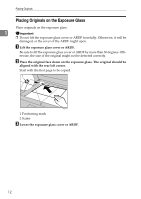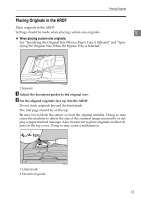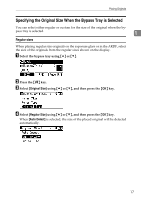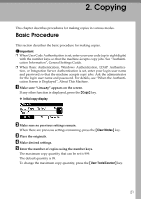Ricoh Aficio MP 2500 Copy Reference - Page 27
Specifying the Original Size When the Bypass Tray is Selected, Regular sizes
 |
View all Ricoh Aficio MP 2500 manuals
Add to My Manuals
Save this manual to your list of manuals |
Page 27 highlights
Placing Originals Specifying the Original Size When the Bypass Tray is Selected You can select either regular or custom for the size of the original when the by- pass tray is selected. 1 Regular sizes When placing regular size originals on the exposure glass or in the ARDF, select the size of the originals from the regular sizes shown on the display. A Select the bypass tray using {U} or {T}. B Press the {q} key. C Select [Original Size] using {U} or {T}, and then press the {OK} key. D Select [Regular Size] using {U} or {T}, and then press the {OK} key. When [Auto Detect] is selected, the size of the placed original will be detected automatically. 17

Placing Originals
17
1
Specifying the Original Size When the Bypass Tray is Selected
You can select either regular or custom for the size of the original when the by-
pass tray is selected.
Regular sizes
When placing regular size originals on the exposure glass or in the ARDF, select
the size of the originals from the regular sizes shown on the display.
A
Select the bypass tray using
{U}
or
{T}
.
B
Press the
{
q
}
key.
C
Select
[
Original Size
]
using
{U}
or
{T}
, and then press the
{
OK
}
key.
D
Select
[
Regular Size
]
using
{U}
or
{T}
, and then press the
{
OK
}
key.
When
[
Auto Detect
]
is selected, the size of the placed original will be detected
automatically.